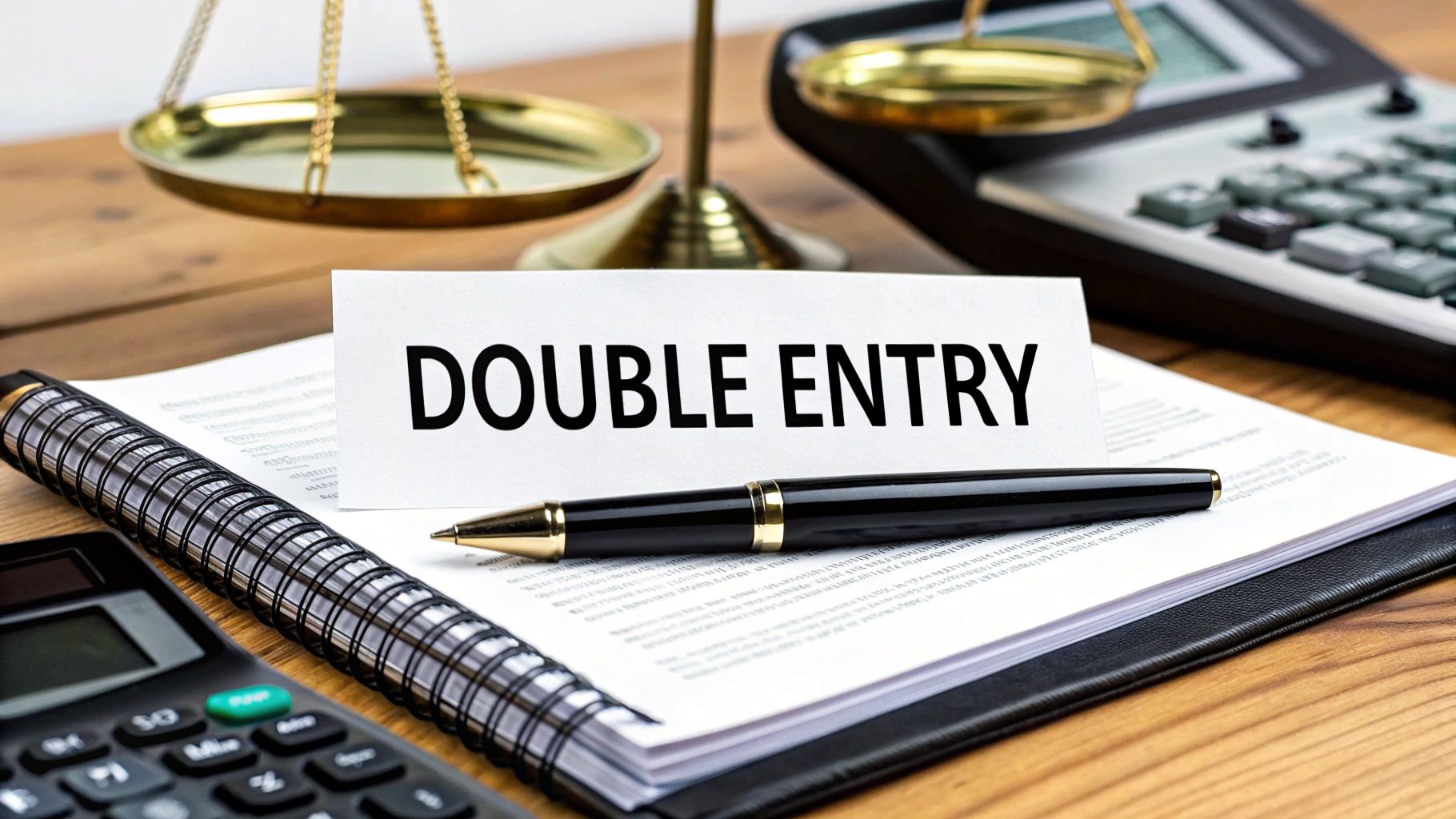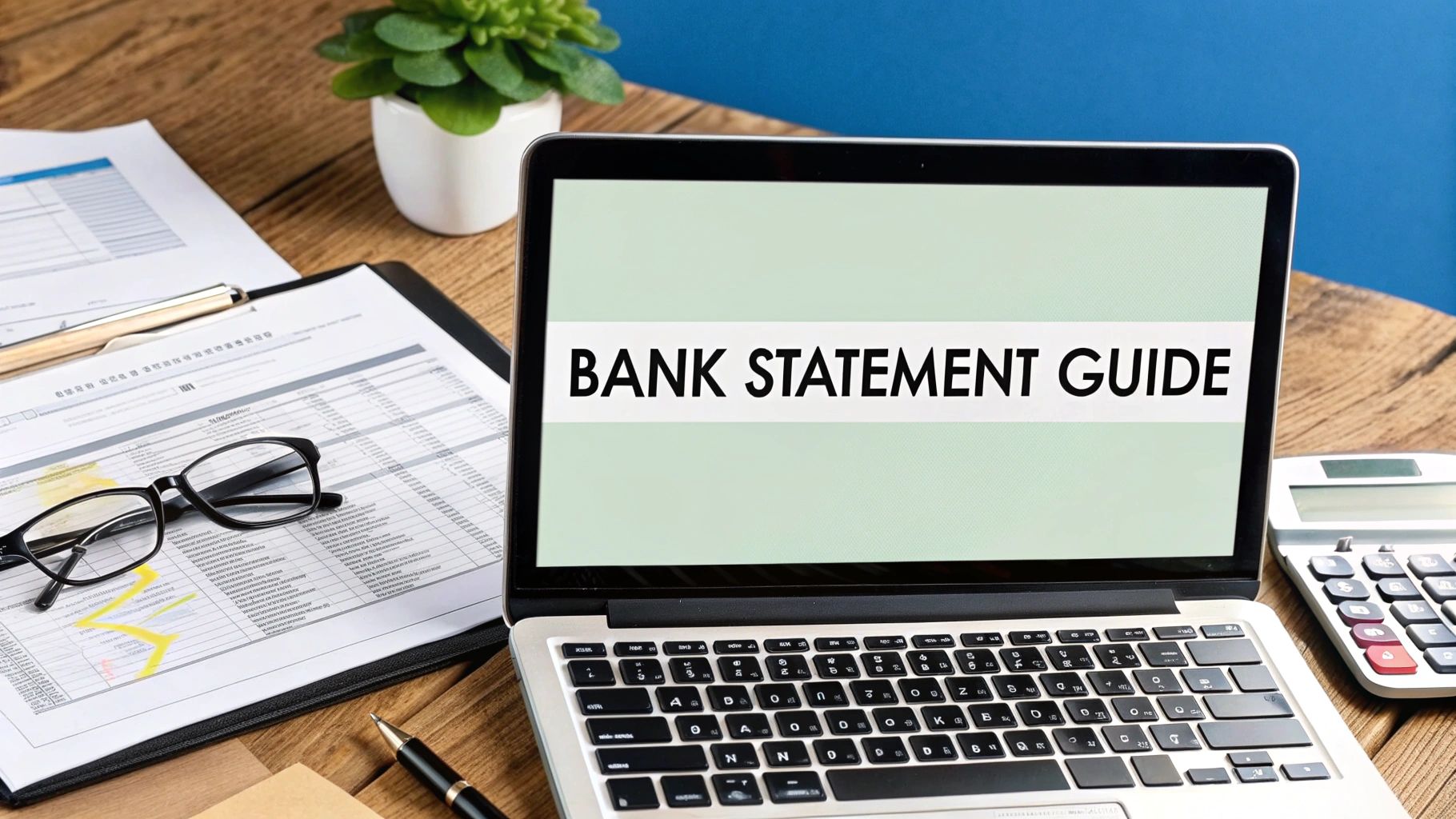Manually entering bank transaction data into a spreadsheet is tedious, time-consuming, and prone to errors. For business owners, accountants, and financial professionals who need to analyze cash flow, prepare tax documents, or manage budgets, a pre-formatted bank statement excel template is an essential tool. It eliminates the manual drudgery of data entry, allowing you to focus on analysis rather than setup. These templates provide a structured framework to import or input your financial data, automatically categorizing transactions and generating insightful summaries.
This comprehensive resource guide eliminates the guesswork in finding the right solution. We have compiled and reviewed the top platforms and websites offering effective bank statement templates, from simple, ready-to-use downloads to powerful data conversion tools. Whether you need to convert a PDF bank statement into a functional Excel sheet or are looking for a customizable template for personal finance tracking, this listicle covers the best options available.
For each resource, you'll find a detailed analysis, practical use cases, key pros and cons, and direct download links. We cut through the marketing fluff to provide an honest assessment of each tool's real-world application, helping you select the perfect bank statement excel template to streamline your financial management workflow immediately.
1. Bank Statement Convert PDF
For financial professionals, business owners, and accountants who need to transform existing PDF statements into a workable format, Bank Statement Convert PDF stands out as a superior, technology-driven solution. Instead of offering a static template, this platform provides a dynamic service that converts your actual bank statement PDFs into fully editable and sortable Excel or CSV files. This approach eliminates the tedious and error-prone process of manually transcribing data into a pre-made bank statement Excel template.
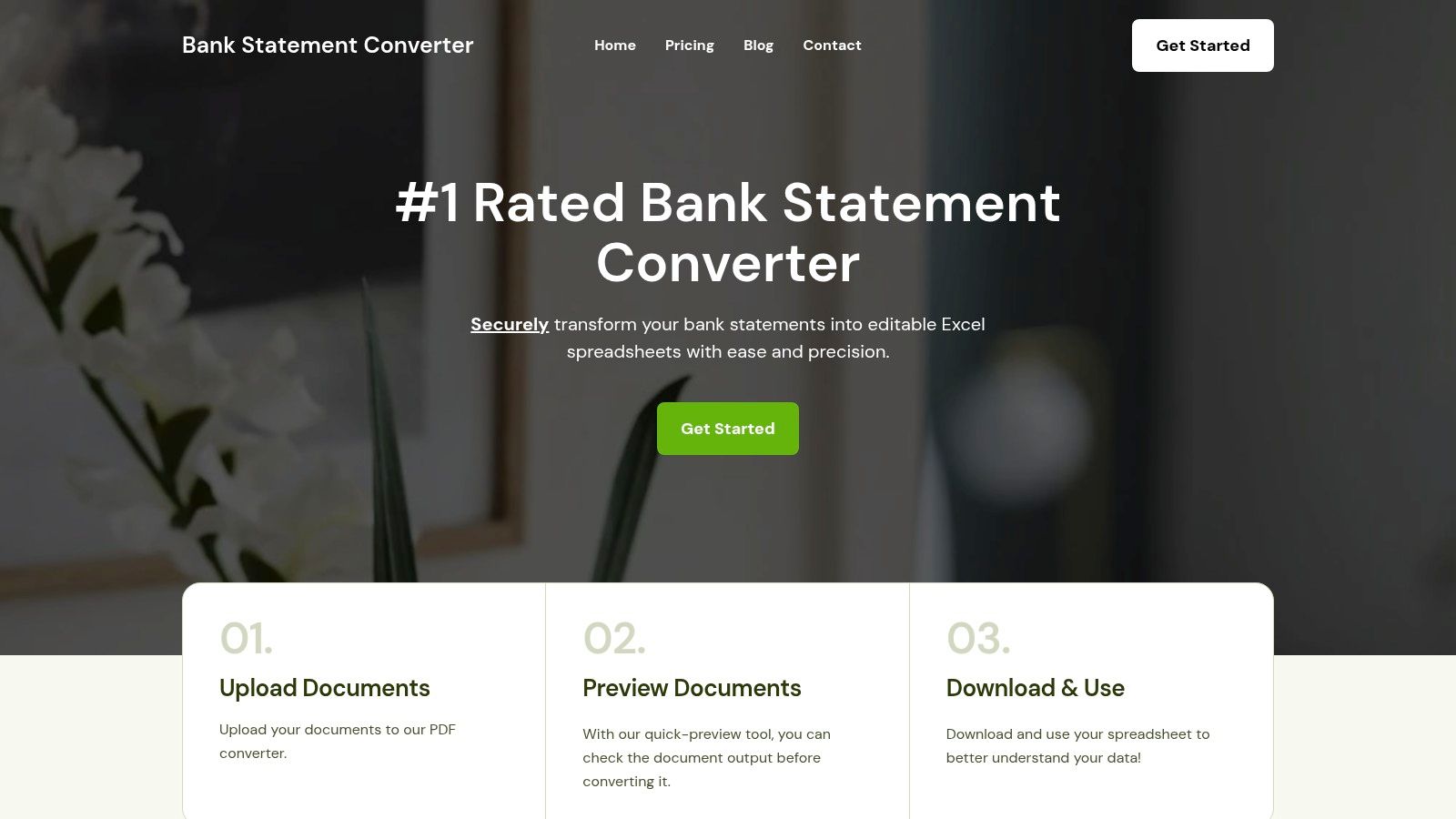
The platform’s core strength lies in its advanced Optical Character Recognition (OCR) and AI-powered algorithms. These technologies are specifically trained to recognize and accurately extract transactional data, even from scanned or image-based PDFs, which are notoriously difficult for standard converters. It intelligently captures dates, descriptions, credits, debits, and running balances, preserving the original statement's structure. For those managing complex finances, this tool is invaluable for tasks like account reconciliation, expense tracking, and preparing data for tax season.
Key Features and User Experience
Bank Statement Convert PDF is designed with efficiency in mind. The web-based interface is accessible from any device, allowing for on-the-go conversions without software installation. User feedback consistently praises its simplicity and speed, turning a multi-hour data entry task into a job that takes just minutes.
A significant advantage is its commitment to data security. All file transmissions are encrypted, and the platform adheres to a strict privacy policy where files are not stored long-term after processing, a crucial feature when handling sensitive financial information.
Notable Strengths:
- High-Accuracy OCR: Excels at converting scanned and image-based PDFs, a common pain point with other tools.
- Flexible Output: Provides both Excel and CSV formats with options for advanced formatting.
- Security-Focused: Employs file encryption and a no-storage policy to protect user data.
- Accessibility: Web-based platform works on desktops, tablets, and smartphones.
Pricing is tiered to accommodate different needs, from occasional users to professionals requiring batch processing capabilities. For a deeper dive into its capabilities, you can learn more about how to convert your bank statements to Excel on their website.
Practical Tip: For best results, use a high-resolution scan (300 DPI or higher) of your paper statements. This maximizes the OCR engine's accuracy and ensures a clean data extraction.
2. Etsy
Etsy is a surprising yet valuable resource for finding a high-quality bank statement excel template. Known for handmade goods, its digital marketplace also hosts numerous independent creators who design and sell sophisticated financial spreadsheets. This is the ideal place to look if you want a template with a specific aesthetic or unique functional twist that you can't find on larger corporate template sites.
The main advantage of Etsy is the sheer variety. You can find everything from minimalist, single-tab statements to complex, multi-account dashboards with built-in charts and analytics. Since you're purchasing from individual sellers, templates often have creative layouts and niche features tailored for freelancers, small business owners, or specific personal finance methods.
Navigating Etsy for the Best Template
- Pricing: Most templates are very affordable, typically ranging from $2 to $15 as a one-time purchase for an instant digital download.
- Quality: Quality can vary significantly. Always check seller ratings and read recent buyer reviews to gauge the template’s usability and the seller’s responsiveness.
- Customization: Many sellers offer customization or can provide support if you have trouble, a personal touch you won't get elsewhere.
Pros:
- Vast selection of unique and creative designs
- Supports independent creators and small businesses
- Competitive, often low, one-time pricing
Cons:
- Template quality is not uniform across all sellers
- Customer support is dependent on the individual seller
Website: Etsy Bank Statement Templates
3. Sourcetable
Sourcetable takes a modern, AI-driven approach to creating a bank statement excel template. Instead of offering a pre-built file, it functions as an intelligent spreadsheet platform where you can generate a customized template using simple text commands. This makes it a powerful tool for users who need a specific layout or automated calculations but lack the advanced spreadsheet skills to build one from scratch.
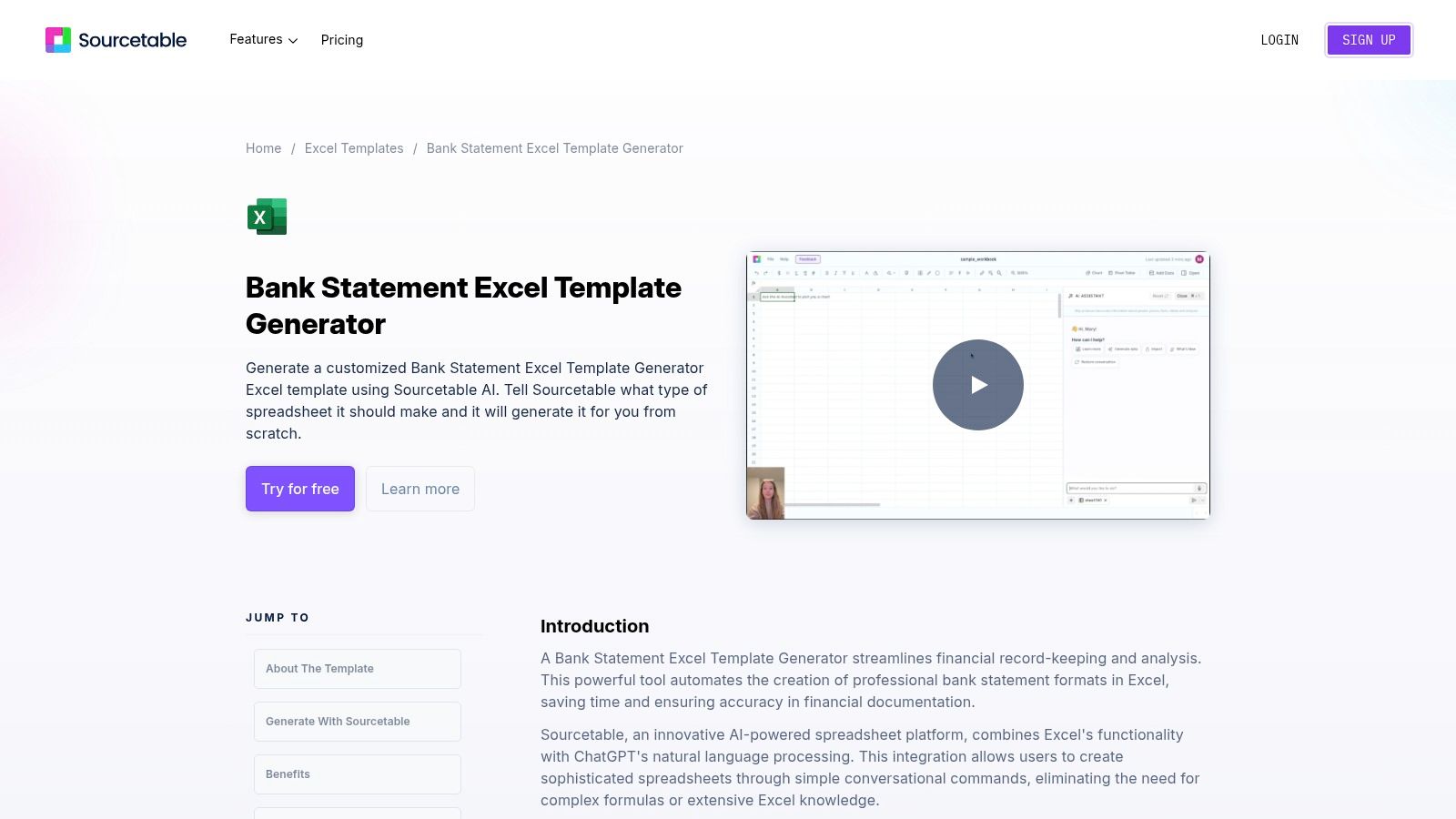
The key advantage is its automation and integration capabilities. You can instruct the AI to set up columns for dates, descriptions, debits, and credits, and even ask it to create formulas for running balances or categorizing transactions. This transforms the static nature of a traditional template into a dynamic and responsive financial tool. It is ideal for tech-savvy individuals or businesses looking to streamline data entry and analysis.
Navigating Sourcetable for the Best Template
- Pricing: Sourcetable operates on a subscription model, offering different tiers based on usage and features. A free plan is often available for basic use.
- Quality: The quality is consistent and determined by your instructions. Be specific with your commands to get the best results, for example, "Create a bank statement with columns for Date, Transaction Type, Amount, and a running Balance."
- Customization: Customization is its core strength. You can endlessly refine the template by adding or modifying elements via its AI chat interface.
Pros:
- AI-powered automation saves significant time
- Highly customizable to unique user needs
- User-friendly interface for generating complex tables
Cons:
- Requires a learning curve for those unfamiliar with AI prompts
- Subscription model may not suit users wanting a one-time purchase
Website: Sourcetable Bank Statement Template
4. Sage
Sage, a global leader in accounting and financial software, offers a free and expertly crafted bank statement excel template disguised as a cash flow statement. While not a direct bank statement replica, this template is designed by financial experts for a critical business function: tracking the cash moving in and out of your accounts. It's an excellent tool for small businesses and entrepreneurs who need to translate their raw bank data into actionable financial insights.
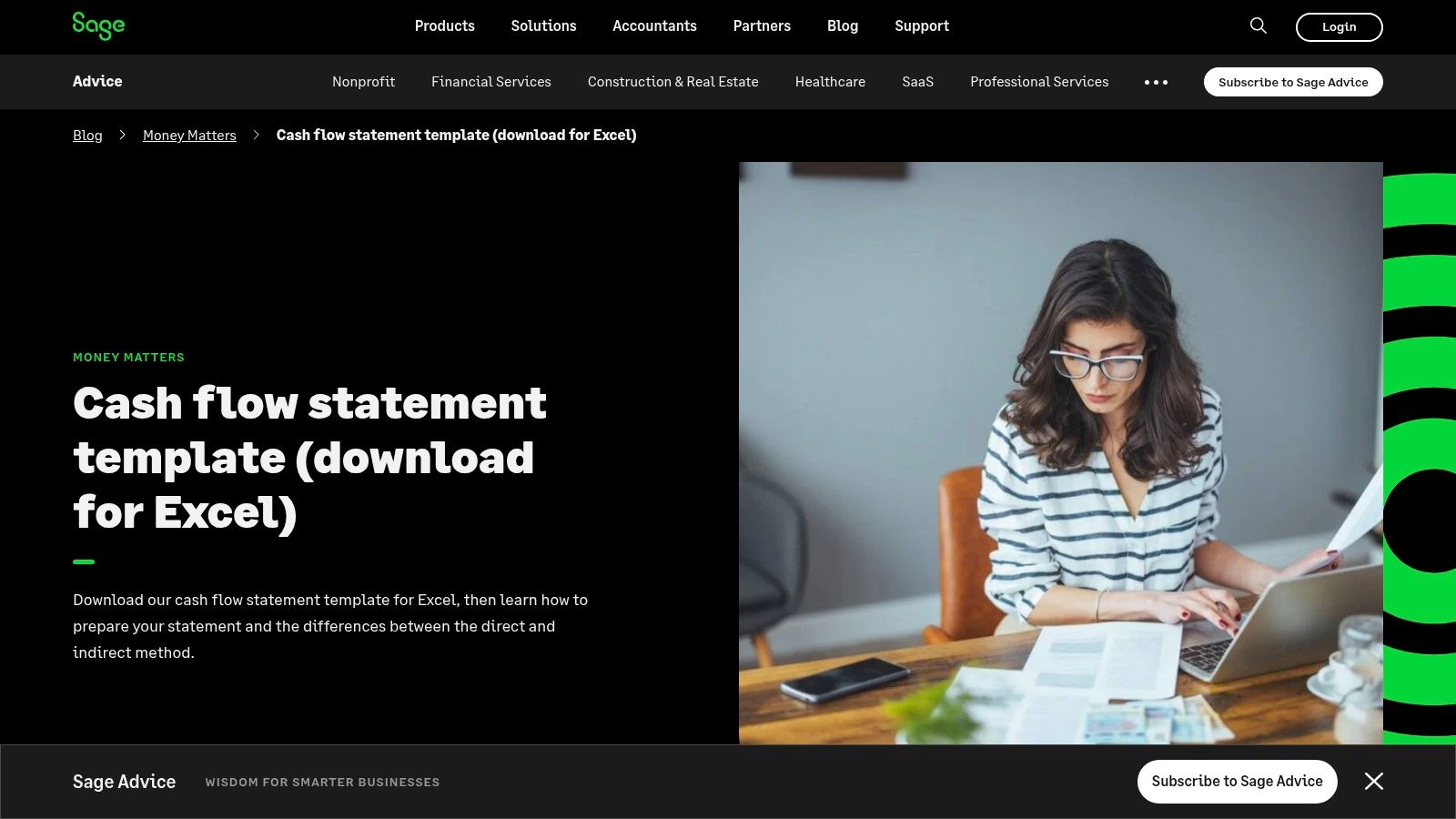
The primary advantage of using Sage’s template is its professional-grade structure. It guides you to categorize transactions into operating, investing, and financing activities, providing a clear picture of your company's financial health. This goes beyond a simple transaction list, making it a powerful analytical tool rather than just a record-keeping one.
Leveraging the Sage Template
- Pricing: The template is completely free to download and use, offering significant value from a trusted industry name.
- Focus: It is specifically designed for cash flow management. This is ideal for formal business reporting or securing financing.
- Usage: You will need to manually input data from your bank statement, but the template's structure makes categorization straightforward.
Pros:
- Designed by financial software experts
- Completely free to download from a reputable source
- Excellent for formal cash flow analysis and business reporting
Cons:
- Not a direct bank statement; focuses solely on cash flow
- Requires manual data entry from your bank records
Website: Sage Cash Flow Statement Template
5. BankTemplate.net
BankTemplate.net is a specialized resource offering a vast library of editable statement templates, including a solid selection for Microsoft Excel. This site stands out by providing templates designed to mimic the exact layout and format of statements from major international banks. This makes it a useful tool for creating novelty items, movie props, or for educational purposes where a realistic-looking document is required.
The platform's primary strength is its extensive collection covering banks from the USA, UK, Canada, and Australia. While many templates are available, the site offers them in multiple formats like DOC, PDF, and XLS, ensuring you can find a bank statement excel template that fits your needs. The Excel versions are particularly useful as they come with pre-filled examples and formulas that can be easily customized for your specific data entry requirements.
Navigating BankTemplate.net for the Best Template
- Pricing: The site offers a mix of free and premium templates. Paid templates are available for a one-time purchase, providing instant digital download access after payment.
- Quality: The quality and accuracy of the templates can vary. It's recommended to carefully review the product images and descriptions to ensure the template meets your standards before purchasing.
- Customization: Templates are designed to be fully editable. Users can easily change names, addresses, transaction details, and balances within the Excel file, making them highly adaptable. For more information, you can find a detailed review of BankTemplate.net here.
Pros:
- Wide selection of templates from specific international banks
- Provides templates in multiple formats (XLS, DOC, PDF)
- Easy to customize and edit transaction data
Cons:
- Template quality is not uniform across the entire collection
- Some of the more detailed templates require a purchase
Website: BankTemplate.net Statements
6. Gotempl.pro
Gotempl.pro offers a unique niche in the world of financial templates by providing a vast library of high-quality, editable bank statements designed to look authentic. While many sites offer functional spreadsheets for tracking, this platform focuses on providing realistic-looking documents from major global banks, making it a go-to for creating prop documents, educational examples, or personal finance mockups. Its main draw is the sheer variety of international bank designs available.
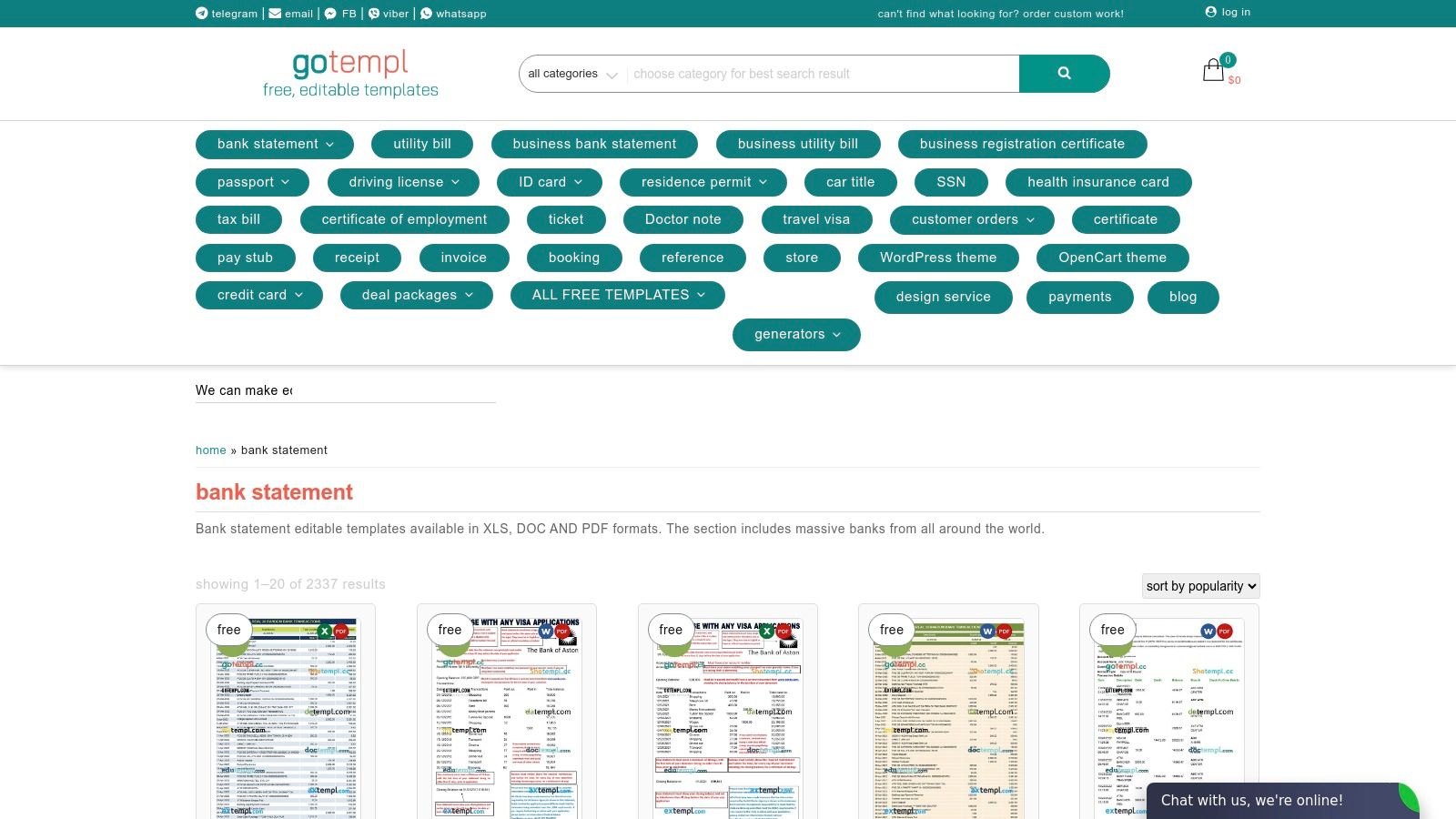
Although the site emphasizes PDF and DOC formats, many of its templates can be adapted or have their data exported for use in a bank statement excel template. The professional design quality ensures that any presentation or training material you create will look polished and credible, a feature not commonly found in standard spreadsheet repositories.
Navigating Gotempl.pro for the Best Template
- Pricing: Pricing is on a per-template basis and varies, so you only pay for the specific design you need.
- Quality: The templates are praised for their high-fidelity designs that closely mimic real bank statements from numerous countries.
- Customization: The source files are fully editable in compatible software like Adobe Acrobat or Microsoft Word, allowing for complete customization of transaction data.
Pros:
- Extensive library of authentic-looking designs from global banks
- High-quality, professional-grade templates
- Easy to customize names, dates, and transactions
Cons:
- Primarily focused on PDF/DOC, requiring extra steps for Excel use
- Some templates are region-specific, limiting universal applicability
Website: Gotempl.pro Bank Statement Templates
7. DayToDayEmail
DayToDayEmail offers a straightforward, no-frills resource for anyone needing a basic bank statement excel template without cost. This platform stands out by providing a curated collection of over 20 different statement layouts, available for immediate download in both Excel and Word formats. It's an excellent choice for users who need a simple, editable document for personal record-keeping, creating mock-ups, or for educational purposes where a foundational template is sufficient.
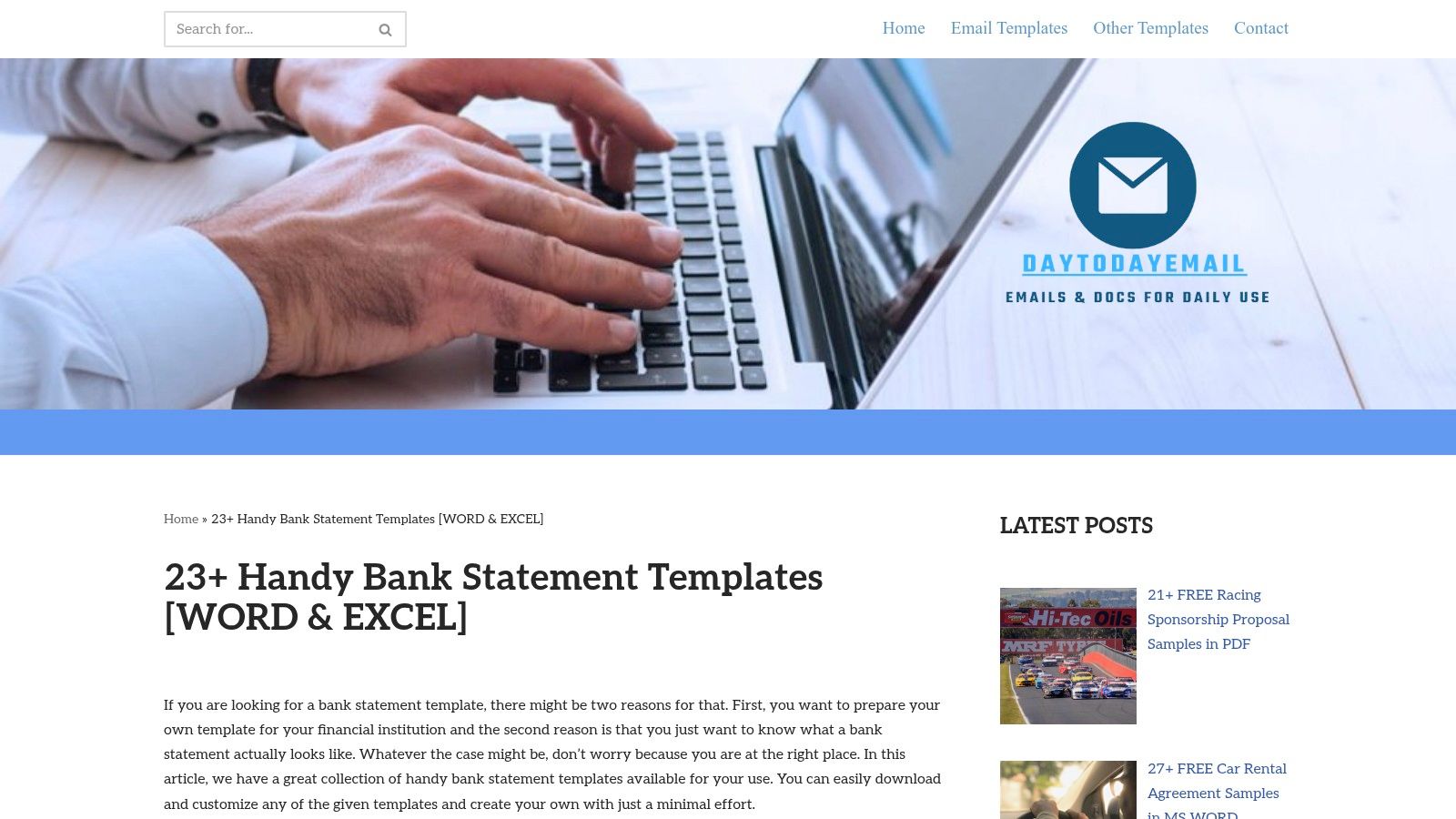
The primary appeal of DayToDayEmail is its simplicity and accessibility. Unlike complex financial software, these templates are designed to be easily manipulated by anyone with basic spreadsheet skills. You can quickly adjust fields, enter data, and customize the layout to mimic a specific bank's format or to suit your personal tracking needs. This makes it a practical solution for quick tasks.
Getting the Most from DayToDayEmail Templates
- Access: All templates are completely free to download, with no sign-up or registration required. This provides immediate access.
- Customization: Since the files are standard Excel or Word documents, you have full control. You can change fonts, colors, and logos, and add or remove columns as needed.
- Best Use Case: Ideal for creating a proof-of-concept statement, personal financial summaries, or for students learning about financial documents. Note that these are not official documents and should be used for personal or illustrative purposes only.
Pros:
- Completely free with no hidden costs
- Good variety of basic designs and layouts
- Templates are provided in both Excel and Word formats
Cons:
- Lacks advanced features like automated calculations or data visualization
- Requires manual data entry and adjustments for accuracy
Website: DayToDayEmail Bank Statement Templates
8. Docparser
Docparser offers a practical and entirely free bank statement excel template designed for straightforward financial management. While the company specializes in document data extraction, its free template serves as a valuable, no-frills resource for individuals and small businesses needing a simple way to organize transactions. This template stands out by focusing purely on function over form, making it a great starting point for anyone who prefers a clean slate to build upon.
The primary benefit of the Docparser template is its simplicity and cost-effectiveness. It comes with pre-built formulas for automatic calculations like running balances, which simplifies financial tracking without requiring advanced Excel knowledge. Its layout is intuitive, with clearly defined columns for date, description, debits, credits, and balance, providing the essential structure for manual data entry or copy-pasting from a digital bank file.
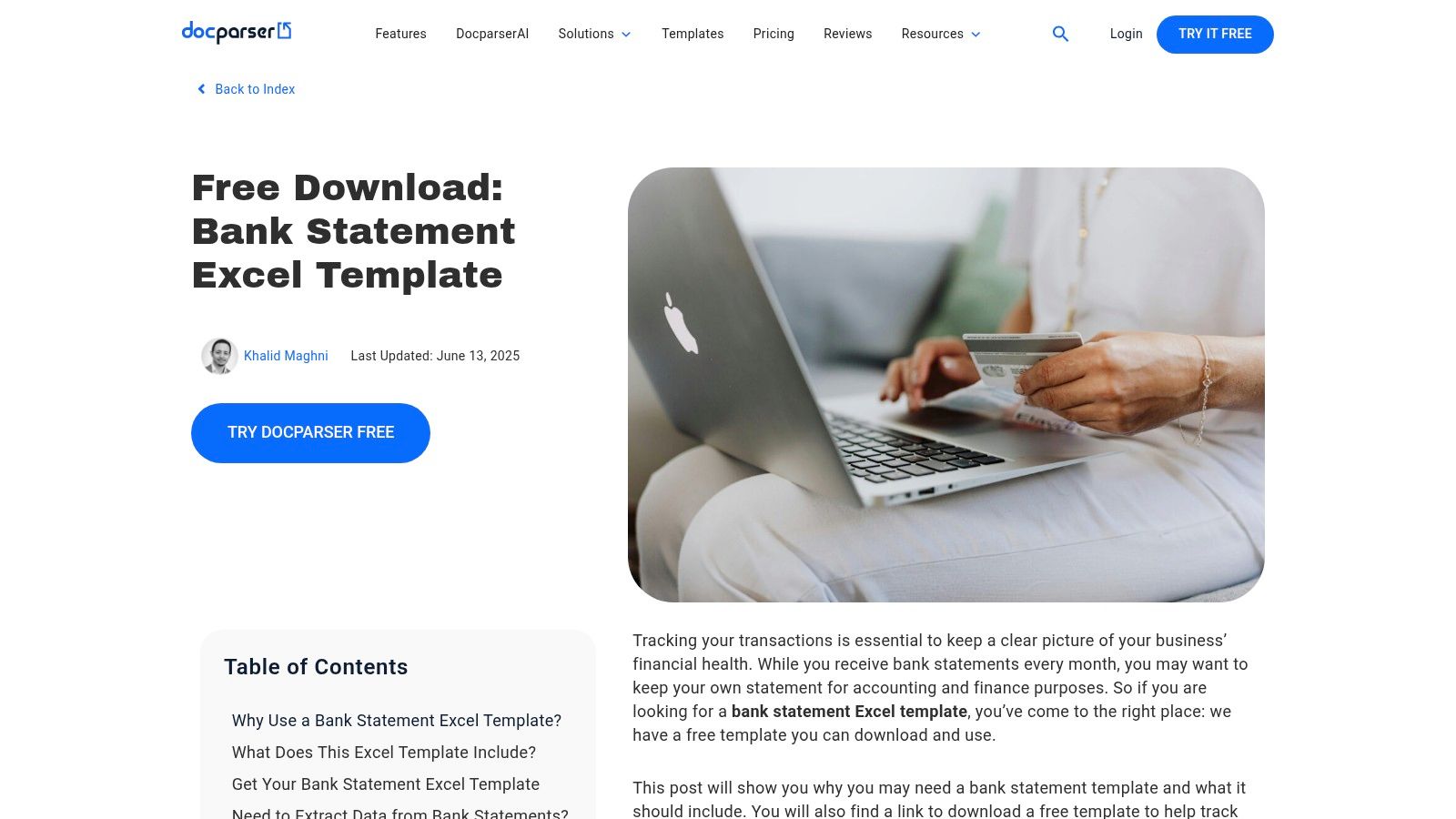
Using the Docparser Template
- Pricing: The template is completely free to download directly from their blog.
- Functionality: It provides a basic but solid foundation. Users comfortable with Excel can easily add their own charts, conditional formatting, or summary tabs for more advanced analysis.
- Best Use Case: It's ideal for users who need a clean, functional spreadsheet for basic transaction logging and reconciliation without the distraction of complex dashboards or visual elements.
Pros:
- Completely free with no hidden costs
- User-friendly layout with essential pre-built formulas
- Highly customizable for users familiar with Excel
Cons:
- Very basic design and lacks advanced features out-of-the-box
- Requires manual data entry, as it's a standalone template
- Limited to users who have access to Microsoft Excel
Website: Docparser Bank Statement Excel Template
9. Template.net
Template.net provides a straightforward, no-frills source for a free bank statement excel template. It stands out by offering a collection of easily editable and customizable templates compatible with Excel and Google Sheets, making it a highly accessible option for users who need a functional document without advanced features or costs. This platform is ideal for creating basic financial records for personal use or for small businesses needing simple documentation.
The primary appeal of Template.net is its simplicity and cost-effectiveness. The templates are designed to be user-friendly, allowing you to download and start populating your financial data with minimal setup. While they lack the sophisticated analytics of premium options, they provide a solid foundation for tracking transactions, balances, and statements.
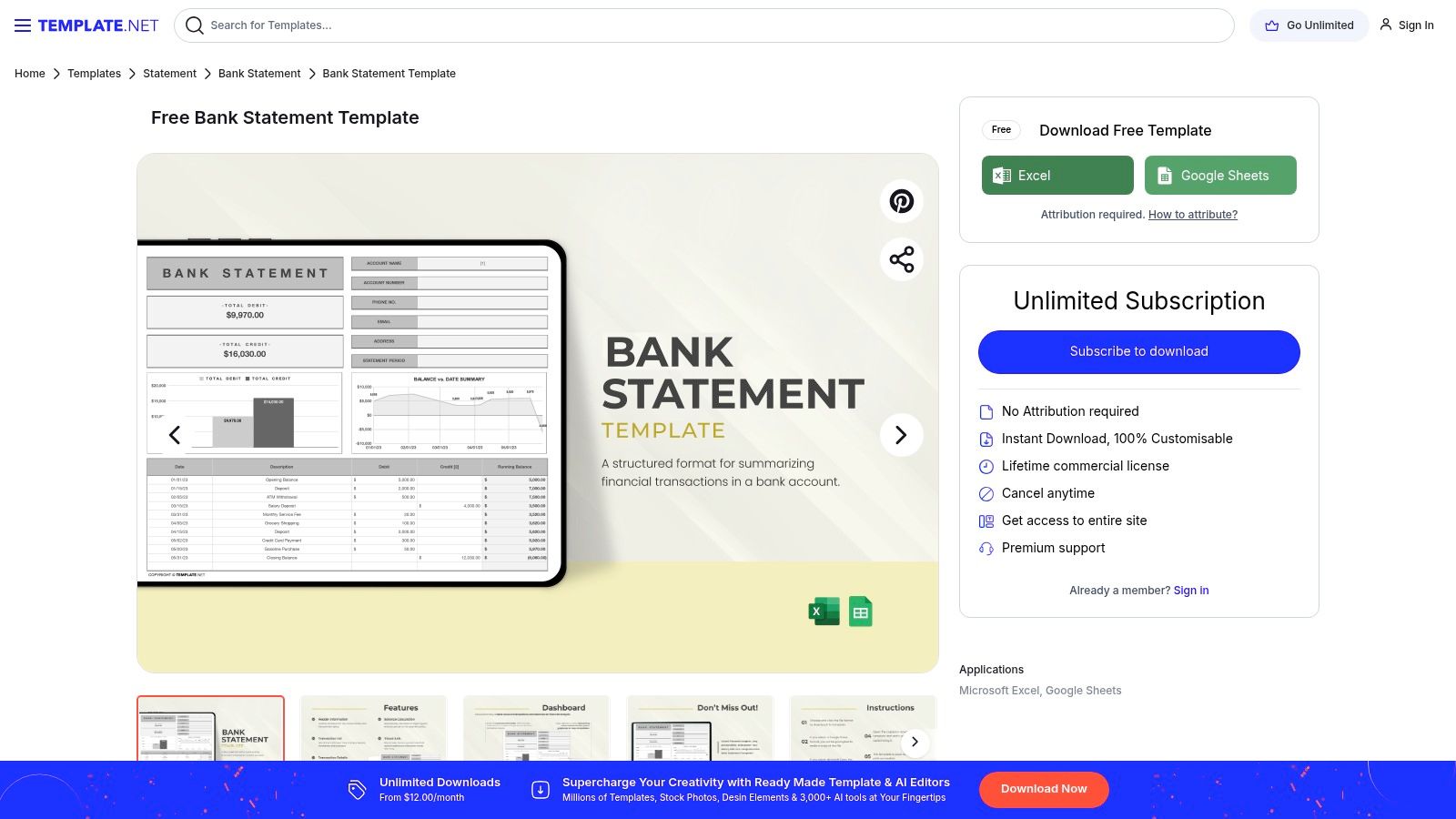
Getting the Most from Template.net
- Pricing: The templates are completely free to download, offering significant value without any investment.
- Formats: Availability in both Excel and Google Sheets formats provides flexibility depending on your preferred software. For more complex data needs, you might investigate how to automatically extract information from bank statements.
- Customization: The templates are fully editable, but you may need to make manual adjustments to fit specific bank formats or add custom calculation fields.
Pros:
- Completely free, with no hidden costs
- Available in multiple, widely-used formats
- Simple, user-friendly design suitable for beginners
Cons:
- Lacks advanced features like automated charts or analysis
- Designs are generic and may require manual tweaks for a professional look
Website: Template.net Bank Statement Template
10. Zebra BI
Zebra BI offers a specialized bank statement excel template focused on a critical business function: bank reconciliation. Rather than providing a simple transaction log, this template is an advanced tool designed to help businesses accurately match their internal records with their bank statements, automating much of the tedious reconciliation process.
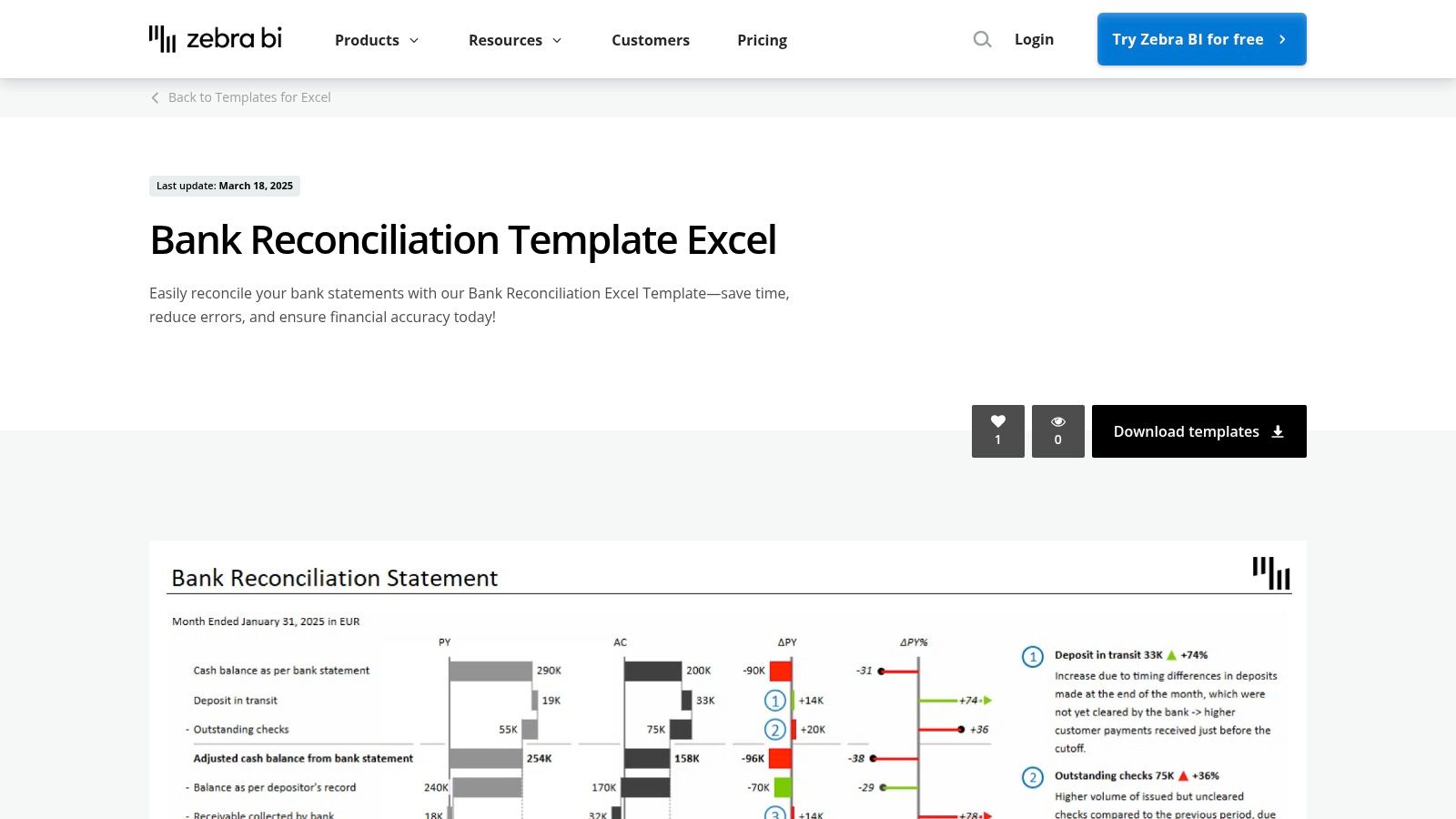
The key advantage of Zebra BI's offering is its automation and visual feedback. It helps identify discrepancies, highlights potential errors, and presents the reconciliation status through clear visual dashboards. This makes it an ideal choice for accountants, bookkeepers, and small business owners who need to ensure financial accuracy and save significant time on a repetitive monthly task. If you want to dive deeper into structuring your data correctly, you can learn more about standard bank statement formatting in Excel.
Navigating Zebra BI for the Best Template
- Pricing: The bank reconciliation template is available as a free download directly from their website.
- Quality: As a provider of business intelligence add-ins for Excel, Zebra BI ensures their templates are professionally designed, robust, and follow best practices for financial data management.
- Specialization: This template is built for a specific purpose. It excels at reconciliation but isn't designed for general transaction tracking or personal budgeting like other templates on this list.
Pros:
- Automates and simplifies the bank reconciliation process
- Includes visual tools for quick analysis and error detection
- Free to download and use
Cons:
- Primarily focused on reconciliation, not general statement logging
- May have a slight learning curve for users new to Excel-based financial tools
Website: Zebra BI Bank Reconciliation Template
11. WordLayouts
WordLayouts offers a straightforward and completely free bank statement excel template ideal for users who need a clean, professional document without unnecessary complexity. Geared towards small businesses and individuals, this template focuses on core functionality, providing a clear layout for tracking transactions and maintaining accurate financial records. Its primary strength lies in its simplicity and professional presentation.
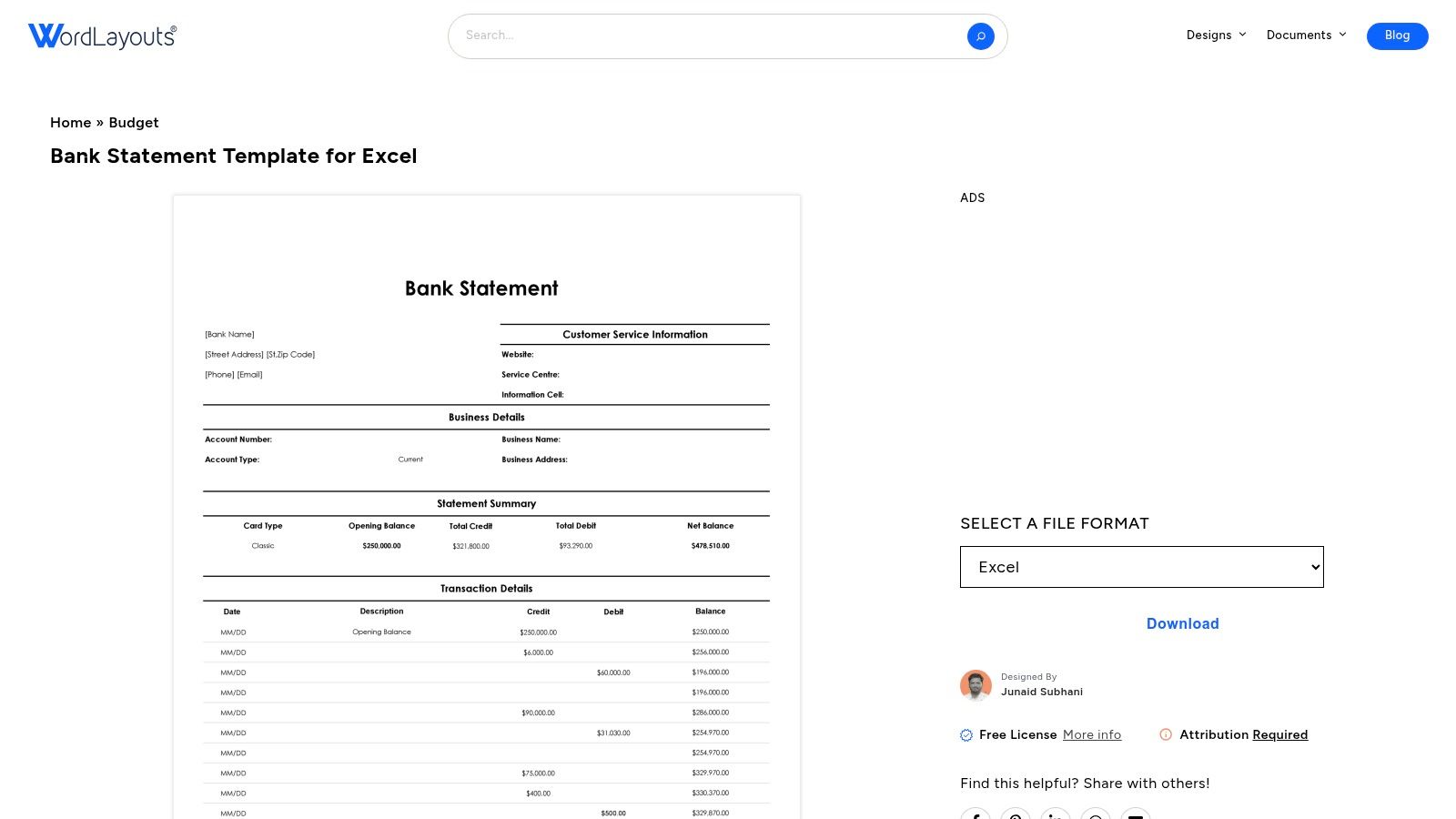
The template's standout feature is its automated balance calculation, which saves time and reduces the risk of manual errors. While the design is basic, it serves its purpose perfectly for generating official-looking statements for internal bookkeeping or personal finance management. The download is instant and requires no sign-up, making it one of the most accessible options available for a functional statement spreadsheet.
Using the WordLayouts Template
- Pricing: The template is 100% free for instant download.
- Functionality: It includes fields for transaction dates, descriptions, debits, credits, and a running balance that updates automatically.
- Customization: The Excel format allows for easy customization. Users can add logos, change fonts, and adjust columns to fit their specific branding or tracking needs.
Pros:
- Completely free with no hidden costs or sign-ups
- Professional and clean layout suitable for business use
- Automated calculations simplify financial tracking
Cons:
- Design is very basic compared to paid alternatives
- Functionality is limited to Excel users
Website: WordLayouts Bank Statement Template
12. TemplateLab
TemplateLab is a comprehensive resource hub that offers a vast collection of free document templates, and its selection of bank statement templates is particularly useful. Unlike specialized financial sites, TemplateLab provides a straightforward, no-frills approach, making it an excellent starting point for anyone needing a basic bank statement excel template without any cost or sign-up requirements. Its strength lies in its simplicity and accessibility.
The main advantage here is the directness of the offering. The site compiles multiple designs from various sources into one easy-to-navigate page. These templates are available in both Excel and Word formats, providing flexibility for users who may prefer one program over the other for editing. This makes it ideal for creating proof of income documents, personal finance tracking, or small business expense logs where a standard, recognizable format is sufficient.
Navigating TemplateLab for the Best Template
- Pricing: All templates are completely free to download, with no hidden fees or subscriptions.
- Quality: The templates are functional and well-formatted but generally lack the advanced automation or charting features found in paid versions. Always double-check formulas if you plan to use them for complex calculations.
- Customization: Templates are fully editable in Excel or Word, allowing you to easily adjust fields, add logos, or modify the layout to fit your specific needs.
Pros:
- Completely free with no registration required
- Offers a good variety of basic designs
- Templates available in both Excel and Word formats
Cons:
- Lacks advanced features like automated dashboards or analytics
- Quality and complexity are basic, requiring manual data entry
Website: TemplateLab Bank Statement Templates
Key Features Comparison of 12 Bank Statement Excel Templates
| Product | Core Features / Capabilities | User Experience / Quality ★ | Value Proposition 💰 | Target Audience 👥 | Unique Selling Points ✨ |
|---|---|---|---|---|---|
| 🏆 Bank Statement Convert PDF | Advanced OCR & AI, Excel/CSV output, batch processing | ★★★★★ Accurate, fast, reliable | Flexible pricing, affordable plans | Financial pros, accountants, business owners | Secure, privacy-focused, web-based |
| Etsy | Wide variety of templates, instant downloads | ★★★☆☆ Variable per seller | Competitive pricing, supports creators | Personal & business users | Diverse designs, user reviews |
| Sourcetable | AI-generated templates, Excel integration | ★★★★☆ Customizable, user-friendly | Saves time with automation | Users comfortable with AI tools | Natural language commands |
| Sage | Expert-designed cash flow templates | ★★★★☆ Trusted brand, professional | Free download | Businesses monitoring cash flow | Financial expert quality |
| BankTemplate.net | Editable templates from global banks | ★★★☆☆ Mix free & paid, easy customization | Mix free & paid | Personal & business users | International bank examples |
| Gotempl.pro | Extensive editable templates, multi-format | ★★★★☆ High-quality authentic designs | Pricing varies by template | Diverse users by region | Authentic designs |
| DayToDayEmail | Multiple free templates, Word/Excel editable | ★★★☆☆ Basic, easy to customize | Free downloads | Personal/business users | Variety of free options |
| Docparser | Pre-built formulas, financial tracking focus | ★★★☆☆ Simple, Excel only | Free download | Excel users | Simplifies transaction management |
| Template.net | Editable Excel/Google Sheets templates | ★★★☆☆ User-friendly, free | Free | Personal & business users | Multi-format, easy to use |
| Zebra BI | Automated bank reconciliation, error detection | ★★★★☆ Enhances accuracy, user-friendly | Paid, powerful BI tools | Businesses requiring reconciliation | Visual analysis, automation |
| WordLayouts | Automated balances, professional layout | ★★★☆☆ Basic but functional | Free | Small businesses, personal use | Automated balance calc |
| TemplateLab | Editable Word & Excel templates, variety | ★★★☆☆ Easy to edit, free | Free | Personal & business use | Wide template variety |
Final Thoughts
Navigating the world of financial data management can be complex, but the right tools transform this challenge into a streamlined, insightful process. Throughout this guide, we've explored a diverse landscape of solutions, from dedicated conversion software to customizable spreadsheet designs and powerful data integration platforms. The central theme is clear: manually transcribing data from bank statements is an outdated and error-prone practice that no modern professional should endure.
The key takeaway is that there is no single "best" bank statement excel template for everyone. The ideal solution depends entirely on your specific circumstances, technical comfort level, and the ultimate goal of your data analysis. Your choice will be fundamentally different if you're a small business owner needing a quick monthly summary versus a CPA firm processing hundreds of statements for audit and reconciliation purposes.
Choosing the Right Template for Your Needs
To make the best decision, consider the following factors we've discussed:
- Frequency and Volume: Are you converting a one-off statement or processing dozens each week? For high-volume tasks, automated tools like Docparser or Bank Statement Convert PDF offer unparalleled efficiency. For occasional use, a simple downloadable template from Etsy or Template.net might suffice.
- Customization vs. Automation: Do you need a fully automated, hands-off process, or do you prefer a customizable template that you can tweak to your exact reporting specifications? Platforms like Sourcetable and Zebra BI offer deep integration and visualization, while a basic bank statement excel template provides a flexible but manual starting point.
- Data Source: Are your statements primarily PDFs, or do you receive them in other formats? Specialized PDF converters are essential for scanned or image-based documents, ensuring data integrity where a simple copy-paste would fail.
- End Goal: Is your objective simple expense tracking, detailed financial forecasting, or integration into a larger accounting system like Sage? Align your tool with your analytical objective to avoid paying for features you don't need or choosing a tool that can't scale with your requirements.
Ultimately, adopting a structured approach to managing your bank statement data is a strategic investment. It saves countless hours, minimizes costly human error, and unlocks deeper financial insights that drive better decision-making. By moving beyond manual data entry, you empower yourself or your team to focus on analysis and strategy rather than tedious transcription. Take the time to evaluate your workflow, identify your primary pain points, and select one of the powerful solutions we've reviewed. This proactive step will pay dividends in efficiency, accuracy, and financial clarity for years to come.
If your primary challenge is accurately and quickly extracting data from PDF bank statements to get it into Excel, a dedicated tool is your most reliable option. Stop wasting time with manual entry and start your free trial of Bank Statement Convert PDF today to see how effortless the conversion process can be. Bank Statement Convert PDF is specifically designed to handle the complexities of various bank formats, ensuring your data is ready for analysis in minutes.