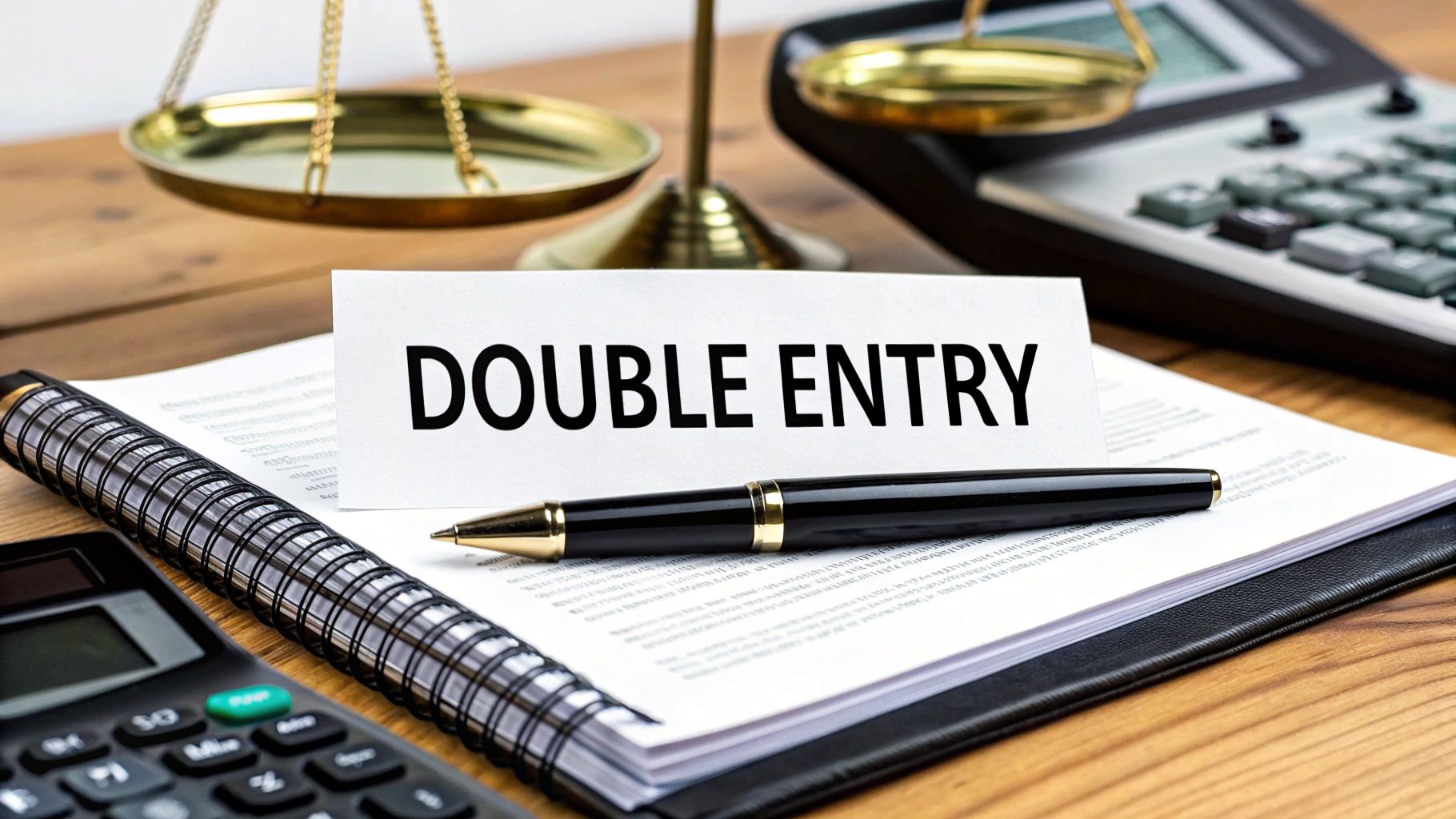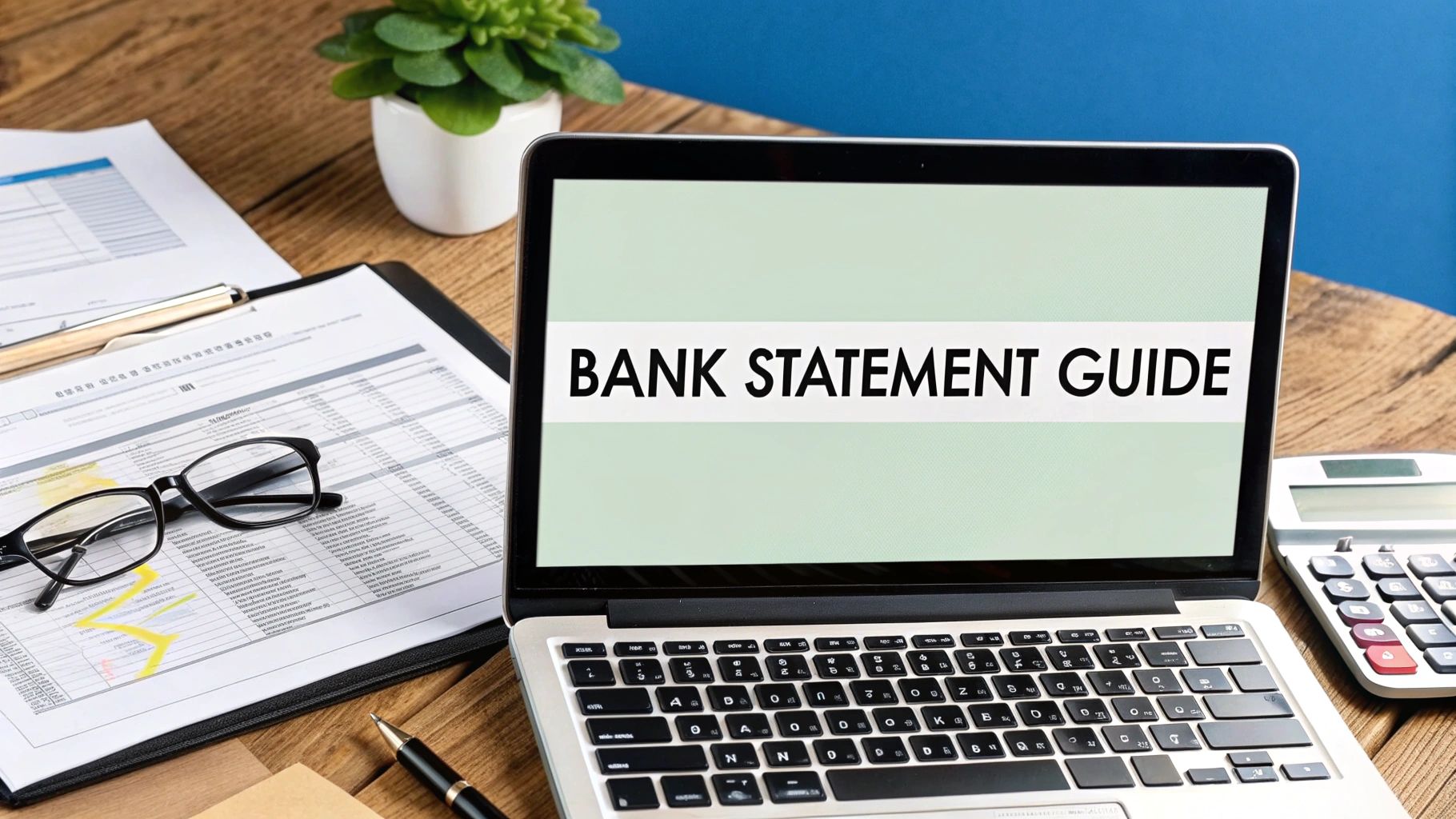Tracking your business mileage is pretty straightforward, but the details matter. For every trip, you need to log the date, your total miles, where you went, and the business reason for the drive. Whether you're old-school with a paper logbook or you've got an app on your phone, the secret is consistency. That's how you'll get the biggest tax deduction and stay on the right side of the IRS.
Your Mileage Log is a Financial Superpower
It’s easy to think of tracking miles as just another tedious task on your to-do list. That’s a huge mistake. Honestly, it's one of the most direct ways to put a significant amount of money back into your pocket.
Every mile you drive for business has a real dollar value. When you don't track it, you're literally just leaving cash on the table for the IRS. We're not talking about saving a few cents here and there; this can easily add up to hundreds, or even thousands, of dollars every single year.
The numbers really bring this into focus. With technology making tracking easier and more accurate, the official rates have kept pace. Right now, the IRS standard mileage rate is 67 cents per mile for 2024. At that rate, you can see how every trip adds up and why getting it right is so important for your bottom line.
From Guesstimates to Gains
Trying to guess or piece together your mileage at the end of the year is a terrible idea. Not only will you short-change yourself, but you’re also rolling the dice on an audit. An IRS auditor can spot a reconstructed, vague log from a mile away and will likely throw it out, costing you the entire deduction and maybe even penalties.
The difference between a clean, detailed mileage log and a shoebox full of gas receipts can easily be thousands of dollars. It’s not about being perfect, but about being consistent. You need to create a clear, defensible record that shows you did your due diligence.
Turning Miles into Money
Let's put this into a real-world context. Imagine a freelance photographer who drives 10,000 miles in a year for client shoots, location scouting, and meetings. Using the 2024 standard rate, that's a $6,700 deduction right off their taxable income.
If that photographer is in the 24% tax bracket, that deduction saves them $1,608 in actual taxes. Without a proper log, that money is gone.
This isn't just for self-employed folks, either. If you're an employee who drives your personal car for work, accurate logs ensure you get fully reimbursed for your expenses. You wouldn't be careless with your invoices or other financial records, and your mileage log deserves the same level of attention.
Treating it as a core part of your financial routine is just smart business. It goes hand-in-hand with knowing how to track business expenses in general. Putting a simple, reliable system in place is one of the best financial moves you can make for your business.
What an Audit-Proof Mileage Log Looks Like

Before you even think about logging your first drive, you need to get inside the head of an IRS auditor. What exactly are they looking for? An audit is nobody’s idea of a good time, but a rock-solid mileage log turns a potential nightmare into a non-event. It’s your proof, transforming a deduction from a hopeful guess into a documented fact.
The secret to a log that can withstand scrutiny isn't about fancy software; it's about consistency and detail. Whether you’re using a dog-eared notebook stashed in your glove box or a slick mobile app, the fundamental rules don't change. Every single business trip needs to be captured with a few specific pieces of information.
The Core Details Every Log Must Have
If you want your deduction to stick, every single entry in your mileage log needs to include four key things. If you miss even one of these, you're giving an auditor an easy reason to question your entire claim.
Your log must clearly document:
- The date of each trip. Simple, but non-negotiable for building a timeline.
- The total miles you drove. You can track this with your car’s odometer (noting the start and end readings) or let a GPS-based app do the heavy lifting.
- Where you went. Be specific. "Staples on 123 Main St." is far better than just "office supply store."
- The business reason for the trip. This is the big one. It's where most people get tripped up and where auditors zero in.
That last point—the business purpose—is hands-down the most critical. Jotting down "client meeting" or "business errand" is like waving a red flag at the IRS. It’s just too vague. You have to provide enough context to make a direct, undeniable link between that drive and your business.
Here’s a good rule of thumb: Write your business purpose as if someone with zero knowledge of your work will be reading it a year from now. If they can understand exactly why you made that trip, you’ve nailed it.
Turning Vague Notes into Bulletproof Records
Let’s get practical. The difference between a log that gets tossed out and one that sails through an audit is all in the details. A truly defensible business purpose answers the basic questions of "who," "what," and "why."
Imagine you're a real estate agent. A lazy, audit-risky log might have entries like this:
- Weak: "Client meeting"
- Weak: "Supplies"
- Weak: "Dropped off paperwork"
Now, let's beef those up into something an auditor can't argue with. See how the stronger versions paint a clear picture of the business activity?
- Strong: "Met with the Johnson family at 456 Oak Avenue to show the property."
- Strong: "Drove to Home Depot to buy staging supplies for the Elm Street listing."
- Strong: "Trip to First National Bank to deposit a client's earnest money check."
Once you get in the habit of recording these details, you’re building an ironclad record of your business mileage. This meticulous approach does more than just secure your tax deductions—it gives you the confidence of knowing your books are in perfect order.
Choosing Your Tool: Manual Logs vs. Automated Apps
Alright, you know what a compliant mileage log needs to contain. The next big question is: how are you actually going to track all this information? You’re basically standing at a fork in the road. One path leads to the classic, hands-on method of a manual log, while the other takes you to the modern convenience of an automated app.
There's no single "right" answer here. The best choice really comes down to your personal work style, how often you're on the road, and frankly, how much you value your time. For some people, a simple notebook in the glove compartment is all they'll ever need. For others, a "set it and forget it" app is an absolute must-have for their daily grind.
The Honest Case for Manual Logs
Let's start with the old-school approach. The biggest appeal of manual logging—whether it's a dedicated notebook or a spreadsheet—is that it’s completely free. You don't need to pay for a subscription or download any special software. All it costs you is a bit of discipline.
This method gives you absolute control over every single entry. Plus, it works perfectly offline, which is a huge bonus if you often work in areas with spotty cell service.
The trade-off, however, is that it requires constant attention. You have to remember to jot down your odometer readings at the start and end of every single business trip. It's easy to see how a few forgotten trips here and there can add up, potentially costing you hundreds of dollars in lost deductions by the end of the year. This system is entirely dependent on your memory and consistency, making it ripe for human error.
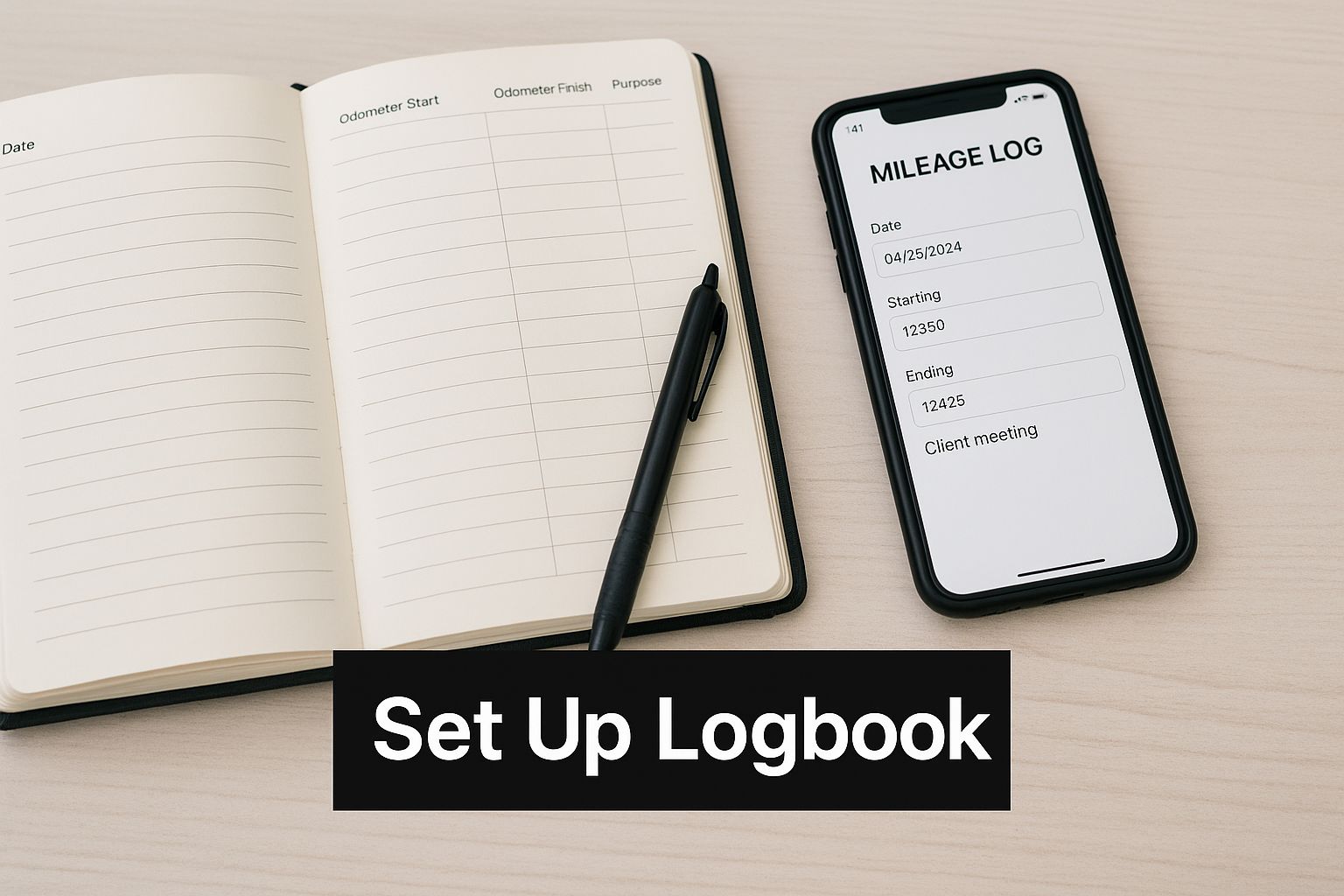
The Power of Automated Tracking Apps
This is where technology really changes the game. Automated apps are a complete shift in how to track business mileage. These tools run quietly in the background on your smartphone, using GPS to automatically detect and log your drives. Once you've arrived, you usually just swipe left or right to classify the trip as "business" or "personal." It's a massive time-saver and practically eliminates the risk of forgetting to log a drive.
The convenience factor is a big reason this market has exploded. The global Mileage Tracker App market was valued at around $1.2 billion and is expected to climb to $3.5 billion by 2033, driven almost entirely by the needs of freelancers and small businesses.
Of course, the main downside is the cost. Most of the best apps operate on a monthly or annual subscription model. But for the vast majority of people, the app more than pays for itself.
An automated app can capture 20-30% more deductible mileage than a manual log. Why? Because it never forgets a trip. For anyone who drives frequently, that increased deduction can easily cover the subscription cost several times over.
Many of these apps also offer slick integrations with financial software, which helps create a seamless link between your mileage records and your overall bookkeeping. This synergy is a huge selling point, similar to the benefits people find when they invest in the best accounting software for small business. A good app doesn't just track miles; it helps simplify your entire financial workflow.
Feature Comparison of Top Mileage Tracking Apps
With so many apps on the market, choosing one can feel a bit overwhelming. They all promise to make your life easier, but the features can vary quite a bit. To help you decide, here’s a quick look at how three of the most popular options stack up against each other.
| Feature | Everlance | MileIQ | QuickBooks Self-Employed |
|---|---|---|---|
| Automatic Detection | Yes, smart detection | Yes, drive-detection tech | Yes, GPS-based |
| Trip Classification | Swipe left/right | Swipe left/right | Swipe left/right |
| Expense Tracking | Yes, receipt capture | No, mileage only | Yes, full expense tracking |
| Reporting | IRS-compliant reports (PDF, CSV) | IRS-compliant reports | Tax-ready reports |
| Pricing | Free (30 trips/mo), Premium plan | Free (40 trips/mo), Premium plan | Subscription-based |
| Integrations | Limited integrations | Integrates with Microsoft 365 | Integrates with QuickBooks |
| Best For | Freelancers needing both mileage and basic expense tracking. | Individuals who only need to track mileage simply and accurately. | Sole proprietors who want an all-in-one mileage, expense, and tax tool. |
Ultimately, the right app for you will depend on your specific needs. If you just need simple mileage tracking, a tool like MileIQ might be perfect. If you want a more comprehensive solution that ties into your broader accounting, something like QuickBooks Self-Employed could be the better fit. And if you're somewhere in the middle, Everlance offers a nice balance.
How Automation Can Make Mileage Tracking Almost Effortless

If you’ve ever found yourself scrambling to remember a business trip from three weeks ago or fumbling with a messy paper log in your glove compartment, you know how frustrating manual tracking can be. Thankfully, we're living in an age where automated apps have completely changed the game.
The real magic is that these apps run quietly in the background, using your phone's GPS to log every single drive you take. It's a "set it and forget it" system. The app detects when your car starts moving and when it stops, creating a detailed list of your trips. All you have to do is classify them—usually with a quick swipe for "business" or "personal" once you've arrived.
The Apps Are Getting Smarter
This isn't just about basic location tracking anymore. The best apps on the market today are incorporating artificial intelligence and machine learning to make the whole process even easier and more accurate. Think of them as a smart assistant that learns your routine.
For instance, an app might quickly recognize that your daily drive to the same office building is a personal commute. But it will also learn that those trips you take every Tuesday morning to a specific client’s address downtown are always for business. Over time, it starts categorizing these recurring trips for you, saving you countless swipes and a ton of mental energy.
The biggest win with these automated systems is the incredibly detailed GPS car tracker route history they create. Every turn and every mile gets recorded, giving you a rock-solid digital paper trail for your records.
Turning Raw Data into Painless Reports
Let's be honest, tracking the miles is one thing, but turning that data into something useful for the IRS is the real challenge. This is where automation truly shines. Instead of spending a weekend with a calculator and a chaotic logbook, you can generate a perfectly compliant report with just a few taps.
These reports come ready with all the details the IRS wants to see:
- Date and time for every single trip
- Your starting point and final destination
- The total distance you drove
- A clear business purpose for each journey
This feature alone can transform a massive year-end headache into a simple, five-minute task. You can usually export these reports as a PDF or spreadsheet to send straight to your accountant, completely eliminating that last-minute panic.
Even better, many of these apps can sync directly with your accounting software. This creates a beautifully seamless workflow where your mileage data flows right into your company's financial records, linking travel costs to specific projects or clients. If you're looking to streamline other financial tasks, check out our insights on https://bankstatementconvertpdf.com/how-to-automate-data-entry/. When you get these systems talking to each other, you build a much clearer, more powerful picture of your business finances.
Insider Tips for Maximizing Your Deductions
Once you've got a reliable tracking system in place, the real game begins: making sure you capture every single deductible mile. It's shockingly easy to leave money on the table. Most people forget the small, irregular trips that are just as valid as driving to a major client meeting.
Maximizing your deduction isn't about bending the rules; it's about knowing them inside and out and applying them consistently. Many business owners only log the obvious drives, but your business-related travel is probably far more extensive than you think. What about all those little errands that keep your operations running?
Finding the Miles You're Probably Missing
You'd be surprised where you can find deductible mileage. Most lost deductions aren't from big journeys, but from the dozens of small, easily forgotten trips you make all year.
Are you logging these?
- Supply Runs: That quick drive to Staples for paper, the post office to mail invoices, or Home Depot for repair materials? Those are all business miles.
- Bank Deposits: Any trip made specifically to the bank or credit union for a business transaction counts.
- Networking Events: Driving to a local chamber of commerce meeting, a professional development seminar, or even just a coffee meeting to connect with a colleague is deductible.
- Business Meals: The drive to and from a restaurant to entertain a client is a legitimate business expense.
And here's a big one: if you have a qualifying home office that serves as your principal place of business, your deductible mileage opportunities open up even more. A drive from your home office to meet a client or visit a job site is no longer considered a commute—it's a fully deductible business trip.
Handling Trips with Mixed Purposes
Life isn't always neat and tidy, and neither are our road trips. What happens when you stop at a client’s office and then run personal errands on the way home? This is a super common scenario, and the rule is actually pretty straightforward: you can only deduct the portion of the trip that's strictly for business.
Let’s say you drive 10 miles from your office to a client meeting. Afterwards, you drive another 5 miles to the grocery store, and then it’s 8 miles back home. In this case, only the initial 10 miles to your client's location is deductible. The rest of the drive is personal. This is where an automated app really shines, as it makes separating these legs of the journey almost effortless.
A monthly check-in is your secret weapon. Seriously, spend just 15 minutes reviewing your log each month. It's infinitely easier than trying to reconstruct an entire year of driving from a pile of messy records when the tax deadline is breathing down your neck.
This habit of regular review is just good financial hygiene. For a broader look at how solid record-keeping pays off, check out this practical guide to tracking all business expenses. It's these small, consistent actions that lead to major savings and way less stress. When you pair this with other sound financial habits, like the ones in our guide on small business bookkeeping tips, you're building a powerful financial foundation for your company.
Got Questions About Business Mileage? Let's Clear Things Up
Even with the best system for tracking mileage, you're bound to run into some tricky situations. It’s completely normal to wonder about the finer points—what really counts as a business trip? Am I calculating this right? How long do I actually need to keep these records?
Getting these details right gives you the confidence that your mileage log is not just complete, but audit-proof. Let's dig into some of the most common questions that pop up for business owners and freelancers.
Can I Claim My Commute to Work?
This is the big one, and the short answer is almost always no. The IRS sees your drive from home to your main office or workplace as a personal commute, so it's not deductible. Their logic is that this is the cost of getting to your job, not the cost of doing your job.
But, as with most tax rules, there are some important exceptions.
- You Have a Legitimate Home Office: If your home office is your principal place of business, the game changes. Any trip from that home office to meet a client, visit a supplier, or run a business-related errand is now a deductible drive.
- You're Heading to a Temporary Work Site: Driving from your home to a temporary work location that's outside your usual metropolitan area can often be claimed.
- You're Driving Between Different Job Sites: If you drive from one workplace directly to another during your workday, those miles are always deductible. For example, if you're a consultant who visits Client A's office in the morning and then drives to Client B's office in the afternoon.
Here's the key difference: is the drive to get to your main office to start your day, or is the drive itself part of your workday? If your home is your office, your workday starts the moment you pull out of the driveway for a business purpose.
What’s the Difference Between the Standard and Actual Expense Methods?
When it's time to claim your vehicle expenses on your taxes, you have two paths you can take. You have to choose one method the first year you use a car for business, and while you can sometimes switch later, it can get complicated.
The Standard Mileage Rate is the straightforward choice. You just track your business miles and multiply that total by the rate the IRS sets each year (for 2024, it's 67 cents per mile). This simple rate is designed to cover all the variable costs of owning your car, including:
- Gas and oil
- Maintenance and repairs
- Insurance and registration
- Wear and tear (depreciation)
The Actual Expense Method, on the other hand, is much more involved. You have to track every single penny you spend on your vehicle all year long. Then, you figure out the percentage of time you used the car for business and deduct that portion of your total expenses. This means saving receipts for gas, insurance payments, new tires, oil changes, lease payments, depreciation, and everything in between.
So, which one is better? The standard rate is a lifesaver if you hate bookkeeping. But the actual expense method can sometimes result in a bigger deduction, especially if you drive a newer, more expensive car, have high insurance premiums, or got hit with some major repair bills. My advice? Run the numbers both ways your first year to see which one works out better for you.
How Long Should I Keep My Mileage Logs?
Think of your mileage logs as official tax documents, because that's exactly what they are. You need to hang onto them. The IRS generally has three years from the date you file your return to decide to audit you, so you absolutely must keep your logs and any supporting documents for at least three years.
However, most accountants I know would tell you to be more cautious. A good rule of thumb is to keep those records for seven years. This just gives you an extra layer of protection if any questions about older tax returns ever come up. It doesn't matter if they're digital files or paper notebooks—just make sure they're stored somewhere safe where you can find them easily.
Keeping a tight grip on all your business finances, from miles driven to bank transactions, is fundamental to your success. For a simple way to get your financial data under control, Bank Statement Convert PDF offers powerful software to turn your bank statement PDFs into clean Excel spreadsheets, saving you hours of manual entry and cutting down on errors. Learn how we can simplify your bookkeeping today.