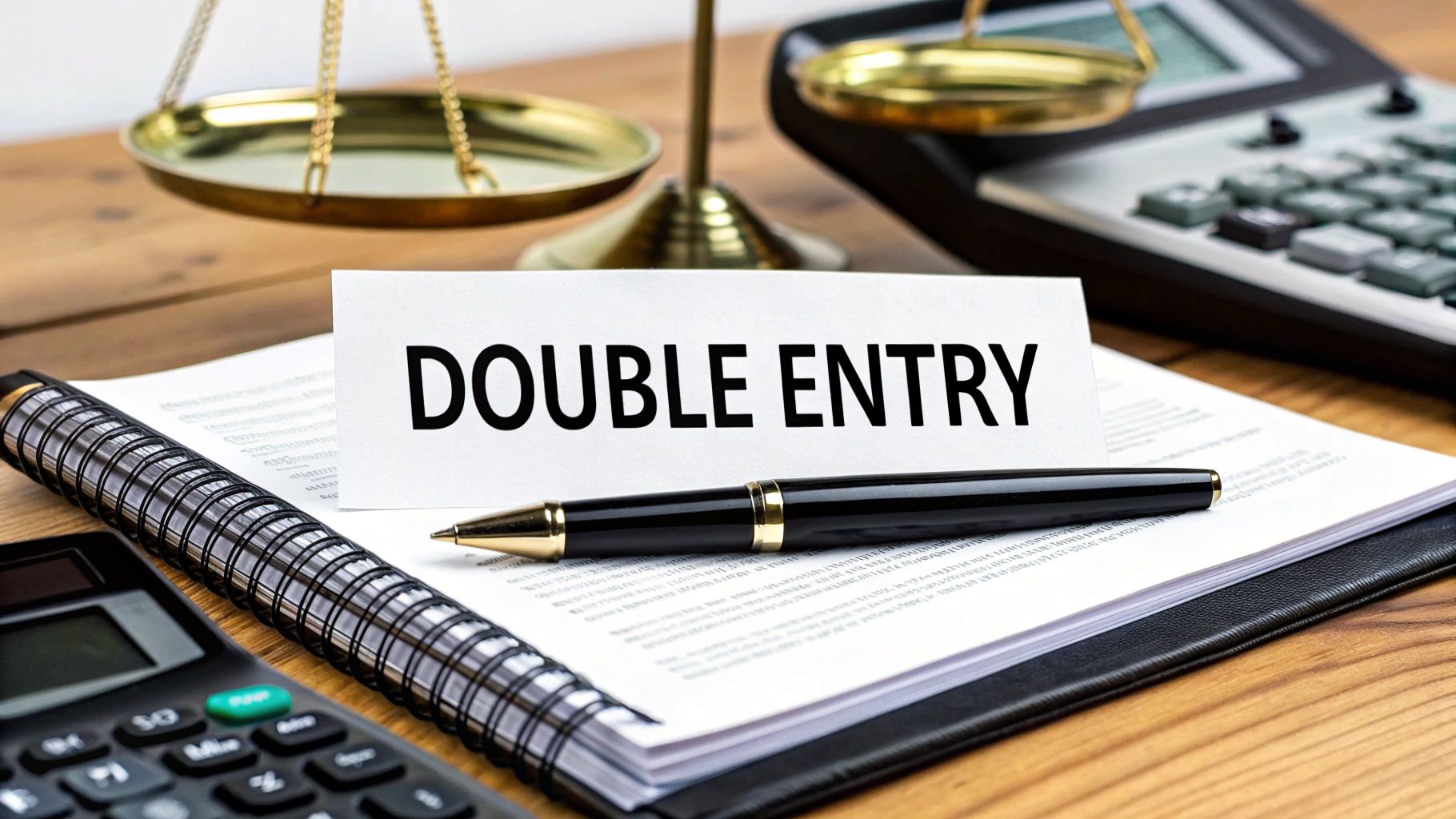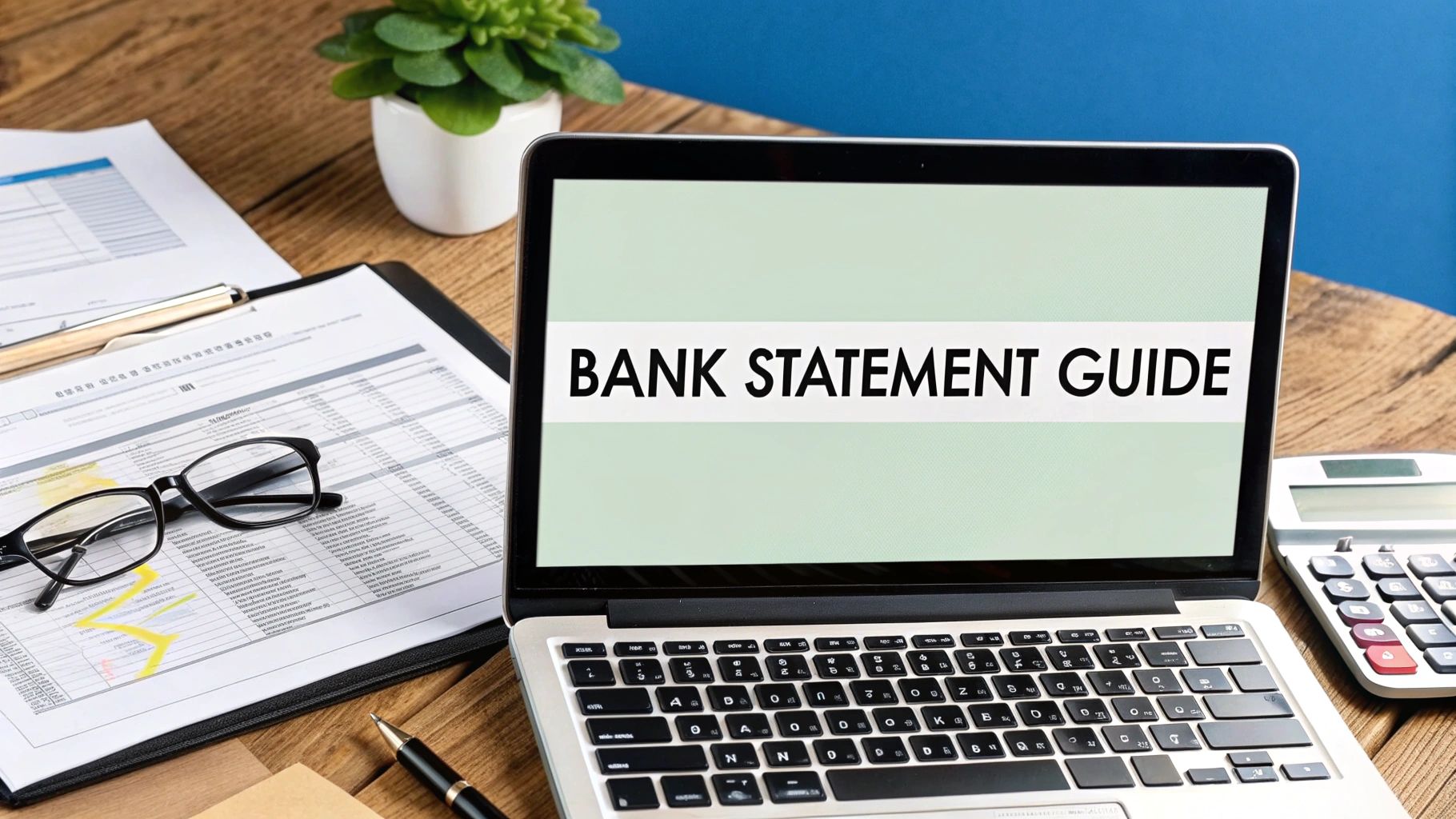In today's fast-paced business world, manual data entry and repetitive financial tasks are more than just tedious; they're a significant drain on time, resources, and accuracy. The key to unlocking efficiency lies in technology. Accounting automation tools have evolved from simple calculators to sophisticated platforms that handle everything from bank statement conversion and expense tracking to complex ERP functions and real-time reporting. Choosing the right tool can dramatically reduce errors, provide clearer financial insights, and free up your team to focus on strategic growth.
This guide breaks down the 12 best accounting automation tools on the market, offering a detailed look at their features, best-use cases, and practical limitations. We move beyond generic marketing copy to provide a comprehensive resource that helps you compare platforms like QuickBooks Online, Xero, NetSuite, and specialized tools like Bank Statement Convert PDF. Each entry includes screenshots and direct links to help you evaluate the software firsthand. Whether you're a freelancer, a small business owner, or part of a large enterprise, you'll find a solution here to help you work smarter, not harder. We've done the research so you can confidently select the platform that best fits your specific financial workflow and business goals.
1. Bank Statement Convert PDF
For any financial professional, entrepreneur, or accountant, the process of manually extracting data from PDF bank statements is a notorious bottleneck. Bank Statement Convert PDF directly tackles this challenge, establishing itself as a premier accounting automation tool by transforming a tedious, error-prone task into a streamlined, digital workflow. It leverages advanced Optical Character Recognition (OCR) and AI to precisely pull transaction data from PDFs and convert it into structured Excel or CSV files.
This platform's core strength lies in its accuracy and simplicity. The user-friendly interface allows for quick uploads, and a crucial preview feature lets you verify the extracted data before finalizing the conversion. This ensures high-integrity data ready for import into any accounting software, significantly accelerating bank reconciliations, expense tracking, and financial analysis. It's an indispensable utility for anyone buried in statement paperwork.
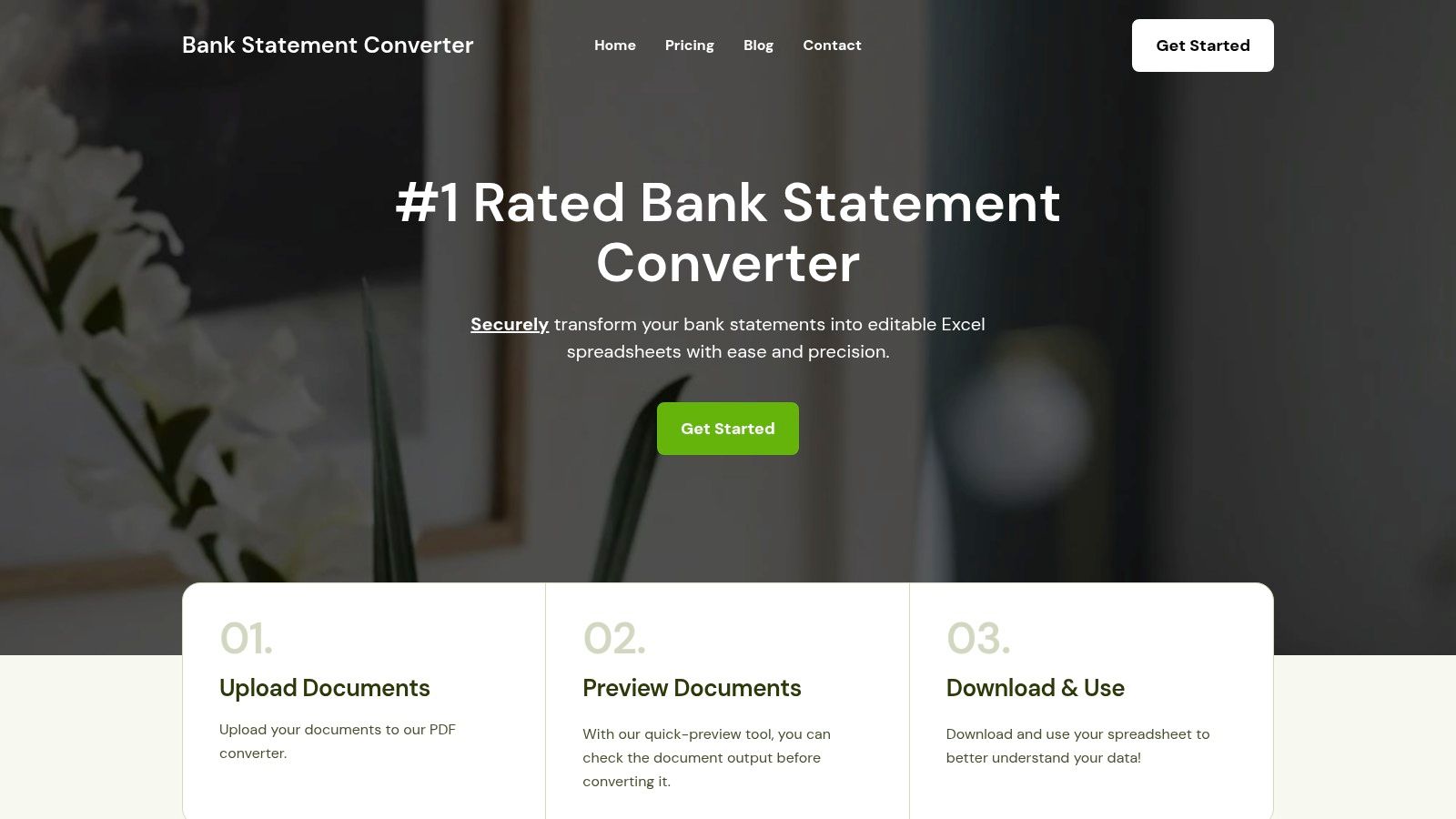
Key Features and Practical Applications
Bank Statement Convert PDF stands out not just for what it does, but how effectively it does it. Its intelligent data extraction engine can decipher complex statement layouts from a vast array of financial institutions, capturing critical details like dates, descriptions, and transaction amounts with remarkable precision.
- Advanced Data Extraction: The software utilizes a powerful combination of OCR and AI to ensure accurate data capture, even from scanned or poorly formatted PDFs.
- Secure Processing: All file transfers are encrypted, and the platform adheres to a strict privacy policy by deleting user data after conversion, a critical feature for handling sensitive financial information.
- Flexible Output: Users can export to both Excel (.xlsx) and CSV formats, providing universal compatibility with accounting systems and spreadsheet software. This flexibility is key for integrating the data into existing automated bank reconciliation software.
- Batch Processing: Higher-tier plans unlock batch processing, allowing accounting firms and large businesses to convert hundreds of pages simultaneously, delivering massive efficiency gains.
Pricing and Plan Tiers
The platform offers a tiered pricing model to suit varying needs, from individual users to large enterprises.
| Plan Tier | Page Limit (per month) | Key Features | Best For |
|---|---|---|---|
| Basic | Up to 300 pages | Standard conversion, email support | Individuals & small businesses |
| Professional | Up to 4,000 pages | Batch processing, priority support | Accountants, CPAs, larger businesses |
Pros and Cons
Pros:
- Highly accurate and reliable data extraction.
- Secure, privacy-focused operations with encrypted file handling.
- User-friendly interface with a data preview function.
- Supports a wide range of bank statement formats.
Cons:
- Single-file processing on the basic plan; batch conversion requires a higher-tier subscription.
- Conversion quality is dependent on the source PDF's resolution and clarity.
For those looking to eliminate manual data entry from their accounting process, Bank Statement Convert PDF is a powerful, focused, and secure solution that delivers immediate value.
Website: bankstatementconvertpdf.com
2. QuickBooks Online
QuickBooks Online (QBO) by Intuit stands as a cornerstone in the world of accounting software, particularly for small to medium-sized businesses. Its strength lies in its comprehensive, all-in-one approach to financial management, making it an ideal starting point for businesses looking to implement accounting automation tools. QBO automates core bookkeeping tasks, from categorizing expenses pulled directly from linked bank accounts to generating recurring invoices and sending payment reminders. This level of automation frees up significant time for entrepreneurs and their teams.
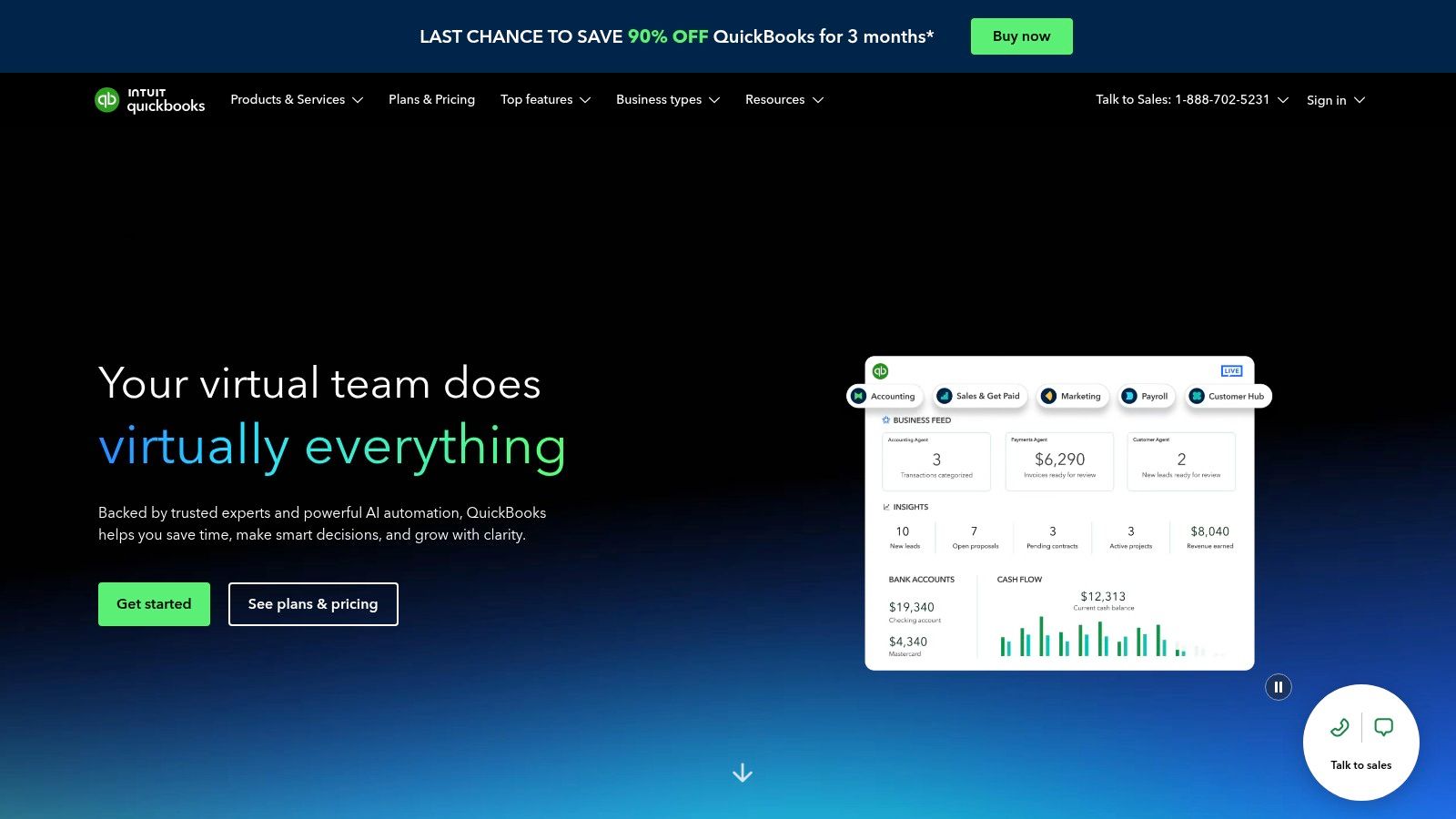
The platform’s user-friendly interface is a major draw, especially for those without a formal accounting background. However, its real power is unlocked through its extensive integration marketplace, which features over 750 third-party applications. This allows businesses to create a customized tech stack that syncs seamlessly, from CRM to inventory management, all feeding data back into QuickBooks. For a deeper dive into foundational practices, explore these small business bookkeeping tips to maximize the software's benefits.
Core Features & Limitations
Pros:
- Intuitive Interface: Widely regarded as one of the easiest platforms for non-accountants to learn and navigate.
- Extensive Integrations: Its vast app ecosystem enhances functionality and centralizes financial data from other business tools.
- Scalable Plans: Offers multiple pricing tiers to accommodate business growth, from simple sole proprietorships to complex enterprises.
Cons:
- Cost: Advanced automation features, like workflow automation, are often locked behind the more expensive "Advanced" plan.
- Limited Customization: Businesses with highly specific or non-standard reporting needs may find the built-in options restrictive.
Pricing for QuickBooks Online starts at around $30/month for the "Simple Start" plan and scales up to over $200/month for the "Advanced" plan, with frequent promotional discounts for new users.
Website: https://quickbooks.intuit.com/
3. Xero
Xero presents a compelling alternative in the cloud accounting space, celebrated for its clean design and strong collaborative features. It is particularly favored by small businesses, freelancers, and their accountants who value real-time financial visibility. Like its competitors, Xero excels at core accounting automation tools, including AI-powered bank transaction reconciliation, automated invoicing, and expense tracking. Its standout feature is offering unlimited user access on all plans at no extra cost, making it ideal for growing teams that need collaborative access to financial data.
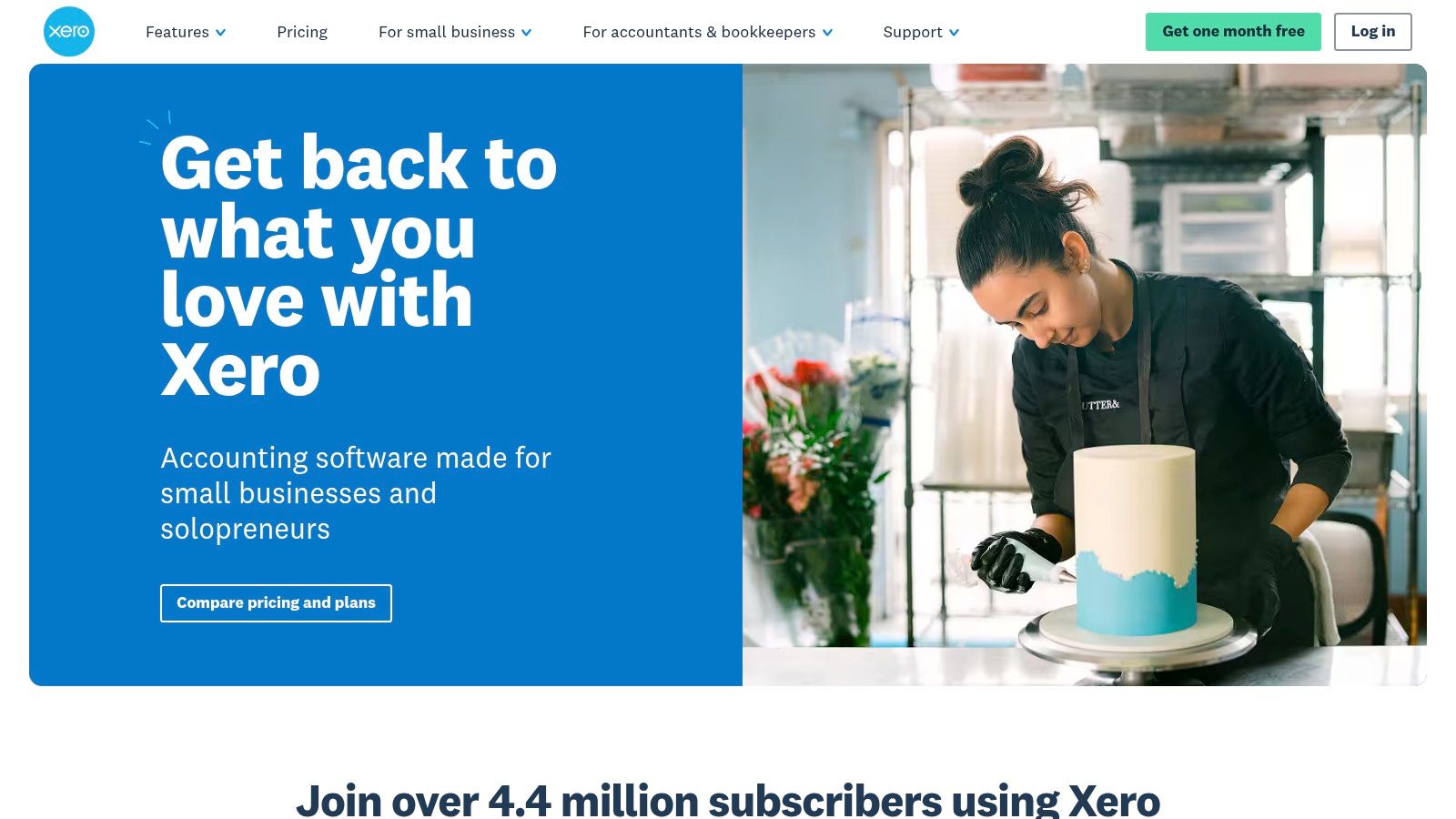
The platform's strength is further amplified by its robust integration marketplace, boasting connections with over 1,000 third-party apps for e-commerce, payroll, and CRM. This allows for a highly customized and interconnected financial ecosystem. The mobile app also provides comprehensive functionality for managing business finances on the go, from sending invoices to reconciling transactions directly from a smartphone.
Core Features & Limitations
Pros:
- User-Friendly Interface: Known for its intuitive and visually appealing dashboard that simplifies complex accounting tasks.
- Unlimited Users: All pricing plans include unlimited user access, promoting seamless collaboration with team members and accountants.
- Strong Integration Ecosystem: Connects with a vast library of business applications, enhancing its automation capabilities and data centralization.
Cons:
- Manual Invoice Approvals: Lacks built-in, multi-step approval workflows, which may require manual processes or third-party app integration for larger teams.
- Limited Customization: Reporting and invoicing customization options may be insufficient for businesses with highly specialized requirements.
Xero’s pricing starts with the "Early" plan at around $15/month, moving to the "Growing" plan at approximately $42/month, and the "Established" plan at about $78/month.
Website: https://www.xero.com/
4. Zoho Books
Zoho Books is a powerful online accounting software that shines brightest for small to medium-sized businesses already invested in or considering the broader Zoho ecosystem. It offers comprehensive end-to-end financial management, positioning itself as a standout choice among accounting automation tools. The platform automates key processes like recurring invoicing, payment reminders, and expense tracking, while also providing robust features like inventory management and multi-currency support for global transactions.
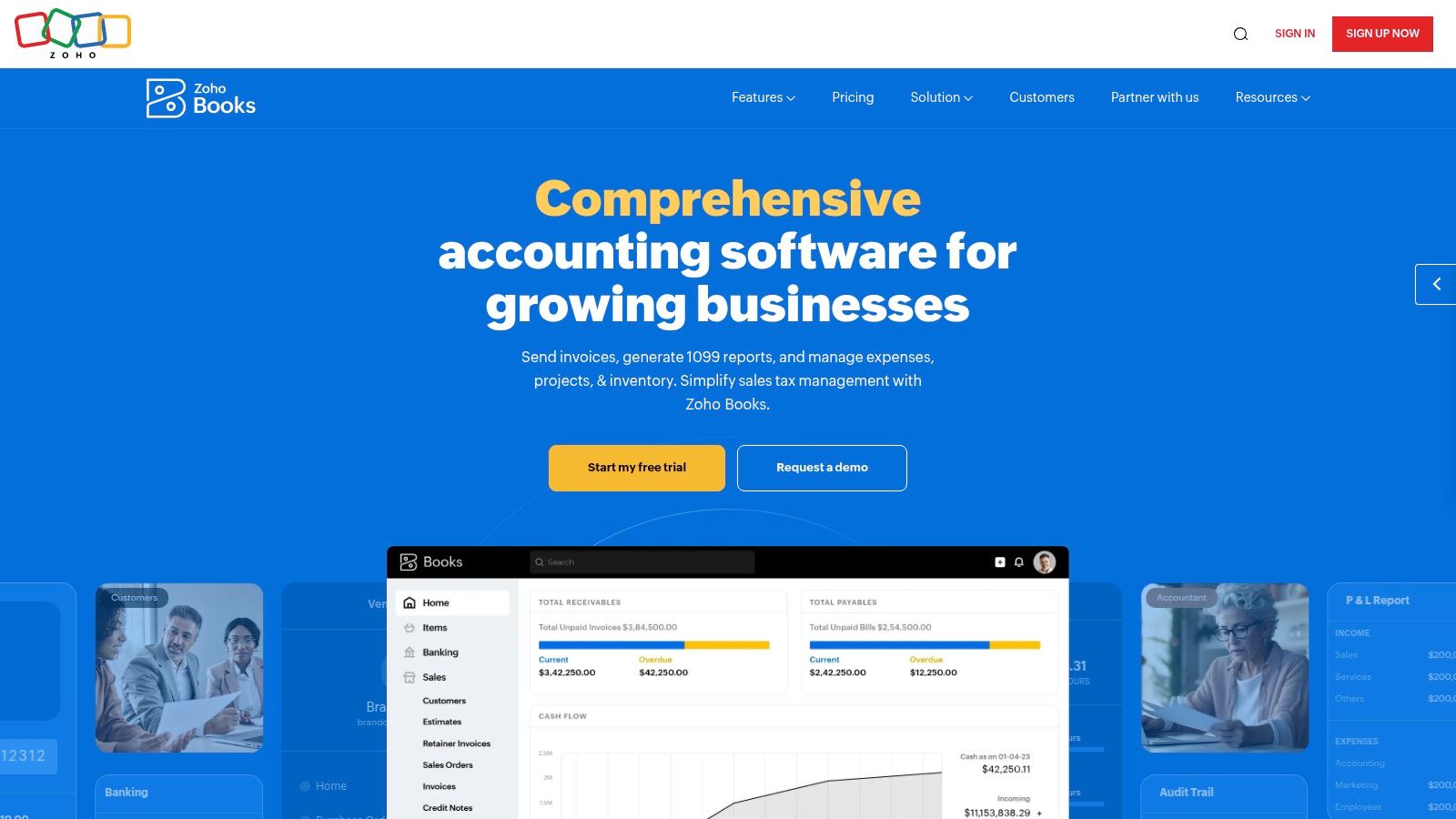
What truly sets Zoho Books apart is its seamless integration with other Zoho applications, such as Zoho CRM and Zoho Inventory. This creates a unified, all-in-one business management suite where financial data flows effortlessly between departments. For businesses seeking a single-vendor solution to manage operations, sales, and finance, Zoho Books presents an exceptionally cohesive and cost-effective option. Its clean interface and logical workflow make it accessible even for users without deep accounting expertise.
Core Features & Limitations
Pros:
- Affordable Pricing: Offers comprehensive feature sets across various affordable plans, making it highly suitable for small businesses and startups.
- Zoho Ecosystem Integration: Provides unparalleled synergy with other Zoho products for complete business management from a single dashboard.
- User-Friendly Interface: Features a clean, intuitive design that simplifies complex accounting tasks and reduces the learning curve.
Cons:
- Limited Third-Party Integrations: While strong within its own ecosystem, it offers fewer integrations with non-Zoho apps compared to some competitors.
- Fewer Advanced Features: May lack some of the highly advanced, enterprise-grade automation functions found in more expensive platforms.
Zoho Books offers a free plan for businesses with revenue under $50K USD per year. Paid plans start at around $15/month (billed annually) for the "Standard" plan and go up to the "Ultimate" plan for more complex needs.
Website: https://www.zoho.com/books/
5. FreshBooks
FreshBooks has carved out a niche as one of the most user-friendly accounting automation tools, specifically designed for service-based small businesses, freelancers, and consultants. Its primary strength lies in simplifying the entire client billing cycle, from proposal to payment. The platform excels at automating invoicing, with features like recurring bills, automated late payment reminders, and the ability to accept online payments directly. This focus on getting paid faster makes it a powerful asset for solopreneurs and small teams whose cash flow depends on timely client payments.
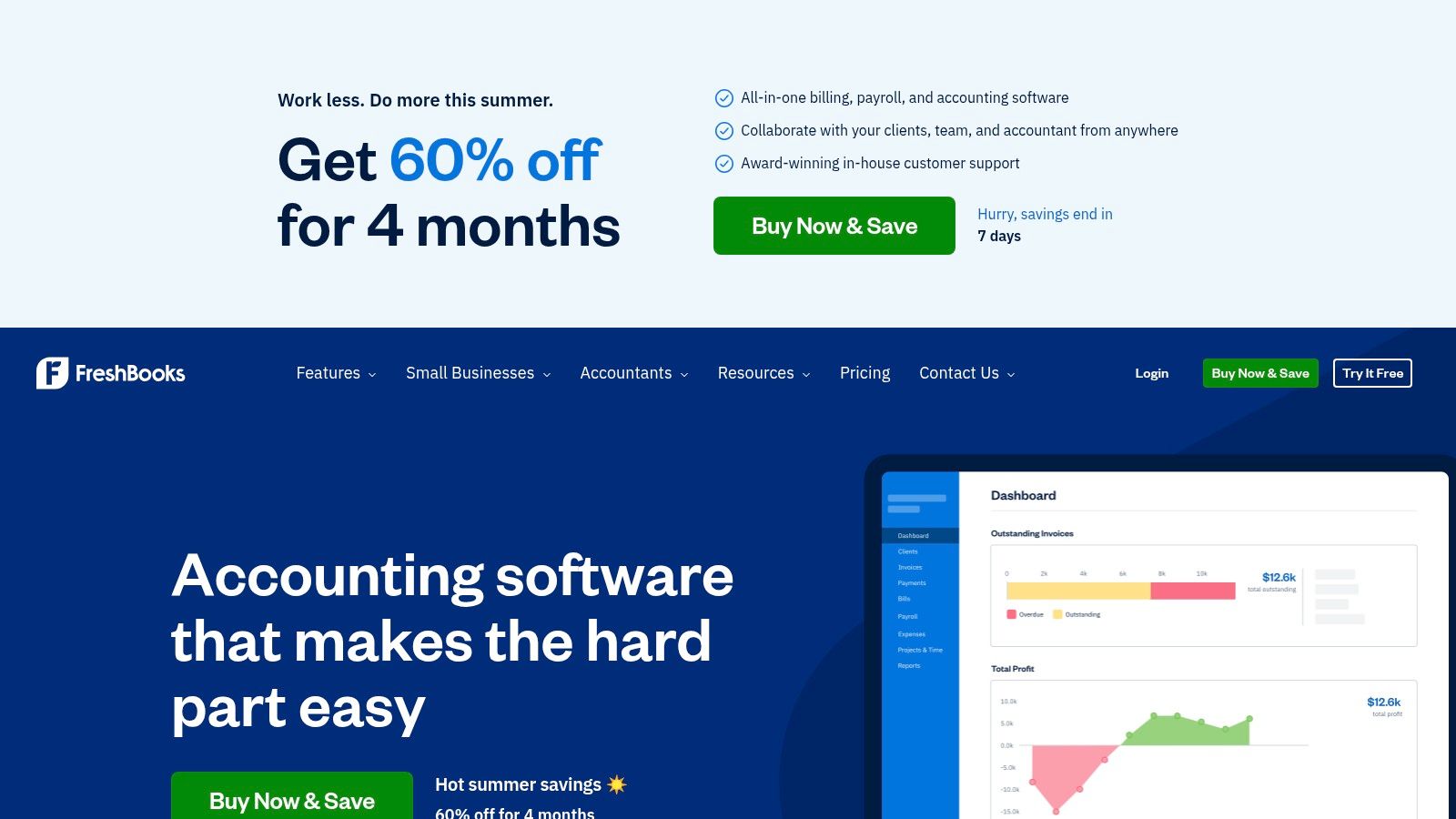
The platform’s intuitive design makes complex tasks like expense tracking and time tracking feel effortless. Users can snap photos of receipts with their mobile app for automatic data entry or track billable hours against specific projects and convert them directly into an invoice. This seamless integration between time tracking, expenses, and invoicing is what sets FreshBooks apart for client-centric businesses. It provides a clear, real-time view of project profitability and financial health without requiring deep accounting knowledge.
Core Features & Limitations
Pros:
- Excellent Invoicing: Highly customizable and automated invoicing features are a core strength.
- Intuitive Design: The platform is exceptionally easy to learn and navigate, making it ideal for non-accountants.
- Strong Time Tracking: Integrated time tracking tools are perfect for service-based businesses that bill by the hour.
Cons:
- Limited Accounting Features: Lacks some of the more advanced accounting functions, like robust inventory management, found in more comprehensive platforms.
- Per-User Fees: Adding team members can become costly as many plans charge extra for each user.
Pricing for FreshBooks starts with a "Lite" plan at around $19/month and scales up to a "Premium" plan at approximately $60/month, with custom pricing for businesses with more complex needs.
Website: https://www.freshbooks.com/
6. NetSuite
Oracle's NetSuite transitions from simple accounting software to a full-fledged cloud ERP (Enterprise Resource Planning) platform. It is designed for high-growth, mid-market businesses and large enterprises that have outgrown simpler solutions. NetSuite excels at providing a unified view of business operations, from finance to supply chain and CRM. Its strength among accounting automation tools is its ability to handle complex processes like multi-subsidiary consolidation, revenue recognition, and global financial management in a single system.
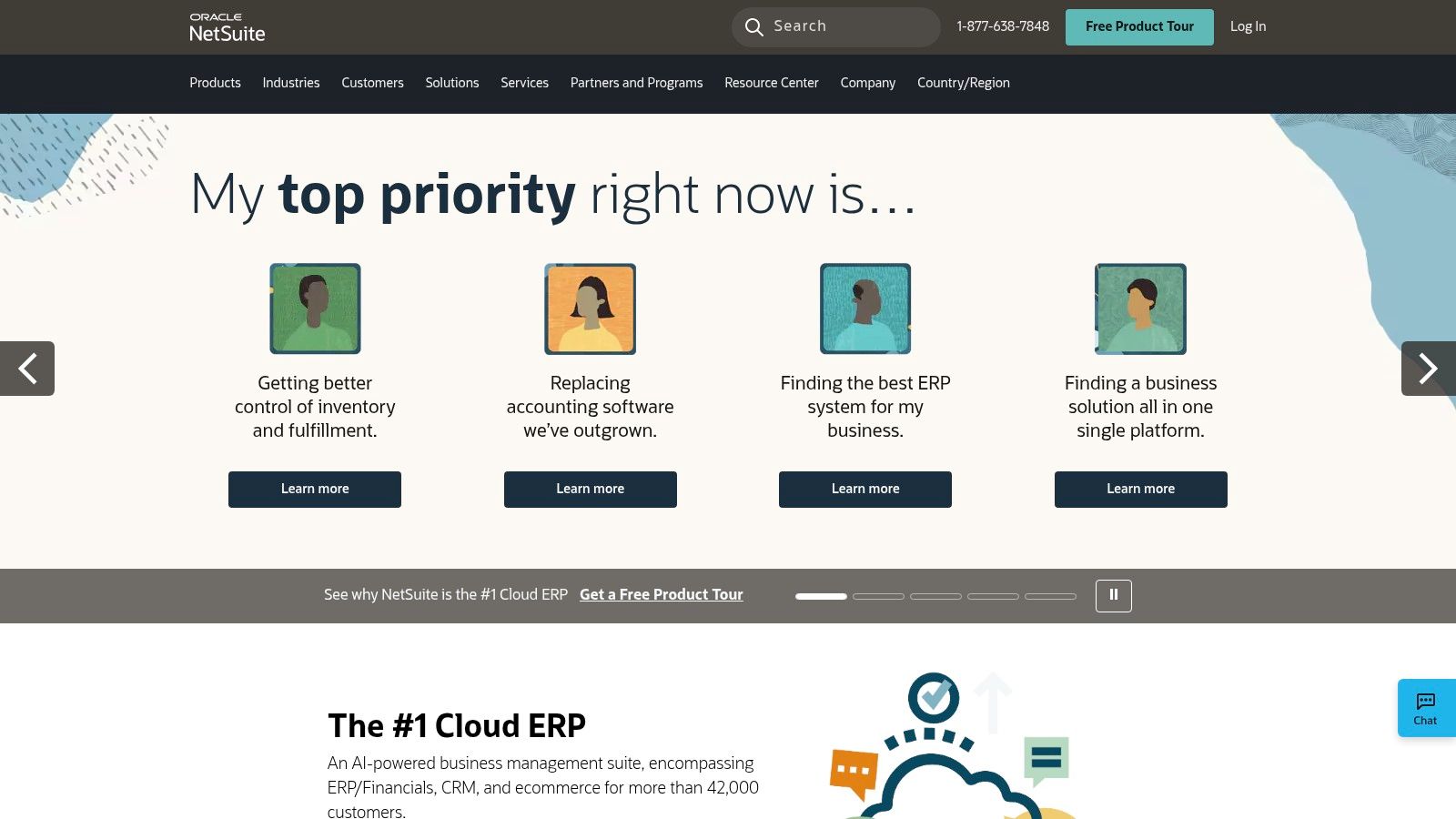
The platform provides deep automation for core accounting functions like accounts payable and receivables, but its real power lies in its enterprise-grade scalability. With customizable dashboards and real-time reporting, decision-makers gain unparalleled insight into financial performance. Businesses implementing NetSuite can significantly benefit from aligning their processes with established financial reporting best practices to harness the platform’s full analytical capabilities. It is an ideal choice for companies preparing for an IPO or expanding internationally.
Core Features & Limitations
Pros:
- Comprehensive ERP Suite: Integrates all key business functions beyond just accounting, providing a single source of truth.
- Highly Scalable: Built to support complex organizational structures, multi-entity businesses, and global operations.
- Powerful Automation & Reporting: Automates intricate financial processes and offers robust, customizable real-time dashboards.
Cons:
- Steep Learning Curve: The platform's complexity requires significant training and a dedicated implementation process.
- High Cost of Ownership: Pricing is significantly higher than SMB-focused software and is based on a custom quote.
- Complex Customization: While highly customizable, making changes often requires specialized developer or consultant expertise.
NetSuite pricing is quote-based and tailored to each company’s specific needs, including the number of users, selected modules, and contract length, making it a substantial long-term investment.
Website: https://www.netsuite.com/
7. Sage Intacct
Sage Intacct positions itself as a powerful, cloud-based financial management platform, moving beyond basic bookkeeping to serve growing mid-sized businesses. It stands out among accounting automation tools for its sophisticated, multi-dimensional reporting and robust multi-entity consolidation capabilities. The platform automates complex financial processes, from procure-to-pay and order-to-cash cycles to real-time financial reporting, providing leadership with immediate, actionable insights for strategic decision-making.
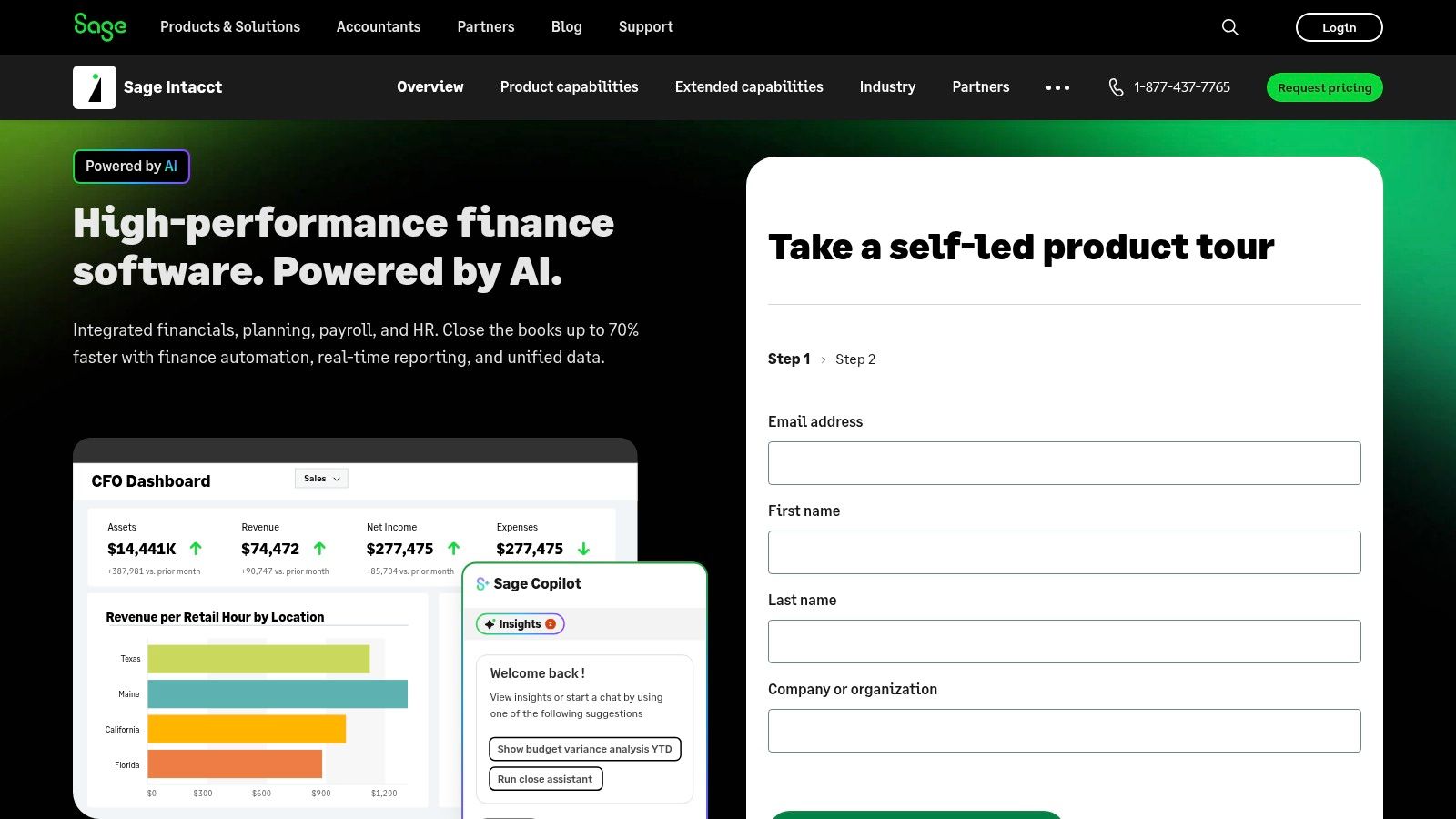
As the first and only financial management solution preferred by the AICPA, Sage Intacct emphasizes deep, audit-ready compliance and internal controls. Its architecture is designed for scalability, allowing businesses to add new entities or business units with ease and automate inter-company transactions, making it ideal for organizations with complex structures like franchises, healthcare systems, or SaaS companies managing subscription billing. The platform's ability to integrate with other business applications, like Salesforce, creates a seamless flow of data across the organization.
Core Features & Limitations
Pros:
- Scalability for growing businesses: Built to handle increasing transaction volumes and organizational complexity without performance degradation.
- Potent financial reporting capabilities: Offers highly customizable, multi-dimensional reports for granular financial analysis.
- Strong multi-entity support: Simplifies the management and consolidation of financials across multiple business units or locations.
Cons:
- Potentially complex implementation and setup: Requires a more involved setup process, often needing professional assistance.
- Higher cost compared to simpler platforms: Pricing is geared toward mid-market companies, making it a significant investment.
- Limited balance sheet reconciliation functions: Some users find the native balance sheet reconciliation tools less advanced than other features.
Pricing for Sage Intacct is quote-based and tailored to the specific modules and user count required by the business.
Website: https://www.sageintacct.com/
8. Bill.com
Bill.com specializes in automating the often-tedious accounts payable (AP) and accounts receivable (AR) processes, making it one of the most focused accounting automation tools available. The platform digitizes the entire bill payment and invoicing cycle, from receiving and approving invoices to making and collecting payments. It significantly reduces manual data entry and streamlines workflows by using AI to capture invoice data and allowing for customizable, multi-level approval chains, ensuring payments are properly authorized before being sent.
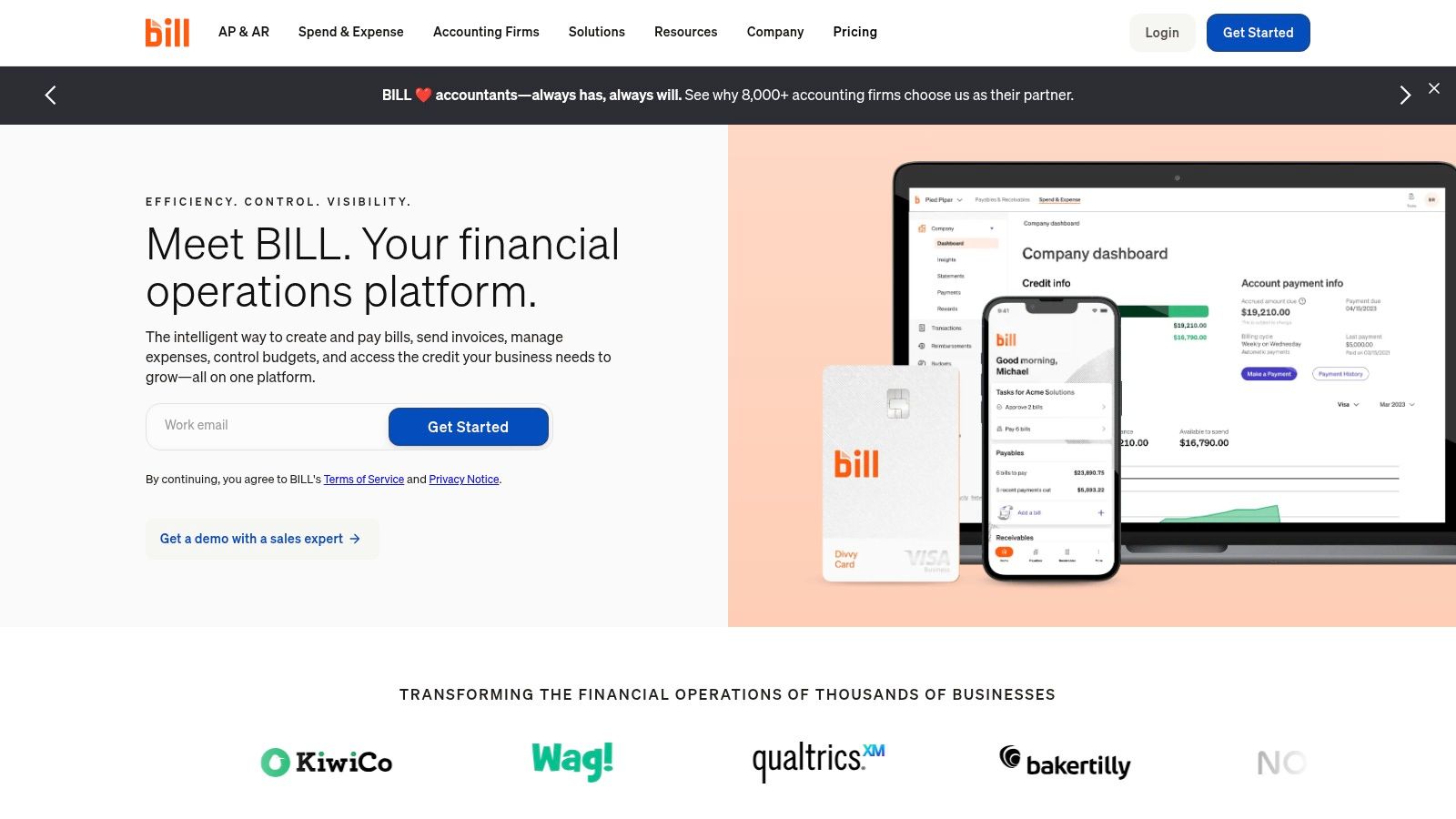
The platform’s strength lies in its seamless integration with major accounting systems like QuickBooks, Xero, and NetSuite, creating a centralized hub for managing cash flow. By automating these core payment operations, businesses gain better control and visibility over their financial obligations and income streams. The built-in fraud detection tools and real-time cash flow projections provide an added layer of security and strategic insight, helping businesses manage their finances more proactively.
Core Features & Limitations
Pros:
- Streamlined AP/AR: Centralizes and automates the entire bill pay and invoicing process for greater efficiency.
- Customizable Approval Workflows: Ensures proper payment authorization and internal controls are maintained.
- Seamless Integrations: Connects directly with leading accounting software to eliminate duplicate data entry.
Cons:
- Syncing Delays: Some users report occasional slow syncing times with connected accounting software, which can delay updates.
- Manual Intervention: While AI is powerful, complex or poorly formatted invoices may still require manual review and data entry.
Pricing for Bill.com varies, with plans typically starting around $45 per user/month for essential AP/AR features and scaling up for more advanced corporate needs.
Website: https://www.bill.com/
9. Expensify
Expensify streamlines one of the most tedious aspects of accounting: expense management. It excels at automating the entire process from receipt to reimbursement, making it an essential component in a modern accounting automation tools stack. The platform's core strength is its patented SmartScan OCR technology, which accurately captures receipt details, automatically categorizes expenses, and submits them for approval. This eliminates manual data entry and reduces the likelihood of human error, saving significant administrative time.
By connecting directly to business credit cards and bank accounts, Expensify creates real-time expense reports. Its multi-level approval workflows ensure that spending policies are enforced automatically before reimbursement. For businesses with employees who travel or incur frequent out-of-pocket expenses, this tool provides a structured and efficient system that integrates directly into major accounting software, ensuring financial records are always accurate and up-to-date.
Core Features & Limitations
Pros:
- Best-in-Class Receipt Scanning: Its SmartScan technology is highly accurate for capturing data from receipts, even complex ones.
- Robust Mobile App: The mobile application is powerful, allowing for on-the-go receipt capture, expense tracking, and report submission.
- Deep Integrations: Offers seamless, two-way syncs with leading accounting systems like QuickBooks, Xero, NetSuite, and Sage Intacct.
Cons:
- Complex Initial Setup: The interface and configuration can be overwhelming for new users, requiring a learning curve to set up rules and policies correctly.
- Variable Currency Conversion: Currency conversion rates for international expenses may not always reflect the most current mid-market rates.
Expensify offers free plans for individuals and small teams, with paid business plans typically starting around $10 per active user per month.
Website: https://www.expensify.com/
10. Wave
Wave makes its mark by offering a surprisingly robust suite of accounting tools completely free of charge, targeting freelancers, consultants, and the smallest of businesses. It stands out in a crowded market by providing essential bookkeeping features without a monthly subscription fee, making it an incredible entry point for those just starting to explore accounting automation tools. The platform automates fundamental tasks like income and expense tracking by connecting directly to your bank accounts, and it allows for the creation of recurring invoices and automated payment reminders, a significant time-saver for any solo entrepreneur.
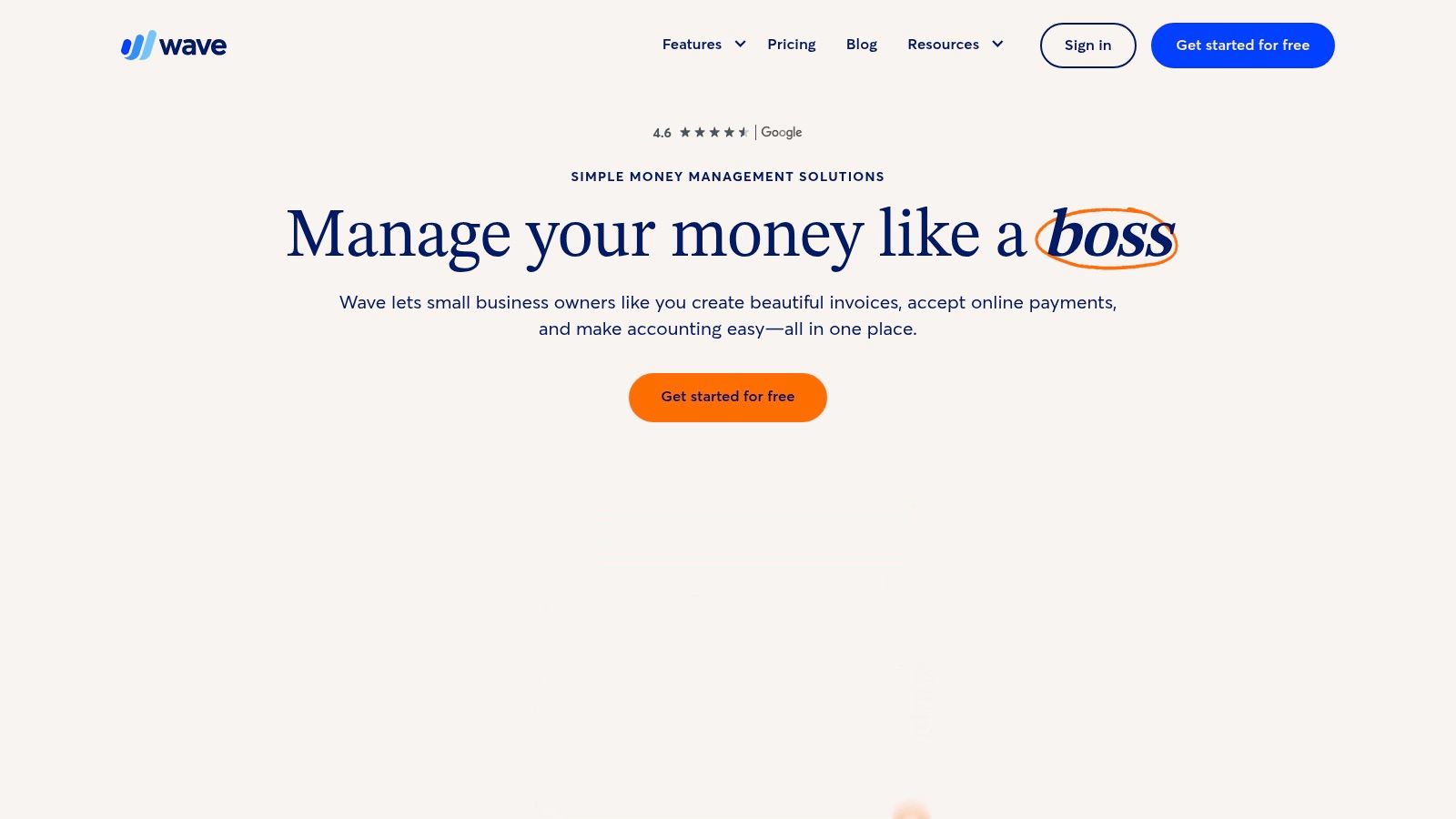
The primary appeal of Wave is its unbeatable value proposition. For a new business owner keeping a close eye on cash flow, getting access to professional invoicing, receipt scanning, and financial reporting at no cost is a game-changer. While it doesn't offer the deep, complex workflow automations of its premium competitors, it provides more than enough power to manage core financial operations effectively. The user-friendly interface is designed specifically for those without an accounting background, ensuring a gentle learning curve.
Core Features & Limitations
Pros:
- Completely Free: Core accounting, invoicing, and receipt scanning features are available at no cost, which is unmatched in the industry.
- User-Friendly Interface: The platform is clean and intuitive, making it simple for non-accountants to manage their finances.
- Unlimited Invoicing: Users can send unlimited customized invoices and track their payment status automatically.
Cons:
- Limited Integrations: Lacks a broad app marketplace, which restricts its ability to connect with other business software.
- Basic Automation: Does not have the advanced automation rules or complex workflow capabilities found in paid platforms.
- Support Options: Customer support is primarily offered through email and a chatbot, with no live phone support available.
Wave's accounting software is free. Optional paid services include payment processing (starting at 2.9% + 60¢ per transaction) and payroll services (starting at $20/month base fee).
Website: https://www.waveapps.com/
11. Sage 50Cloud
Sage 50Cloud bridges the gap between traditional desktop software and modern cloud solutions, offering a hybrid model that appeals to established small businesses. It combines the robust, feature-rich environment of a desktop application with the flexibility of cloud data backup and remote access. This makes it a strong choice among accounting automation tools for businesses that need advanced inventory management and in-depth financial reporting but aren't ready to go fully cloud-native. The platform excels at automating complex tasks like multi-currency transactions and project-based accounting.
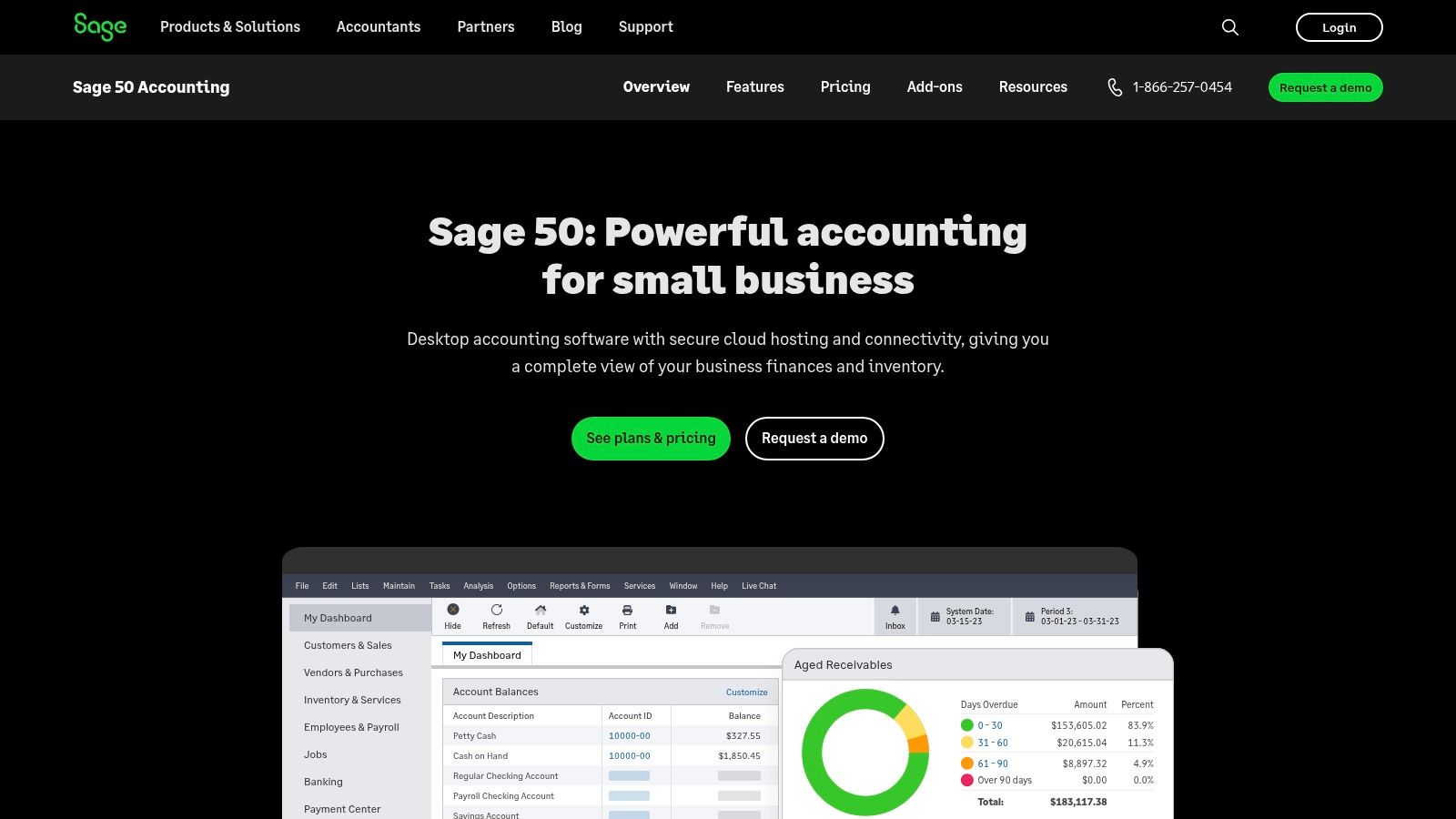
What sets Sage 50Cloud apart is its powerful desktop foundation, which provides a level of depth in areas like job costing and inventory tracking that some cloud-only competitors lack. While it offers cloud connectivity for key functions, its core operations run locally, ensuring reliability and performance. This makes it ideal for industries like manufacturing, construction, or distribution where detailed, offline-accessible financial data is critical for daily operations.
Core Features & Limitations
Pros:
- Comprehensive Feature Set: Delivers advanced capabilities in inventory, job costing, and financial management right out of the box.
- Reliable Hybrid Model: Pairs the security and speed of a desktop application with the convenience of cloud backup and remote access.
- Strong Inventory Management: A standout feature that provides detailed tracking suitable for businesses with complex stock needs.
Cons:
- Higher Cost: Pricing is generally higher than many cloud-first accounting platforms.
- Limited Third-Party Integrations: The ecosystem of compatible apps is smaller compared to competitors like QuickBooks Online.
Pricing for Sage 50Cloud typically starts around $60/month per user, with plans scaling up based on features and the number of users required.
Website: https://www.sage.com/en-us/products/sage-50cloud/
12. Microsoft Dynamics 365 Business Central
Microsoft Dynamics 365 Business Central is a comprehensive business management solution that goes beyond basic bookkeeping to connect financials, sales, and operations. For small and medium-sized businesses already embedded in the Microsoft ecosystem, it represents one of the most powerful accounting automation tools available. It automates core processes like general ledger, accounts payable, and bank reconciliations, while providing real-time financial visibility through its customizable dashboards.
The platform's key differentiator is its seamless, native integration with other Microsoft products like Office 365, Power BI, and Teams. This creates a unified workflow where financial data can be analyzed in Excel or shared in Teams without leaving the application. This deep integration streamlines reporting and decision-making, offering a level of connectivity that standalone accounting platforms struggle to match. Business Central is designed for companies that need a scalable solution to manage growth and operational complexity.
Core Features & Limitations
Pros:
- Seamless Microsoft Integration: Offers unparalleled connectivity with Office 365, Power BI, and other Microsoft applications for a unified user experience.
- Scalable Solution: Built to handle growth, accommodating expanding operations, multiple currencies, and complex tax requirements.
- Comprehensive Features: Covers a wide range of business functions beyond finance, including supply chain, project management, and service operations.
Cons:
- Steeper Learning Curve: Its extensive capabilities can be overwhelming for users accustomed to simpler accounting software.
- Higher Cost: Pricing is generally higher than entry-level accounting tools, reflecting its enterprise-grade feature set.
Pricing for Business Central typically starts around $70 per user/month for the Essentials plan, with the Premium plan costing $100 per user/month for added service and manufacturing management features.
Website: https://dynamics.microsoft.com/en-us/business-central/
Accounting Automation Tools Feature Comparison
| Software | Core Features / Capabilities | User Experience & Quality ★ | Value & Pricing 💰 | Target Audience 👥 | Unique Selling Points ✨ |
|---|---|---|---|---|---|
| 🏆 Bank Statement Convert PDF | PDF to Excel/CSV conversion with OCR & AI precision | ★★★★★ Accurate extraction; Preview | Flexible tiers: up to 4,000 pages/mo | Financial pros, entrepreneurs, accountants | Secure, wide bank format support, preview data |
| QuickBooks Online | Bookkeeping, invoicing, payroll, tax management | ★★★★ Intuitive; extensive integrations | Mid-tier pricing; add-ons for automation | SMBs needing all-in-one accounting | 750+ integrations, mobile access |
| Xero | AI bank reconciliation, real-time collaboration | ★★★★ Clean UI; scalable | Mid-tier pricing, unlimited users | Small businesses, freelancers | AI-driven reconciliation, strong integrations |
| Zoho Books | Invoicing, multi-currency, inventory | ★★★★ User-friendly; affordable | Affordable plans for SMBs | Small to medium businesses | Zoho ecosystem integration, customizable reports |
| FreshBooks | Invoicing, expense & time tracking | ★★★ Easy to use, intuitive | Affordable, micro-business friendly | Freelancers, small businesses | Time tracking, payment gateway integration |
| NetSuite | ERP & financial management, multi-entity | ★★★ Advanced but complex | Expensive, enterprise-focused | Mid-market to enterprises | Scalable ERP, real-time dashboards |
| Sage Intacct | Financial reporting, multi-entity, audit-ready | ★★★★ Scalable, strong reporting | Higher cost, complex setup | Mid-sized businesses | Audit automation, multi-entity accounting |
| Bill.com | AP/AR automation, approval workflows | ★★★ Real-time cash flow insights | Moderate pricing | Businesses focusing on payment automation | Custom approval workflows, fraud detection |
| Expensify | Receipt scanning, expense categorization | ★★★ Mobile app; AI/OCR | Moderate; some setup complexity | Businesses & individuals managing expenses | SmartScan tech, seamless accounting integrations |
| Wave | Free accounting, invoicing, receipt scanning | ★★★ Basic but user-friendly | Free core, paid add-ons | Freelancers, small businesses | Free to use, simple interface |
| Sage 50Cloud | Bank reconciliation, inventory, multi-currency | ★★★★ Reliable desktop + cloud | Higher cost | Small businesses needing advanced features | Desktop strength with cloud access |
| Microsoft Dynamics 365 BC | Financials, sales, operations integration | ★★★★ Comprehensive but steep learning | Premium pricing | SMBs in Microsoft ecosystem | Deep Microsoft integration, customizable reports |
Making the Right Choice for Your Business Automation
Navigating the landscape of accounting automation tools can feel overwhelming, but making an informed decision is a pivotal step toward modernizing your financial operations. As we've explored, the market offers a diverse spectrum of solutions, from the foundational utility of a specialized tool like Bank Statement Convert PDF to comprehensive ERP systems such as NetSuite and Microsoft Dynamics 365 Business Central. The key takeaway is that the "best" tool is not a universal title but one that aligns perfectly with your unique business context.
Your selection process should be a strategic exercise, not just a feature-for-feature comparison. Start by clearly defining your most significant pain points. Are you drowning in manual data entry from bank statements? Is invoice processing your biggest bottleneck? Or do you need a complete, scalable financial management system to handle multi-entity consolidation? Answering these questions will immediately narrow your focus and point you toward the right category of software.
A Practical Framework for Your Decision
To move from analysis to action, consider these critical factors when evaluating your shortlist of accounting automation tools:
- Scalability: Choose a solution that can grow with you. A tool like Wave is excellent for freelancers, but a rapidly expanding business might find itself constrained, making a platform like QuickBooks Online or Zoho Books a more forward-thinking choice.
- Integration Ecosystem: Your accounting software does not operate in a vacuum. Assess its ability to connect seamlessly with your existing CRM, payroll, and e-commerce platforms. Strong integration capabilities prevent data silos and create a single source of truth for your financial data.
- Implementation and Support: Consider the onboarding process. How intuitive is the software? What is the learning curve for your team? Look into the quality and accessibility of customer support, as this can be invaluable during the initial setup and for troubleshooting issues down the line.
- Total Cost of Ownership (TCO): Look beyond the monthly subscription fee. Factor in potential costs for implementation, data migration, user training, and any essential add-ons or third-party integrations that come with their own price tags.
Choosing the right accounting automation tools is an investment in your company’s future. It’s about more than just saving time; it’s about unlocking the strategic potential of your finance function. By automating repetitive tasks, you free up your team to focus on analysis, forecasting, and providing the insights that drive intelligent business decisions. Embrace this technological shift, and you will build a more resilient, efficient, and data-driven organization poised for sustainable growth.
Ready to eliminate the most tedious and error-prone task in your accounting workflow? Start by perfecting your data foundation with Bank Statement Convert PDF. Our tool provides the specialized power needed to instantly and accurately convert any bank or credit card statement into clean, usable data for any of the accounting automation tools mentioned above. Visit Bank Statement Convert PDF to automate your data entry and reclaim hours of valuable time today.