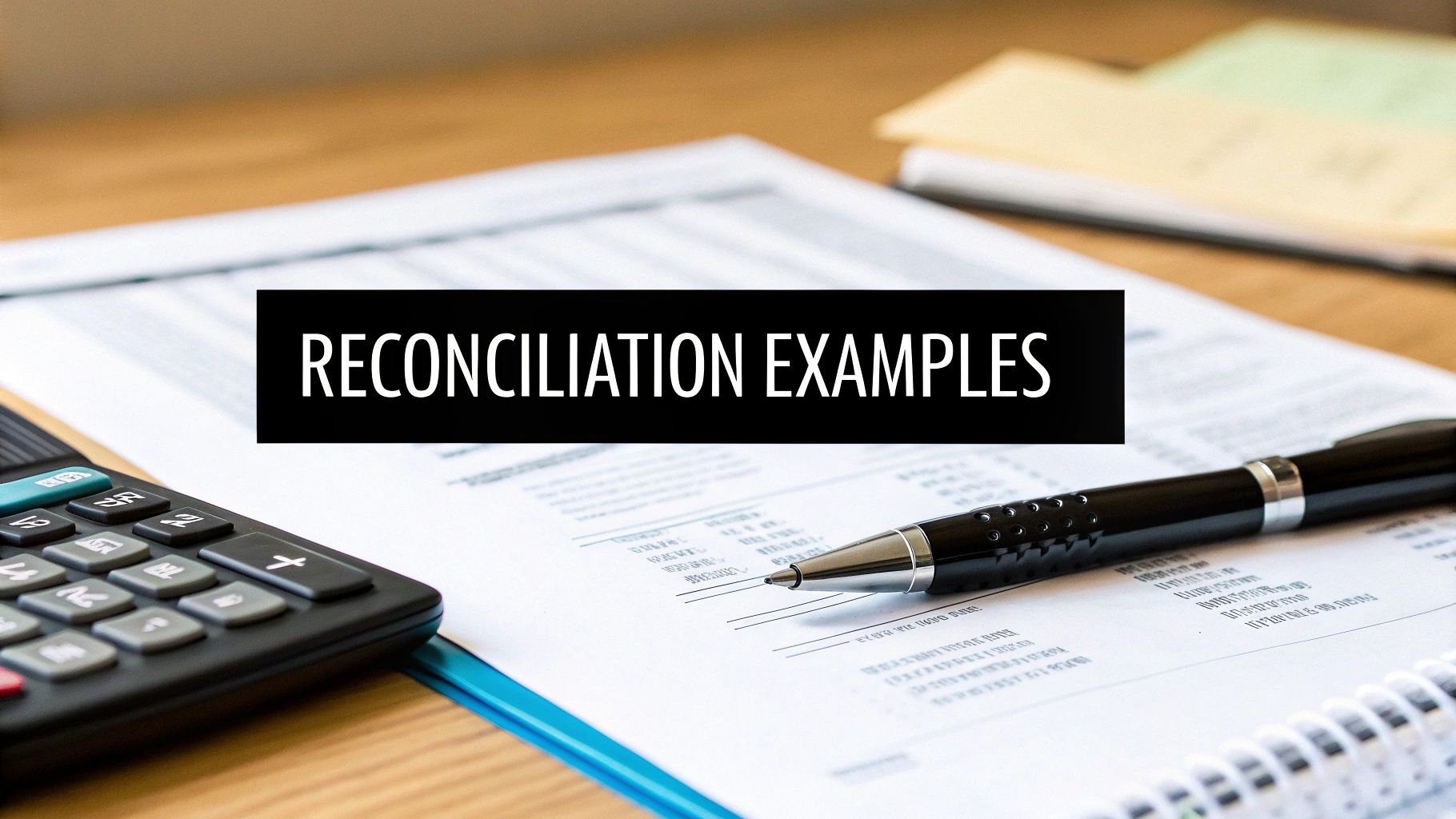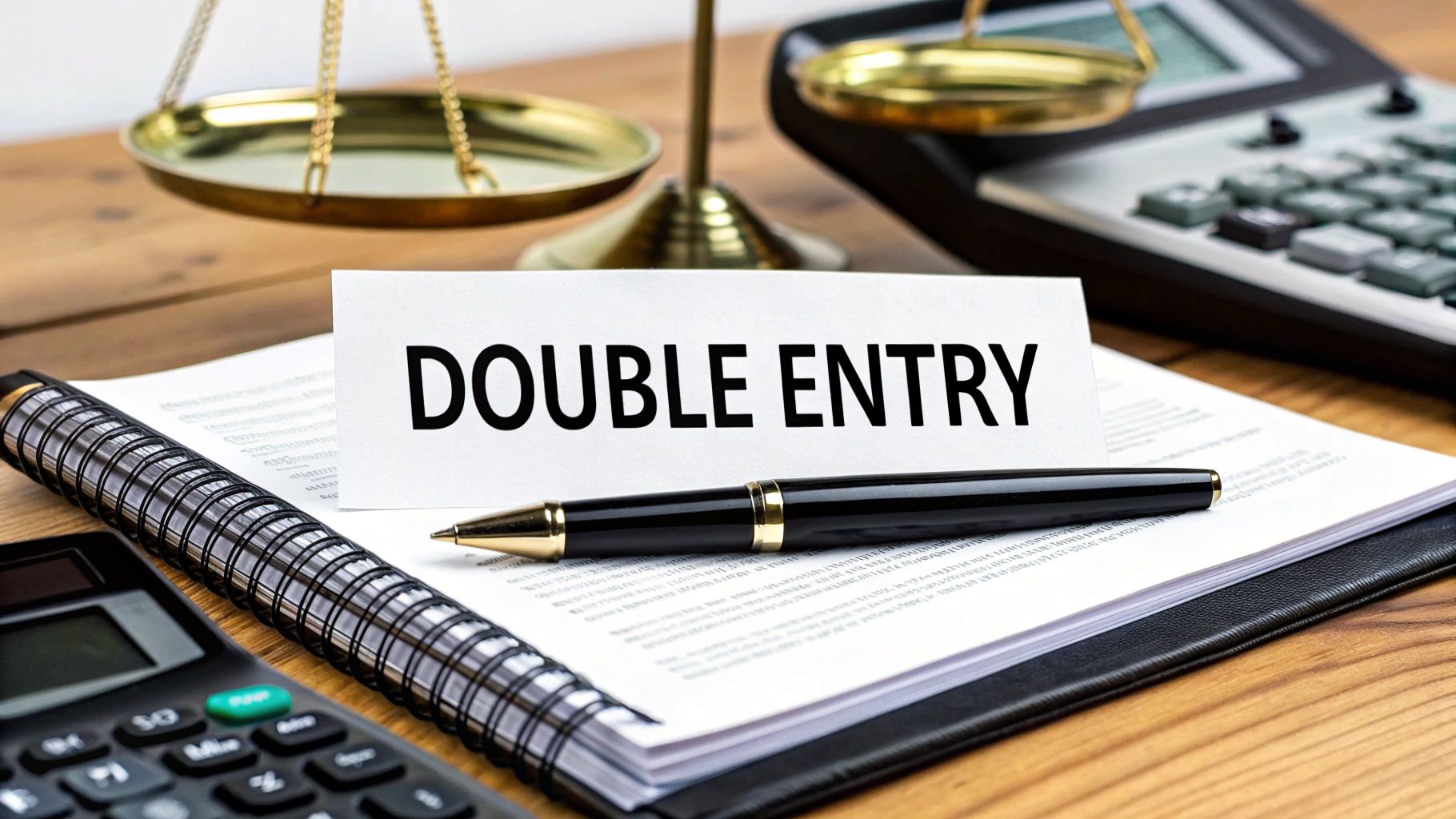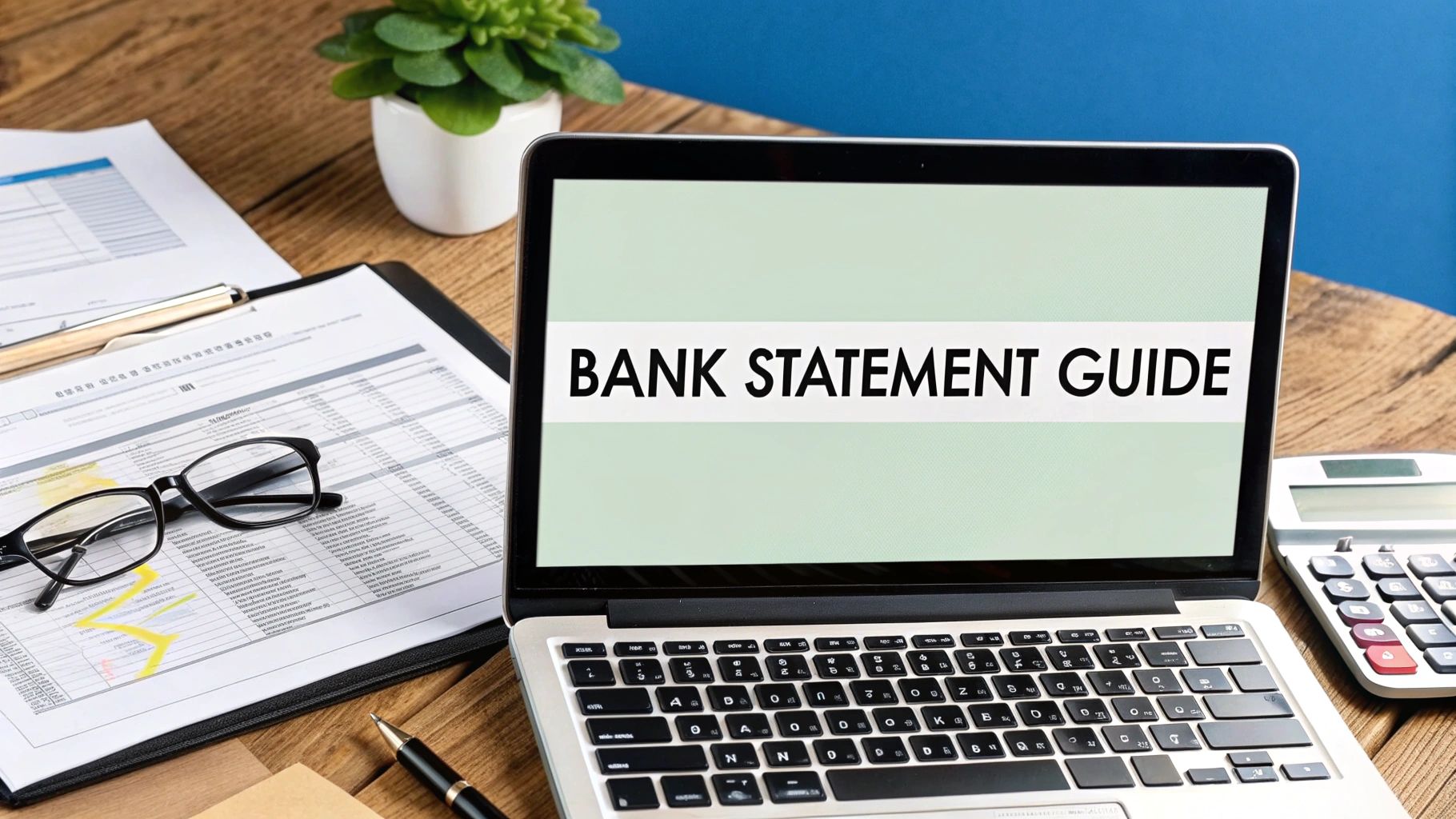Welcome to the definitive guide on mastering one of the most critical financial processes for any business: bank reconciliation. While the concept sounds complex, it's simply the process of matching the cash balance on your company's books to the corresponding amount on your bank statement. The primary goal is to identify and account for every difference, ensuring your financial records are accurate, up-to-date, and secure. Mismanaged cash flow is a silent killer for many businesses, and regular reconciliation is your first line of defense against errors, fraud, and poor financial decisions.
This article moves beyond basic theory to present seven distinct bank reconciliation statement example scenarios. Each example is designed to reflect a real-world business challenge, providing a tactical breakdown you can apply directly. We will explore everything from handling common outstanding checks and correcting bank errors to navigating complex multi-account consolidations and automated reconciliations.
For each example, you will find:
- A detailed, annotated statement.
- A strategic analysis of the reconciliation process.
- Actionable takeaways to improve your own financial controls.
By the end, you'll have a replicable framework for maintaining pristine financial health and achieving true clarity in your cash management.
1. Outstanding Checks and Deposits in Transit Reconciliation
This is the most fundamental and common type of reconciliation, addressing timing differences between your company's records and the bank's statement. It focuses on two key elements: outstanding checks (checks you've recorded as paid, but haven't been cashed by the recipient) and deposits in transit (funds you've recorded as received, but haven't yet been processed by the bank). This type of reconciliation is the cornerstone of accurate cash management for any business.

The core process involves starting with the cash balance on your bank statement and adding any deposits in transit. Then, you subtract all outstanding checks. The resulting figure should match the cash balance in your company's own ledger or accounting software. If it doesn't, you know there's a discrepancy that needs investigation, which could be anything from a bank error to an unrecorded transaction.
Example Scenario: Small Retail Business
Consider "Creative Corner," a small craft supply store, reconciling its monthly checking account. At the end of May, their cash book shows a balance of $12,500. The bank statement, however, shows a balance of $14,200.
- Deposits in Transit: They identify a credit card batch deposit of $1,000 from May 31st that hasn't cleared yet.
- Outstanding Checks: They find three checks written to suppliers that haven't been cashed: Check #1501 for $500, #1503 for $1,800, and #1505 for $400. The total is $2,700.
Calculation:
- Bank Balance: $14,200
- Add Deposits in Transit: +$1,000
- Subtract Outstanding Checks: -$2,700
- Adjusted Bank Balance: $12,500
This matches their cash book, confirming their records are accurate. This is a classic bank reconciliation statement example that highlights how timing differences can create a temporary, but significant, gap between the two balances.
Strategic Takeaways and Tips
To effectively manage this process, implement these strategies:
- Maintain a Running List: Keep a meticulous, real-time log of all issued checks. When a check clears the bank, mark it off. This makes identifying outstanding items at month-end instantaneous.
- Set 90-Day Alerts: Any check outstanding for more than 90 days is a red flag. It may be lost or void. Contact the payee to confirm and potentially issue a stop payment and a new check to keep your books clean.
- Reconcile Frequently: For businesses with high transaction volumes, like a retail store, switch from monthly to weekly reconciliations. This catches errors faster and makes the month-end process much less daunting.
For a structured approach, you can explore templates designed for this purpose. Find a helpful bank reconciliation statement template for your business to streamline this essential financial task.
2. Bank Error Correction Reconciliation
While timing differences are common, this reconciliation type addresses a more critical issue: direct errors made by the financial institution. These can include incorrect debits or credits, duplicate transaction charges, or processing mistakes. This process requires precise documentation and direct communication with the bank to rectify the errors and ensure your cash balance is accurate, not just adjusted.

Unlike reconciling for outstanding items, which are temporary, bank errors must be formally corrected by the bank itself. The reconciliation process involves identifying the error on the bank statement, notifying the bank, and then making an adjustment on your reconciliation worksheet. This adjustment serves as a temporary placeholder until the bank reverses the error in a subsequent statement.
Example Scenario: Manufacturing Company
Let's look at "Precision Parts Inc.," a manufacturing firm. While reconciling their account for July, their controller notices a discrepancy. Their books show a balance of $85,450, while the bank statement shows $84,950. After ruling out timing differences, they discover the bank charged them a $500 wire transfer fee twice on the same day for the same transaction.
- Bank Error Identified: A duplicate debit of $500 for a wire transfer fee.
- Company's Action: The controller immediately calls the bank, provides the transaction details, and receives a reference number for the dispute.
Calculation:
- Bank Balance: $84,950
- Add Back Bank Error (Duplicate Fee): +$500
- Adjusted Bank Balance: $85,450
This figure now matches the company's cash book. This bank reconciliation statement example demonstrates that the adjustment is made on the reconciliation to make the balances match, pending the bank's actual correction on the next statement.
Strategic Takeaways and Tips
Effectively managing bank errors requires a proactive and organized approach:
- Document Immediately: The moment you spot a potential error, take a screenshot or print the transaction details from your online banking portal. This creates an immediate, time-stamped record.
- Maintain a Correspondence Log: Keep a detailed log of every interaction with the bank regarding the dispute. Note the date, time, representative's name, and a summary of the conversation. This is invaluable if the issue escalates.
- Follow Up Consistently: Do not assume the bank will resolve the issue without prompting. Set a recurring calendar reminder to follow up weekly on any pending disputes until you see the correction on your statement.
3. Multi-Account Consolidated Reconciliation
For larger organizations juggling multiple bank accounts, a consolidated reconciliation is essential for maintaining a high-level financial overview without losing granular control. This method addresses the complexity of managing funds across different banks, branches, or project-specific accounts. It involves reconciling each account individually and then rolling up the results into a single, comprehensive report. This provides a holistic view of the company's total cash position, critical for strategic financial planning.
The process ensures that inter-account transfers are accurately tracked and eliminates them from the final consolidated balance to avoid double-counting. For a multi-location retail chain, a construction company with distinct project accounts, or a university with departmental funds, this approach is not just beneficial; it's a necessity for sound financial governance and transparency.
Example Scenario: Construction Company
"Apex Construction" manages separate bank accounts for each of its major projects to track costs and profitability individually. At the end of the quarter, they need a consolidated view of their cash. The company has three active project accounts: Project A, Project B, and a main Operating Account.
- Operating Account: Book balance of $250,000; Bank balance of $255,000 after reconciling for $5,000 in outstanding checks.
- Project A Account: Book balance of $75,000; Bank balance of $73,500 after reconciling for a $1,500 deposit in transit.
- Project B Account: Book balance of $120,000; Bank balance of $120,000 (perfectly reconciled).
- Inter-Account Transfer: The books show a $20,000 transfer from the Operating Account to Project B that is still in transit and not yet reflected in Project B's bank statement. This amount is excluded from the final consolidated total to prevent it from being counted in both accounts.
Calculation:
- Adjusted Operating Account Balance: $250,000
- Adjusted Project A Balance: $75,000
- Adjusted Project B Balance: $120,000
- Total Consolidated Cash Balance: $445,000
This consolidated figure gives Apex a clear picture of its total liquid assets. This type of bank reconciliation statement example is vital for complex entities needing both micro-level account accuracy and a macro-level financial summary.
Strategic Takeaways and Tips
The following summary box highlights the key data points that a consolidated reconciliation process effectively manages.
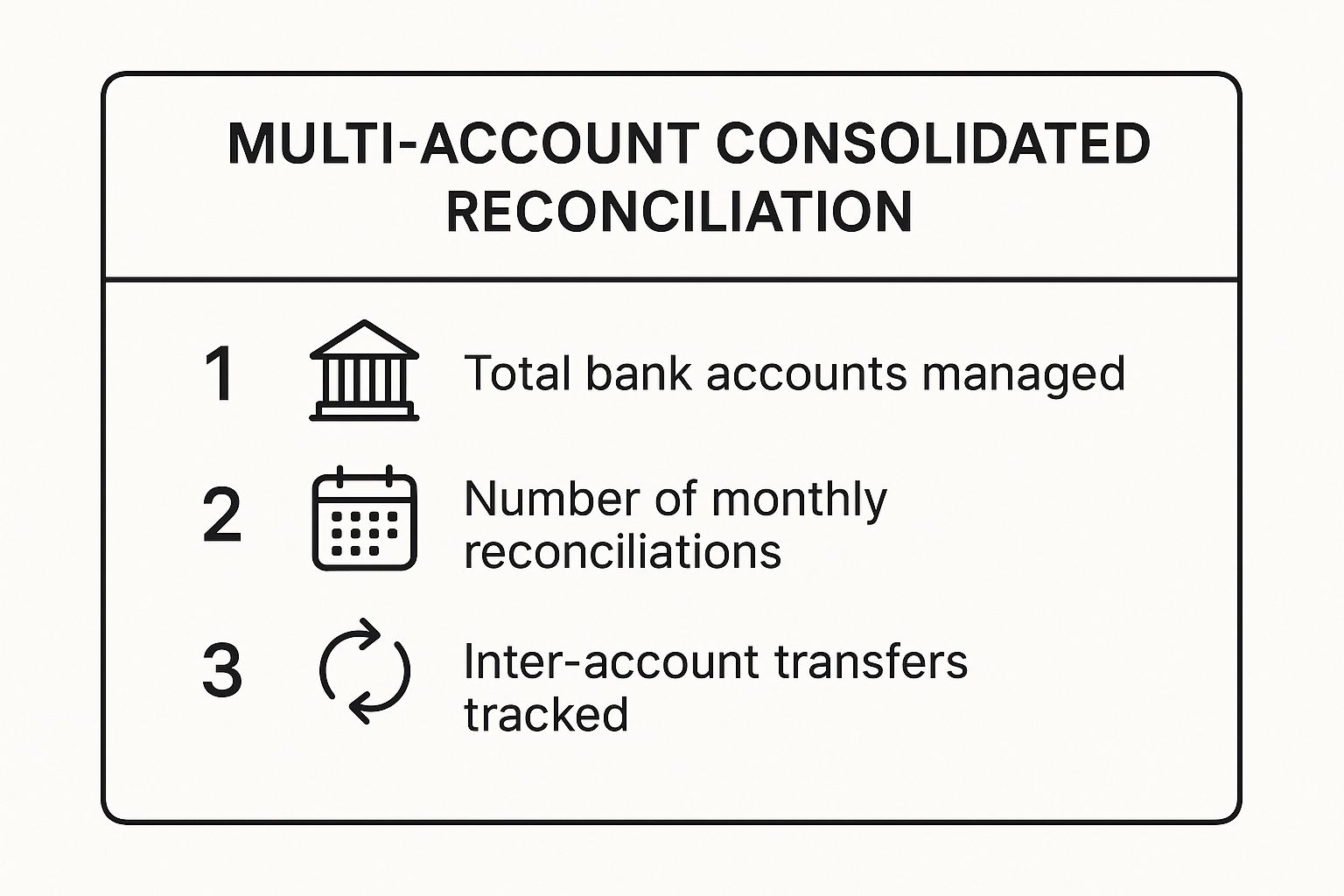
These metrics underscore the organizational discipline required, showing how the system tracks total accounts, reconciliations performed, and the critical flow of money between them. To master this complex but powerful process, implement the following strategies:
- Leverage Technology: Use accounting software with robust multi-account reconciliation and consolidation features. This automates the process of pulling data and flagging inter-account transfers, drastically reducing manual errors.
- Standardize Procedures: Create a uniform reconciliation checklist and procedure for all accounts, regardless of who performs the task. This ensures consistency in how discrepancies, outstanding items, and bank fees are handled across the board.
- Assign Clear Ownership: Assign a specific person or team to each bank account. This creates accountability and expertise, as the assigned staff becomes intimately familiar with the typical transaction patterns and potential issues of their designated account.
- Master Schedule: Develop a master reconciliation calendar that lists all accounts and their reconciliation due dates. This ensures no account is overlooked and that the consolidated report is completed on time for month-end or quarter-end financial reviews.
For businesses looking to implement this system manually, a structured approach is key. You can learn more about how a bank reconciliation on Excel can be adapted for managing multiple accounts and ensuring accuracy.
4. Automated Bank Feed Reconciliation
This modern approach leverages technology to streamline the reconciliation process. Instead of manual data entry, automated bank feeds securely import transaction data directly from your bank into your accounting software. The software then uses sophisticated algorithms to automatically match these imported transactions with the entries you've recorded, dramatically reducing manual effort and the potential for human error. This method is ideal for businesses seeking efficiency and real-time financial clarity.
The core of this method is the matching engine. It can identify and pair up obvious matches like a $50 payment to a vendor recorded in your books and a $50 debit from your bank account. For transactions that don't match perfectly, the system flags them for manual review, allowing you to focus only on the exceptions rather than every single line item.
Example Scenario: E-commerce Business
Let's look at "Digital Deals," an e-commerce store using accounting software with bank feeds. At the end of the month, their software has already imported all transactions from their bank and payment processors like Stripe.
- Automated Matching: The software automatically matched 95% of transactions. This includes hundreds of individual customer payments from Stripe, recurring software subscriptions, and supplier payments.
- Exception Report: The system flags just a few items for review: a bulk payment from a wholesale client that needs to be split against multiple invoices, a bank fee that wasn't previously recorded, and a duplicate charge from a cloud service provider.
Reconciliation Process:
Instead of a lengthy manual comparison, the accountant for Digital Deals spends just 15 minutes reviewing the exception report.
- They apply the wholesale payment across the correct invoices.
- They create a new expense entry for the bank fee.
- They initiate a dispute for the duplicate charge.
- With a final click, the reconciliation is complete.
This is a powerful bank reconciliation statement example that showcases how automation transforms a tedious task into a quick review process, freeing up valuable time for strategic financial analysis.
Strategic Takeaways and Tips
To maximize the benefits of automated bank feeds, adopt these best practices:
- Establish Matching Rules: For recurring transactions like rent or software subscriptions, create "rules" in your accounting software. This tells the system to automatically categorize these transactions every time they appear, further reducing manual work.
- Review Exceptions Daily: Don't let exceptions pile up until month-end. A quick five-minute daily review of the bank feed helps you catch and resolve issues like unrecognized charges or coding errors immediately.
- Maintain Manual Backup Procedures: Technology can fail. Ensure you know how to perform a manual reconciliation and have a plan in place if the bank feed disconnects. For situations requiring manual data upload, using a PDF to CSV converter can be an essential tool to format bank statements for your software.
5. Credit Card Reconciliation Statement
While not a traditional bank account, reconciling business credit card statements is a critical financial control process that mirrors a bank reconciliation. This specialized reconciliation matches every transaction on the monthly credit card statement against internal expense records, receipts, and employee expense reports. It is essential for managing cash flow, tracking departmental spending, and ensuring all business expenses are legitimate and properly categorized.

The process involves treating the credit card statement like a bank statement and your company's expense log (or accounting software entries) like your cash book. You verify each charge, identify any personal use or unapproved spending, and ensure every expense is allocated to the correct account in your chart of accounts. This process also reconciles the timing difference between when a charge is made and when the credit card bill is paid from the business bank account.
Example Scenario: Marketing Agency
Consider "Pixel Perfect Marketing," an agency that gives corporate credit cards to its project managers for campaign-related expenses like software subscriptions, online advertising, and client entertainment. At the end of the month, the total credit card statement shows a balance of $15,800. The agency's expense tracking software, however, only has $15,250 in approved, categorized expenses.
- Matching Transactions: The accountant systematically checks each charge on the statement against the logged expenses in the software.
- Identifying Discrepancies: They find a $300 charge from a hardware store that wasn't submitted with a receipt or project code. They also identify a $250 recurring software subscription that was cancelled but still charged.
- Resolution: The project manager is contacted about the $300 charge and confirms it was a personal expense made in error. The software company is contacted for a $250 refund.
Calculation:
- Statement Balance: $15,800
- Subtract Personal Expense: -$300
- Subtract Erroneous Charge: -$250
- Adjusted/Verified Expense Balance: $15,250
This matches the approved expenses in their system. This is a powerful bank reconciliation statement example adapted for credit liabilities, crucial for maintaining expense integrity and budget accuracy.
Strategic Takeaways and Tips
Effectively managing credit card expenses requires strict policies and efficient workflows.
- Set Clear Policies: Mandate that receipts are required for all transactions, or at a minimum, for any expense over a set threshold like $25. This simplifies verification and provides necessary documentation for tax purposes.
- Align Spending Categories: Configure your expense management software or accounting categories to directly mirror your company’s chart of accounts. This makes coding expenses fast and reduces categorization errors.
- Leverage Technology: Use modern expense management apps that allow employees to snap photos of receipts and submit them instantly. This eliminates lost receipts and makes the reconciliation process much smoother.
- Reconcile Frequently: For companies with high credit card transaction volume, reconciling weekly instead of monthly provides much better control over spending, catches fraudulent charges faster, and prevents a month-end crunch.
6. Electronic Payment System Reconciliation
This reconciliation is critical for modern businesses that rely heavily on digital payment gateways like Stripe, PayPal, ACH, and wire transfers. It addresses the unique complexities of electronic transactions, such as processing fees, payout schedules, and batch settlements. Unlike traditional checks, these payments often arrive in bulk deposits net of fees, making a direct one-to-one match with individual sales invoices challenging. This reconciliation ensures every sale is accounted for and all processor fees are correctly recorded.
The process involves matching the detailed transaction reports from each payment processor (like Stripe or PayPal) with the lump-sum deposits that appear on the bank statement. This requires a two-step approach: first, reconciling sales records to the processor's report, and second, reconciling the processor's payout report to the bank statement. This method is essential for e-commerce, SaaS, and any business where cash doesn't physically change hands.
Example Scenario: E-commerce Store
Let's look at "Digital Threads," an online t-shirt store that uses Stripe for all its customer payments. At the end of the week, their internal sales system shows $5,500 in gross sales. Their bank statement, however, only shows a single deposit from Stripe for $5,335.
- Processor Report Analysis: They download their weekly payout report from Stripe. It shows gross sales of $5,500, but it also lists total processing fees of $165 (a common rate of around 2.9% + $0.30 per transaction).
- Reconciliation: The report confirms that Stripe bundled all the week's transactions, subtracted its fees, and deposited the net amount.
Calculation:
- Gross Sales Recorded: $5,500
- Subtract Stripe Processing Fees: -$165
- Net Deposit from Stripe: $5,335
This amount perfectly matches the deposit on their bank statement. This completes the reconciliation, and they can now make a journal entry to properly expense the $165 in processing fees. This detailed bank reconciliation statement example shows how to handle the common discrepancy caused by third-party payment processors.
Strategic Takeaways and Tips
To master electronic payment reconciliation, integrate these best practices into your workflow:
- Use Clearing Accounts: In your accounting software, set up a "clearing account" for each payment processor (e.g., "Stripe Clearing," "PayPal Clearing"). Record all gross sales into this account. When the net payout hits the bank, you transfer the net amount from the clearing account to your main bank account, and the remainder is expensed as a processing fee. This keeps your main cash account clean and isolates discrepancies.
- Automate with Integrations: Leverage direct integrations between your e-commerce platform (like Shopify), your payment processor (Stripe), and your accounting software (QuickBooks, Xero). These tools can automatically sync sales, fees, and payouts, drastically reducing manual data entry and potential for error.
- Daily Report Downloads: Don't wait until month-end. Download transaction and payout reports from your processors daily or weekly. This makes it easier to spot issues like failed transactions, chargebacks, or refunds in near real-time, preventing a massive reconciliation headache later.
7. Cash Basis vs. Accrual Basis Reconciliation
This specialized reconciliation is crucial for businesses that operate on an accrual basis for financial reporting but must report on a cash basis for tax purposes. It doesn't reconcile the bank to the books in the traditional sense; instead, it bridges the gap between two different accounting methods. This process isolates and explains the timing differences between when revenue is earned (accrual) versus when cash is actually received (cash).
This reconciliation is vital for service-based businesses like medical practices, law firms, and contractors, where there's often a significant lag between billing and payment. Understanding this difference is key for accurate financial planning, tax strategy, and internal performance measurement. It provides a clear view of both profitability and actual cash flow.
Example Scenario: Medical Practice
Consider "HealWell Medical," a clinic that uses accrual accounting for its internal financial statements to track profitability but files taxes on a cash basis. In March, HealWell's accrual-based income statement shows $150,000 in revenue. However, their cash receipts for the month are only $110,000.
- Accrual Revenue: The $150,000 includes all services billed to patients and insurance companies during March, regardless of when payment is received. This figure reflects the clinic's operational performance.
- Cash Receipts: The $110,000 represents the actual cash collected from past and current billings. This includes payments for services rendered in March, February, and even earlier.
- Reconciling Items: The $40,000 difference is primarily due to new accounts receivable (billings sent out in March that haven't been paid yet). Other items could include changes in prepaid expenses or accrued liabilities.
Calculation:
- Start with Accrual Net Income: (Let's assume $50,000 for simplicity)
- Add back non-cash expenses (like depreciation): +$5,000
- Subtract increase in Accounts Receivable: -$40,000
- Add increase in Accounts Payable: +$10,000
- Adjusted Cash Basis Net Income: $25,000
This calculation converts the accrual profit into the cash basis figure needed for tax reporting. This type of bank reconciliation statement example is less about finding bank errors and more about translating financial data between two essential viewpoints.
Strategic Takeaways and Tips
To manage this complex reconciliation effectively, consider the following strategies:
- Leverage Capable Software: Use accounting software like QuickBooks or Xero that can generate both accrual and cash basis reports. This automates the heavy lifting and reduces manual conversion errors.
- Document Basis Differences: Maintain a detailed schedule of all items causing differences, such as accounts receivable, accounts payable, and accrued expenses. This documentation is critical for audit trails and year-end tax planning.
- Optimize Tax Timing: Work closely with your CPA to strategically manage the timing of cash receipts and payments at year-end. This can help defer income or accelerate deductions, legally minimizing your tax burden. For those needing to manipulate large data sets for this analysis, knowing how to convert your financial data into a versatile format like CSV can be a valuable skill.
7-Example Bank Reconciliation Comparison
| Reconciliation Type | Implementation Complexity 🔄 | Resource Requirements ⚡ | Expected Outcomes 📊 | Ideal Use Cases 💡 | Key Advantages ⭐ |
|---|---|---|---|---|---|
| Outstanding Checks and Deposits in Transit Reconciliation | Low – simple two-column format and manual tracking | Moderate – requires tracking checks and deposit dates | Accurate timing adjustment between books and bank, fraud detection | Small businesses, service companies, non-profits reconciling monthly | Easy to implement, clear audit trail, addresses common timing issues |
| Bank Error Correction Reconciliation | High – detailed transaction analysis and dispute follow-up | High – extensive documentation and bank communication | Corrected account balances, fee recovery, improved controls | Businesses disputing bank errors, e.g., duplicate fees, misallocated deposits | Ensures accuracy, recovers incorrect fees, legal protection |
| Multi-Account Consolidated Reconciliation | Very High – complex setup and multi-account management | High – requires advanced accounting software and skilled staff | Comprehensive cash position, inter-account discrepancy detection | Large organizations managing multiple bank accounts across regions | Provides consolidated cash view, improves forecasting, streamlines reporting |
| Automated Bank Feed Reconciliation | Moderate to High – initial setup and compatible systems needed | Moderate – needs software subscriptions and oversight | Real-time reconciliation, reduced errors, improved speed | E-commerce, professional services, SaaS firms automating bank feeds | Reduces manual entry, fast and efficient, detailed audit trails |
| Credit Card Reconciliation Statement | Moderate – involves receipt management and approval workflows | Moderate – requires managing multiple expenses and receipts | Controlled employee spending, fraud identification, accurate reporting | Businesses managing employee credit card expenses like sales, marketing | Controls spending, improves accuracy, supports tax documentation |
| Electronic Payment System Reconciliation | High – multiple payment processors and technical integrations | High – requires technical knowledge and multiple system management | Accurate electronic payment matching, fee tracking, multi-currency support | Businesses with heavy electronic transactions (e.g., e-commerce, subscriptions) | Handles complex payments, improves cash flow timing, detailed tracking |
| Cash Basis vs. Accrual Basis Reconciliation | High – dual record keeping and complex year-end adjustments | High – requires accounting expertise and dual system maintenance | Optimized tax strategies, dual financial views, improved decision making | Professional services, healthcare, construction using dual accounting methods | Meets diverse reporting needs, enhances financial management, tax optimization |
From Examples to Execution: Your Path to Perfect Reconciliation
Throughout this guide, we've dissected seven distinct bank reconciliation statement example scenarios, moving from the foundational concepts of outstanding checks to the sophisticated challenges of multi-account consolidation and automated bank feeds. Each example illustrates a critical truth: bank reconciliation is far more than a routine accounting task. It is a strategic diagnostic tool for your business's financial health.
The journey through these examples reveals that while the circumstances may differ, the core principles of verification, adjustment, and documentation remain constant. The goal is always to achieve a perfect match between your company's cash book and the bank's records, thereby creating an undisputed source of financial truth.
Key Insights from Our Reconciliation Examples
Reflecting on the examples provided, several key themes emerge that are crucial for mastering this process:
- Proactivity is Paramount: Don't wait for month-end to tackle discrepancies. As seen in the Bank Error Correction and Electronic Payment System examples, timely identification is critical to preventing minor issues from escalating into major financial headaches.
- Context Determines Complexity: A simple small business reconciliation differs vastly from a consolidated one for a multi-entity corporation. Understanding which type of bank reconciliation statement example mirrors your operational reality is the first step toward building an effective, repeatable process.
- Technology is a Lever, Not a Panacea: The Automated Bank Feed example showcased the immense power of technology to reduce manual data entry. However, it also highlighted the continued need for human oversight to categorize transactions correctly and investigate anomalies. Automation enhances efficiency, but it does not replace critical thinking.
Your Actionable Path to Reconciliation Mastery
Transforming these examples into execution requires a structured approach. The following steps provide a clear roadmap to implement what you've learned and build a robust reconciliation habit within your organization.
- Select Your Starting Template: Identify which of the seven examples most closely aligns with your current business activities. Is it the basic Outstanding Checks model, or do you handle multiple payment gateways like in the Electronic Payment System scenario? Use that example as your foundational template.
- Develop a Standardized Checklist: Based on your chosen template, create a detailed checklist. This should outline every step, from gathering documents (bank statements, cash book) to the specific adjustments you typically need to make (bank fees, interest earned, deposits in transit).
- Set a Consistent Schedule: Consistency is the cornerstone of effective reconciliation. Whether you choose to reconcile daily, weekly, or monthly, commit to a fixed schedule. This discipline prevents backlogs and makes the process significantly faster and less stressful over time.
- Embrace Strategic Documentation: As you perform each reconciliation, meticulously document any unusual items or adjustments. This "behind-the-scenes" log provides invaluable context for future reconciliations, audits, and strategic financial reviews.
Ultimately, mastering the bank reconciliation process is about building trust in your financial data. When you can rely on your cash balance figures, you empower yourself and your team to make smarter, more confident decisions about budgeting, investment, and growth. It's not just about closing the books; it's about opening up possibilities for a more secure and prosperous financial future.
Tired of manually typing data from PDF bank statements to create your reconciliation reports? Streamline your entire process with Bank Statement Convert PDF. Our powerful tool accurately extracts transaction data from any bank statement PDF, converting it into an Excel format ready for immediate use in your accounting software or reconciliation spreadsheets. Visit Bank Statement Convert PDF to save hours of tedious work and ensure perfect accuracy every time.