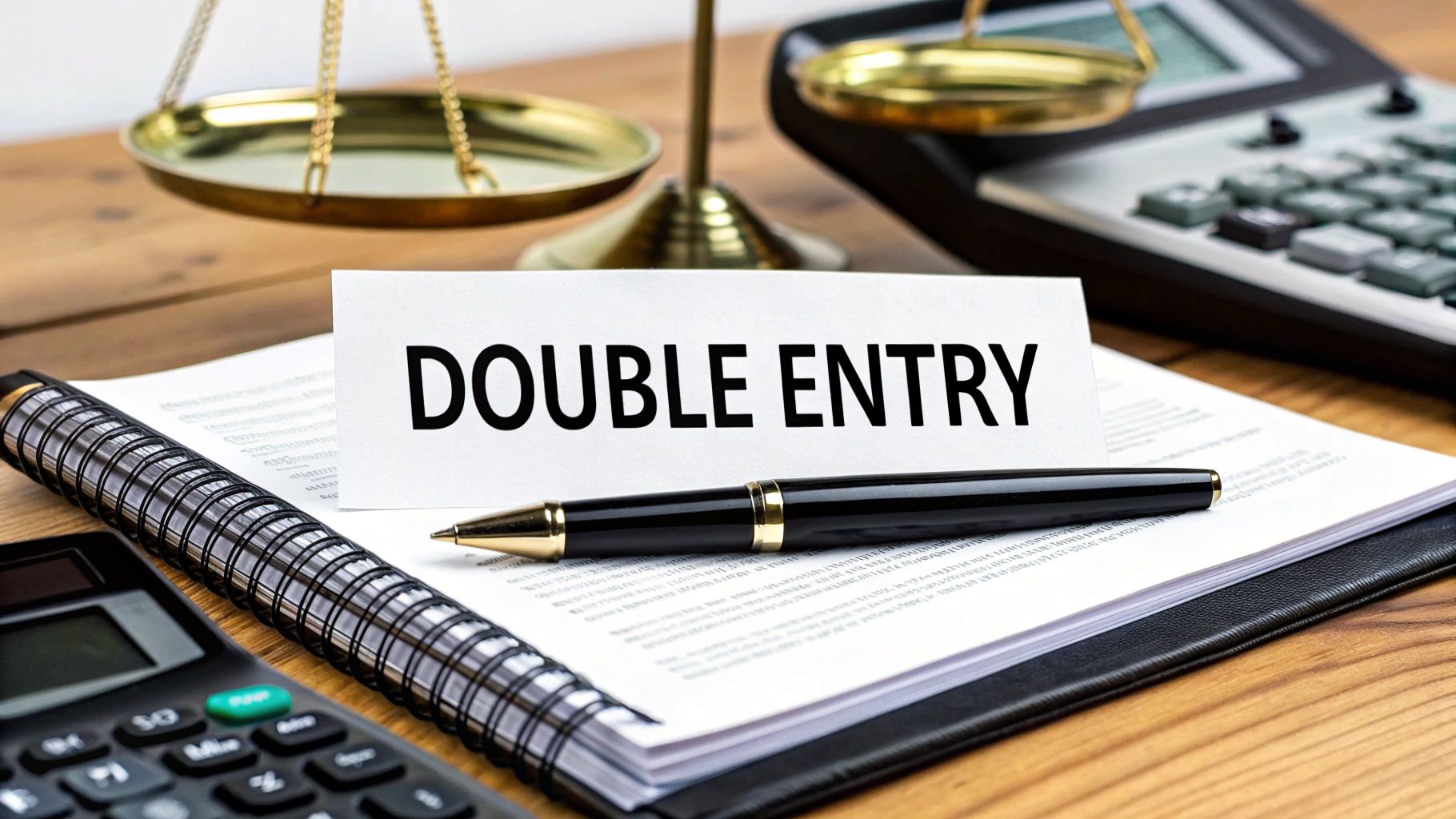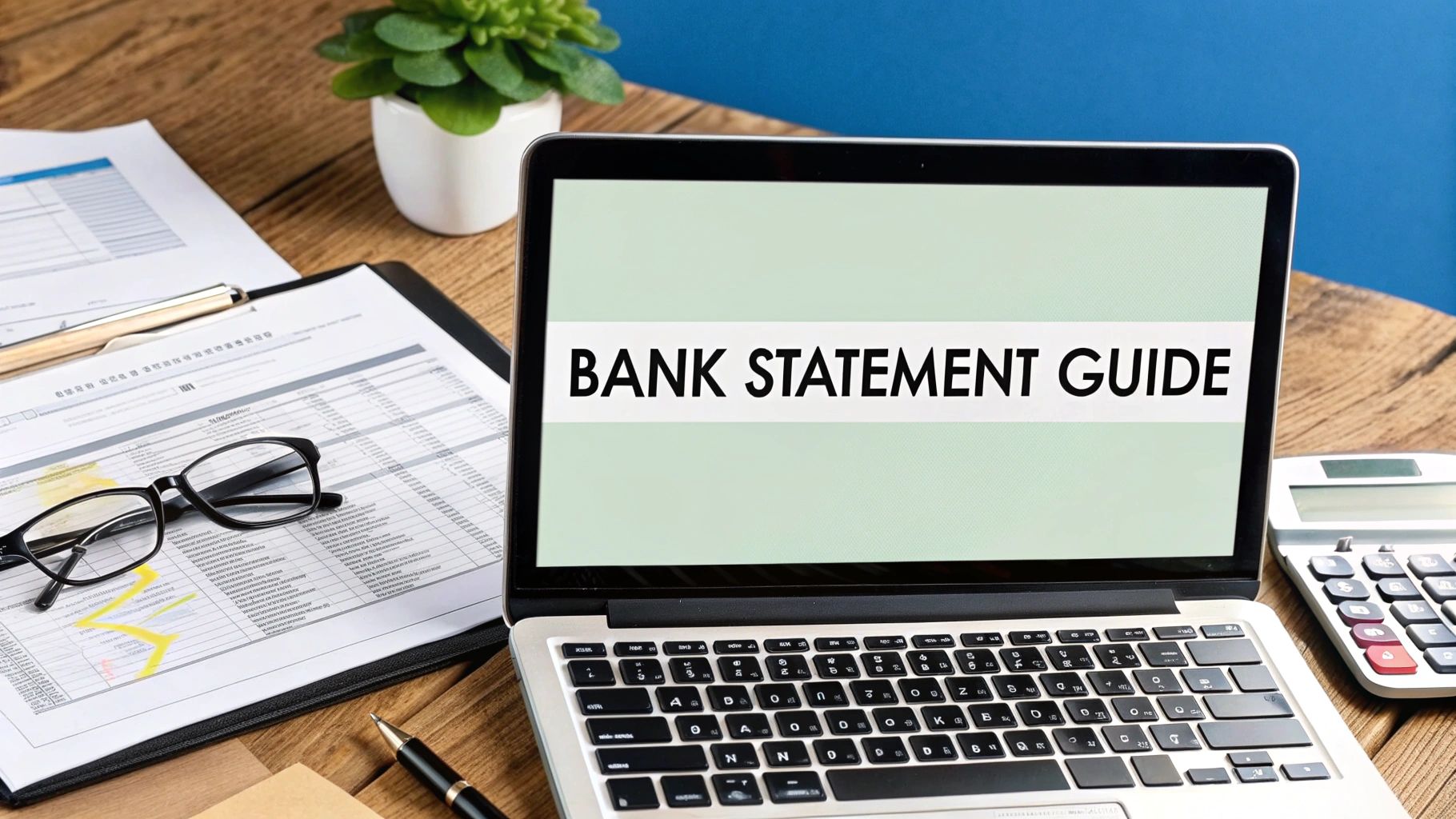If you've ever found yourself hunched over a spreadsheet, trying to make your books match the bank statement, you know the feeling. It's a grind. That old-school, manual approach to bank reconciliation isn't just a hassle; it's a genuine roadblock that costs you time and opens the door to costly mistakes. The good news is that a solid bank reconciliation statement template can be the perfect bridge to get you from that spreadsheet chaos to a professional, reliable accounting process.
Moving Beyond Manual Reconciliation Frustration

Manually reconciling bank accounts often feels like a necessary evil, but it’s a much bigger drain on a business than most people think. The whole process of ticking off transactions one by one, comparing your records to what the bank says, is more than just tedious—it creates real friction in your operations.
Today's business world just magnifies the problem. Think about it: the average online business is juggling over seven different payment platforms. You've got money coming in from Stripe, PayPal, and regular bank transfers, all at the same time. This creates a messy web of transaction data that's almost impossible to track accurately with a basic spreadsheet, which means more risk and more time wasted just trying to close out the month.
The Hidden Costs of Manual Methods
Time is the most obvious cost here. All those hours spent on low-value data entry could be used for actual financial strategy and analysis. Every single minute you spend hunting for a tiny discrepancy is a minute you're not spending on growing your business. It's that simple.
But it goes beyond just wasted time. The risk of human error is incredibly high. A simple typo—keying in $97 instead of $79—can send you down a rabbit hole for hours. These little mistakes add up, leading to inaccurate financial reports and, even worse, bad business decisions based on faulty numbers. That unreliability erodes your confidence in your own financials and can cause major headaches come tax time or during an audit.
The risk of relying on manual spreadsheets and fragmented workflows is only growing. This approach not only increases financial costs but also erodes profit margins, underscoring that a more structured process is no longer optional but essential for competitive advantage.
Why a Template Is Your First Smart Step
This is where grabbing a good bank reconciliation statement template becomes your first, most important move toward getting things under control. It instantly provides a standardized framework, bringing some much-needed structure and professionalism to your accounting.
A well-designed template helps you:
- Standardize Your Process: It gets everyone on your team on the same page, following the same steps, which cuts down on confusion and errors.
- Improve Accuracy: With built-in formulas and a clear layout, you dramatically reduce the chances of a simple math mistake throwing everything off.
- Gain Clarity: It systematically organizes your data—outstanding checks, deposits in transit, bank fees—making it much easier to see where the problems are.
Making this shift is critical. Bank reconciliation is evolving from a simple administrative task into a strategic process that relies on real-time data. Moving from a messy spreadsheet to a dedicated template is your foundational step toward a more modern and efficient financial workflow. You can find more great insights on the future of bank reconciliation on optimus.tech.
Setting Up Your Reconciliation Template
Getting a solid bank reconciliation statement template is the first real step toward taming your financials. I've put together downloadable templates for both Excel and Google Sheets to get you started on the right foot. Just pick your preferred format, grab a copy, and save it.
A quick pro-tip: name your file something specific from the start, like "[Your Company Name] – Bank Reconciliation – [Month Year]." Trust me, when you have a year's worth of these, you'll be glad you did.
Once you have the template open, the first part is just plugging in the basic details. It’s tempting to skip this, but it sets the stage for everything else.
Go ahead and fill in:
- Your Company Name: This makes it official and easy to identify.
- Bank Name and Account Number: Absolutely critical if you're juggling multiple bank accounts.
- Statement Period: The date range you're reconciling (e.g., May 1, 2024 – May 31, 2024).
Taking a minute to get these details right at the beginning prevents a world of confusion later on.
Understanding the Template’s Layout
Think of the template as a balancing act with two sides. On one side, you have the bank's version of reality. On the other, you have your own records. The whole point is to get them to agree.
Here are the main sections you’ll be working in:
-
Bank Balance Side: This is where you'll start with the ending balance straight from your bank statement. You'll then account for any transactions you've recorded that the bank hasn't processed yet, like outstanding checks or deposits in transit.
-
Book Balance Side: This part reflects your internal records—your cash book or accounting software. It starts with your cash balance, and you'll adjust it for items the bank recorded that you might have missed, such as monthly service fees or interest earned.
The ultimate goal is to adjust both balances until they match perfectly. When the adjusted bank balance equals the adjusted book balance, you've successfully reconciled your account.
Using a pre-built template like this takes the guesswork out of the equation. You don't have to worry about building a spreadsheet from scratch; you can just focus on the task at hand—finding and fixing the discrepancies.
For anyone who receives bank statements as PDFs or images, getting that data into your spreadsheet can be a real chore. It's worth looking into how modern tools can automate this. You can learn more about how OCR is used for image to spreadsheet conversions to see how much time you could save on manual data entry.
Every part of this template is there for a reason. The structure is designed to catch those common culprits—uncashed checks, forgotten bank fees, and surprise interest payments—so nothing slips through the cracks. Following this layout creates a clear audit trail, showing exactly how you balanced the books. It’s a simple process that gives you complete control over your financial data.
Your Guide to Filling Out the Statement
Alright, now that your bank reconciliation template is ready to go, it’s time to get down to business. This is where the magic happens—or rather, where careful, methodical work pays off. We’re going to line up what your bank says with what your own records show to get a crystal-clear view of your financial standing.
First things first, you'll need two key documents:
- Your bank statement for the period you're reconciling (e.g., the month of June).
- Your company's cash book or internal ledger covering that same period.
Got them? Great. The process is essentially a matching game. Your goal is to go line by line and tick off every single transaction that appears on both your bank statement and your cash book. Whatever is left unmatched on either side—those are your reconciling items. That’s what this whole process is for.
This visual gives you a good sense of the workflow. It's all about a systematic check-off to find the discrepancies.
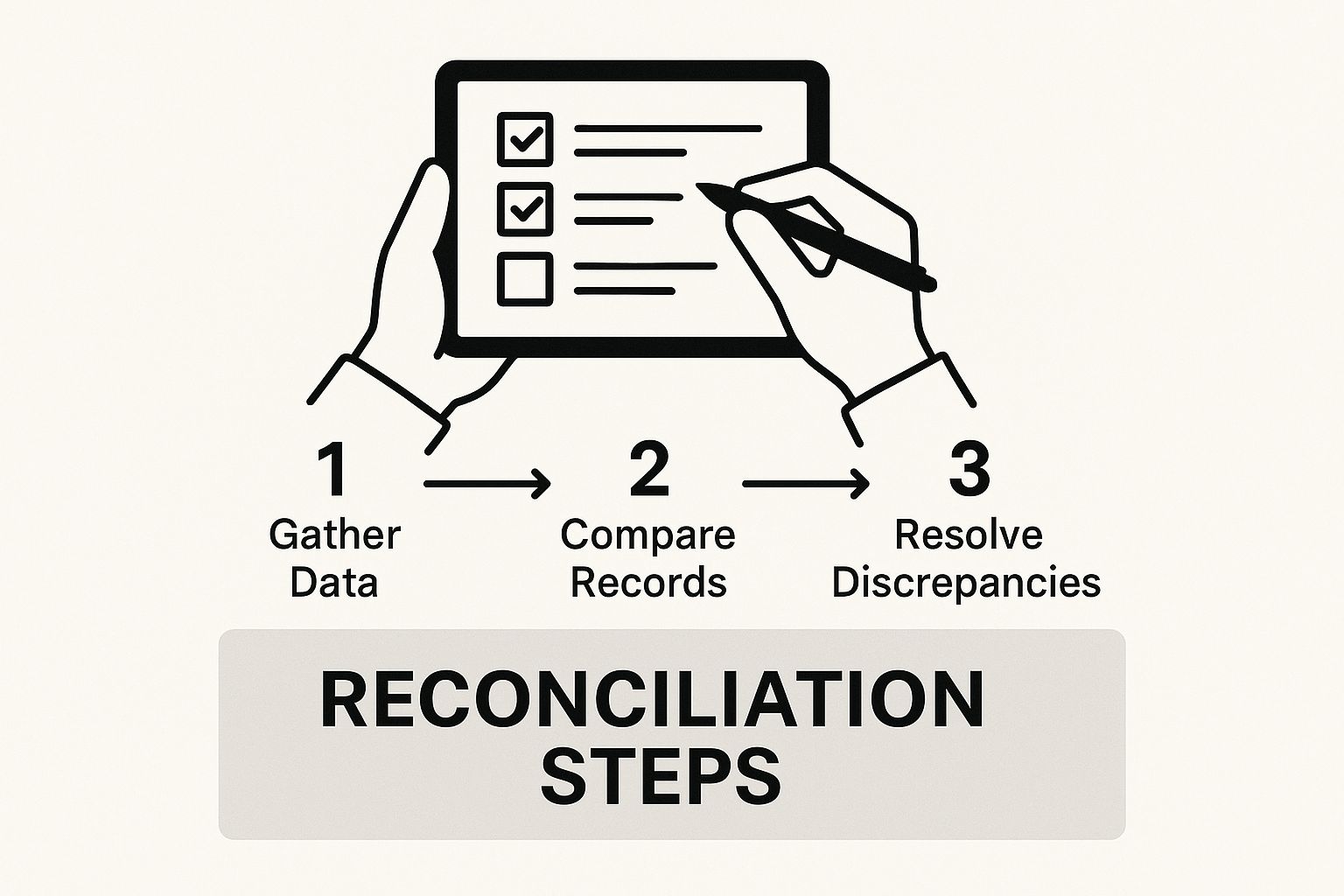
As you can see, it's a straightforward flow from gathering documents to identifying those items that need adjusting.
Handling Common Reconciling Items
As you compare your records, you’re going to find things that don't match up. Don't panic; this is completely normal and expected. These discrepancies are where the real work of reconciliation begins. Let’s walk through the most common ones you'll encounter.
Deposits in Transit
Let's say you run a small coffee shop. On the last day of the month, you make a cash deposit of $450 from the day's sales. You correctly log it in your cash book, but because it's the end of the day, the bank doesn't process it until the next morning. That $450 is a classic "deposit in transit." You'll need to add this amount to the bank balance side of your reconciliation template.
Outstanding Checks
Here's another frequent flyer. Your business wrote a check for $1,200 to a supplier on June 28th, and you immediately deducted it in your cash book. But your supplier didn't get around to cashing it until July 5th. From the bank's perspective, that money is still in your account at the end of June. This is an "outstanding check," and you'll subtract it from the bank balance on your reconciliation statement.
Adjusting for Bank-Side Transactions
Sometimes, the bank knows about transactions before you do. These will show up on your statement, and you'll need to adjust your cash book to reflect them.
- Bank Service Charges: Your bank likely charges a monthly service fee—let's say $15. This is a legitimate expense you haven't recorded yet, so you'll subtract it from your cash book balance.
- Interest Earned: If you have an interest-bearing checking account, you might see a small credit for $5.25 in interest. That's income! You'll need to add it to your cash book balance.
- NSF Checks: This one stings. A customer's check for $100 bounced due to "non-sufficient funds" (NSF). The bank has already deducted this amount from your account, and now you have to do the same in your cash book because that money is gone.
To help you sort through these items quickly, here’s a handy table that breaks down common discrepancies and tells you exactly where to make the adjustment.
Common Reconciling Items and Where They Go
| Reconciling Item | Description | Where to Adjust |
|---|---|---|
| Deposits in Transit | Deposits you recorded but the bank hasn't processed yet. | Add to Bank Balance |
| Outstanding Checks | Checks you've written that haven't been cashed by the recipient. | Subtract from Bank Balance |
| Bank Service Charges | Monthly fees or transaction fees charged by the bank. | Subtract from Book Balance |
| Interest Earned | Interest paid by the bank on your account balance. | Add to Book Balance |
| NSF Checks | A customer's check that bounced due to insufficient funds. | Subtract from Book Balance |
| Bank Errors | Mistakes made by the bank (e.g., incorrect withdrawal amount). | Adjust Bank Balance (and contact the bank!) |
| Bookkeeping Errors | Mistakes you made in your records (e.g., a typo in an entry). | Adjust Book Balance |
This table should serve as a quick reference as you work through your reconciliation, ensuring every item ends up in the right column.
The core principle is simple: if a transaction is legitimate but only appears on one document, you must add it to the other to make them match. This ensures every dollar is accounted for.
Given the increasing complexity of modern finances, it's no surprise that more businesses are turning to technology for help. The global reconciliation software market was valued at USD 2.01 billion and is projected to skyrocket to USD 6.44 billion by 2032. This trend, detailed in this full reconciliation software market research, shows a clear move away from manual spreadsheets to gain accuracy and save time.
A carefully completed bank reconciliation statement template does more than just balance your books; it creates a vital audit trail and gives you true financial control. If you're dealing with bank statements in different formats, standardizing them first is a huge help. For anyone needing to get their files in order, our guide on how to convert an Excel file to CSV can be a real lifesaver.
Solving Common Reconciliation Headaches
Even with the best template in the world, there are days when the numbers just won’t line up. It's one of the most frustrating parts of bookkeeping—staring at two different ending balances that should be identical. But before you throw your hands up, take a breath. Most of these discrepancies boil down to a few common, and totally fixable, issues. The trick is to have a system for finding them.
Nine times out of ten, the culprit is a simple data entry error. A tiny typo in a transaction amount, or the classic transposed number, can throw everything off. I’ve seen it happen countless times—someone types in $82 when they meant $28. It’s a small slip of the fingers that creates a major headache. Go back through your recent entries and check them one-by-one against your bank statement.
Another frequent oversight? Forgetting about the bank's own activity. Those little monthly service fees, credit card processing charges, or even the interest earned on your account are easy to miss. They won't be in your books until you add them, creating a mismatch every time.
A Troubleshooting Checklist for When Balances Don’t Match
When the numbers are off, your first instinct might be to scrap everything and start from scratch. Don't. A much better approach is to work through a targeted checklist. This turns a frustrating mess into a methodical process of elimination, helping you zero in on the problem fast.
First, and I can't stress this enough, verify your starting balance. Does the opening balance on this month's reconciliation perfectly match the adjusted closing balance from last month's report? If it doesn't, you're doomed from the start.
With that confirmed, move on to your reconciling items.
- Outstanding Checks: Are you positive you've listed every single check you've written that hasn't been cashed by the recipient yet?
- Deposits in Transit: Did you account for any deposits you made right at the end of the month that didn't hit your bank account in time?
- Bank Fees & Interest: Give your bank statement one more look. Scan for any of those small charges or credits you might have glossed over initially.
I always tell people to treat a reconciliation problem like a detective story. Each mismatched number is a clue. By methodically working through your list of suspects, you’ll eventually find the source of the discrepancy.
What About Errors From Previous Months?
So, what happens when you find an error that happened a while ago? Let's say you realize a check from two months back was recorded in your books for the wrong amount, even though it cleared the bank correctly.
You can't just go back and change the books for a period that's already been closed and reconciled. That’s a big no-no in accounting. Instead, you'll make what's called a prior period adjustment. This is simply a journal entry made in the current month to correct the old mistake. Be sure to label it clearly in your current reconciliation notes, creating a clean audit trail that explains exactly what happened and why your book balance needed an adjustment.
Dealing with different bank statement formats can also be a source of error, especially if you’re manually typing numbers from a PDF. A simple way to minimize this risk is to standardize your data before you even begin. Using a service to convert your PDF bank statements to a CSV file for free can be a game-changer. It dramatically cuts down on manual entry and the typos that come with it, preventing many of these common headaches before they even start.
Developing Smart Reconciliation Habits
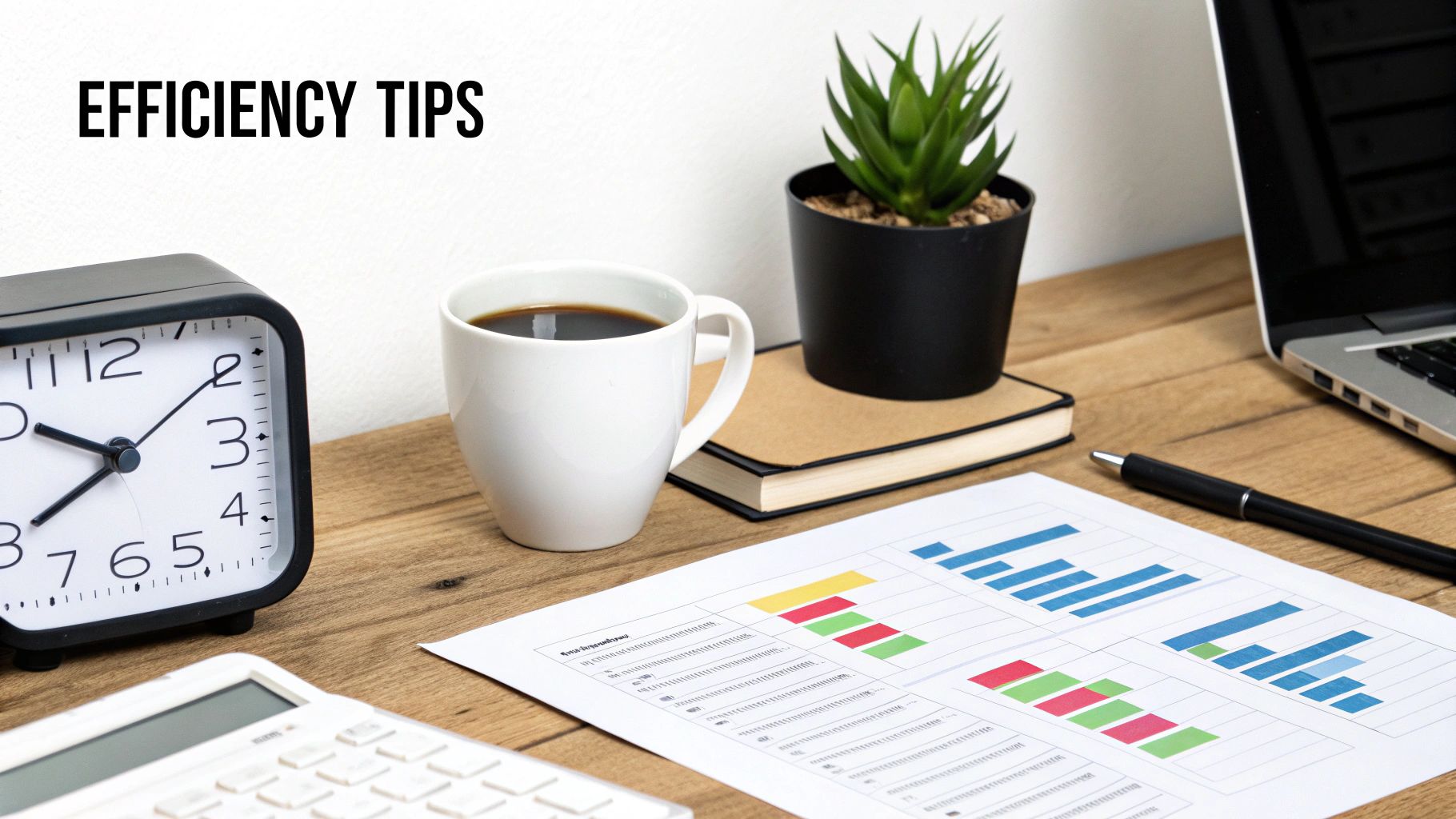
Grabbing a bank reconciliation template is a great first step, but the real magic happens when you build solid habits around the process. These aren't complex, abstract rules. Think of them as simple, repeatable actions that turn reconciliation from a dreaded monthly chore into a powerful tool for financial clarity.
The single most important habit? Reconcile your accounts every single month. No exceptions. I’ve seen firsthand what happens when businesses wait until year-end to sort through twelve months of transactions. It’s a nightmare. What should be a manageable task becomes a mountain of guesswork, forgotten details, and a much higher chance of costly errors. A consistent monthly rhythm keeps your financial picture in sharp focus.
Build an Organized Digital Paper Trail
Another game-changer is to keep your receipts and invoices organized digitally as you receive them. Forget the shoebox stuffed with faded thermal paper or the "Misc" folder on your desktop. Create a simple, logical folder structure—something like [Year] / [Month] / Receipts—on your computer or cloud drive.
When it's time to reconcile, you'll thank yourself. Having everything neatly filed saves you from hours of frustrating detective work. This small organizational habit is often the difference between a 30-minute task and a weekend-long headache.
And for those still dealing with paper receipts or locked PDF bank statements? Digitize them immediately. You can make this incredibly efficient by using a PDF to CSV converter to pull transaction data directly into your spreadsheet, sidestepping tedious manual entry.
Pro Tip: A second pair of eyes is your best defense against confirmation bias. After staring at the same numbers for an hour, your brain starts to see what it expects to see, not what's actually there. A quick review by a colleague or bookkeeper can instantly spot simple mistakes you’ve glazed over.
Know When It’s Time to Upgrade Your Toolkit
As your business grows, you'll hit a point where even the best spreadsheet template starts to feel a bit clunky. That’s a good problem to have! It means your transaction volume is up and your financial operations are getting more sophisticated.
Here are a few tell-tale signs that it’s time to move to dedicated accounting software:
- You’re consistently spending more than a couple of hours each month just on reconciliation.
- You need real-time cash flow visibility to make smart daily decisions.
- You're juggling multiple bank accounts, currencies, or payment processors.
This shift is part of a much bigger picture. The global market for account reconciliation software is expected to expand from USD 2.44 billion to USD 6.15 billion by 2032. Why? Because businesses are hungry for automation that cuts down on manual errors and boosts efficiency. You can read more about the growth of financial automation tools.
By adopting these habits and knowing when to invest in better tools, you're not just checking a box—you're building a rock-solid foundation for your company's long-term financial health.
Got Questions? We've Got Answers
Even with the best template in hand, you're bound to run into a few questions along the way. It happens to everyone. Here are some straightforward answers to the most common queries I hear, designed to help you get through the process with less stress and more confidence.
How Often Should I Reconcile My Bank Account?
For nearly every business I've worked with, reconciling your bank account every single month is the gold standard. This really is the sweet spot. It's frequent enough to spot any funny business—like unexpected fees or potential fraud—before they spiral into a real mess.
If you let it slide until the end of the quarter or, heaven forbid, the end of the year, you’re just creating a mountain of work for yourself. Sticking to a monthly schedule keeps the task manageable, ensures your books are always up-to-date, and gives you a much clearer picture of your actual cash flow when you need to make important decisions.
What if It Still Doesn't Balance?
It's one of the most frustrating feelings, but don't worry, it's incredibly common. You’ve gone through all the steps, but your adjusted book balance and bank balance just won't match. Take a breath—the culprit is almost always something small.
Before you tear your hair out, go back and methodically re-check your work. This is where the magic usually happens.
- Hunt for typos: It's so easy to transpose numbers (typing $54 instead of $45, for example). Double-check your data entry.
- Check your starting point: Make absolutely sure the opening balance on your template is the exact same as last month's adjusted closing balance. This trips people up all the time.
- Comb through the bank statement: Give that bank statement one more careful scan. It's easy to overlook a small bank service charge, a few dollars in interest, or an automatic payment you forgot about.
A systematic re-check is the fastest way to find the discrepancy. Rushing or starting from scratch often leads to more confusion. Just go through it step-by-step, and you'll find it.
When Is It Time to Ditch the Template for Software?
A good reconciliation template is a fantastic starting point, especially when you're a new or smaller business. But as your company grows, that trusty spreadsheet will eventually start to hold you back.
It’s probably time to seriously consider moving to dedicated accounting software when:
- Your number of transactions makes manually typing everything in feel like a full-time job.
- You're juggling multiple bank accounts, credit cards, or payments in different currencies.
- You find yourself needing instant financial reports and dashboards to make quick decisions.
Good accounting software automates a huge chunk of the reconciliation process, which dramatically cuts down on human error and, more importantly, frees up your time for more valuable work. Think of it as a natural next step for a growing, healthy business.
At Bank Statement Convert PDF, we know that getting the data right is the first and most critical step. Our software is built to instantly turn those locked PDF bank statements into clean, organized Excel files, saving you from tedious manual entry and the errors that come with it. Get started with Bank Statement Convert PDF today
Article created using Outrank