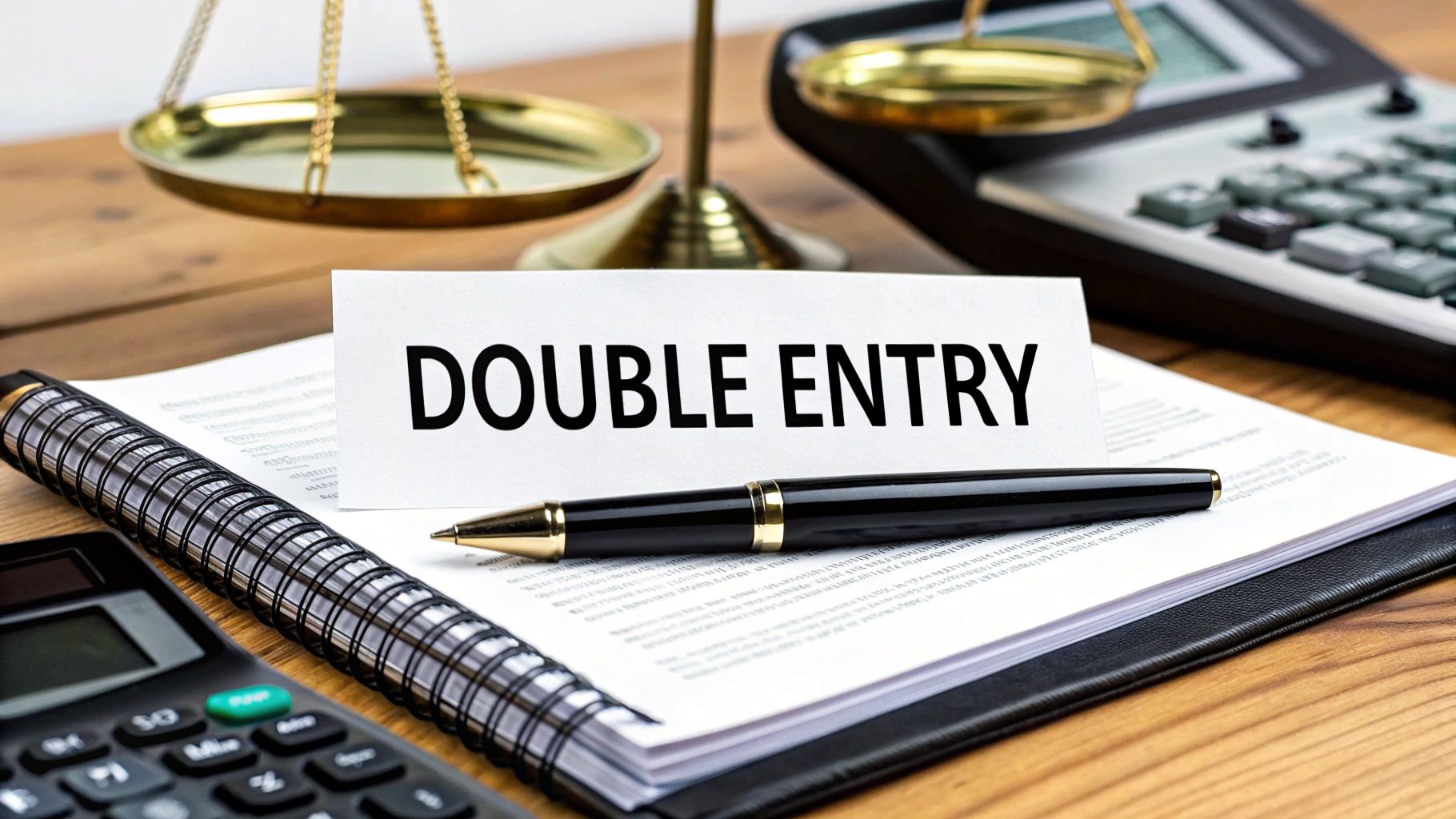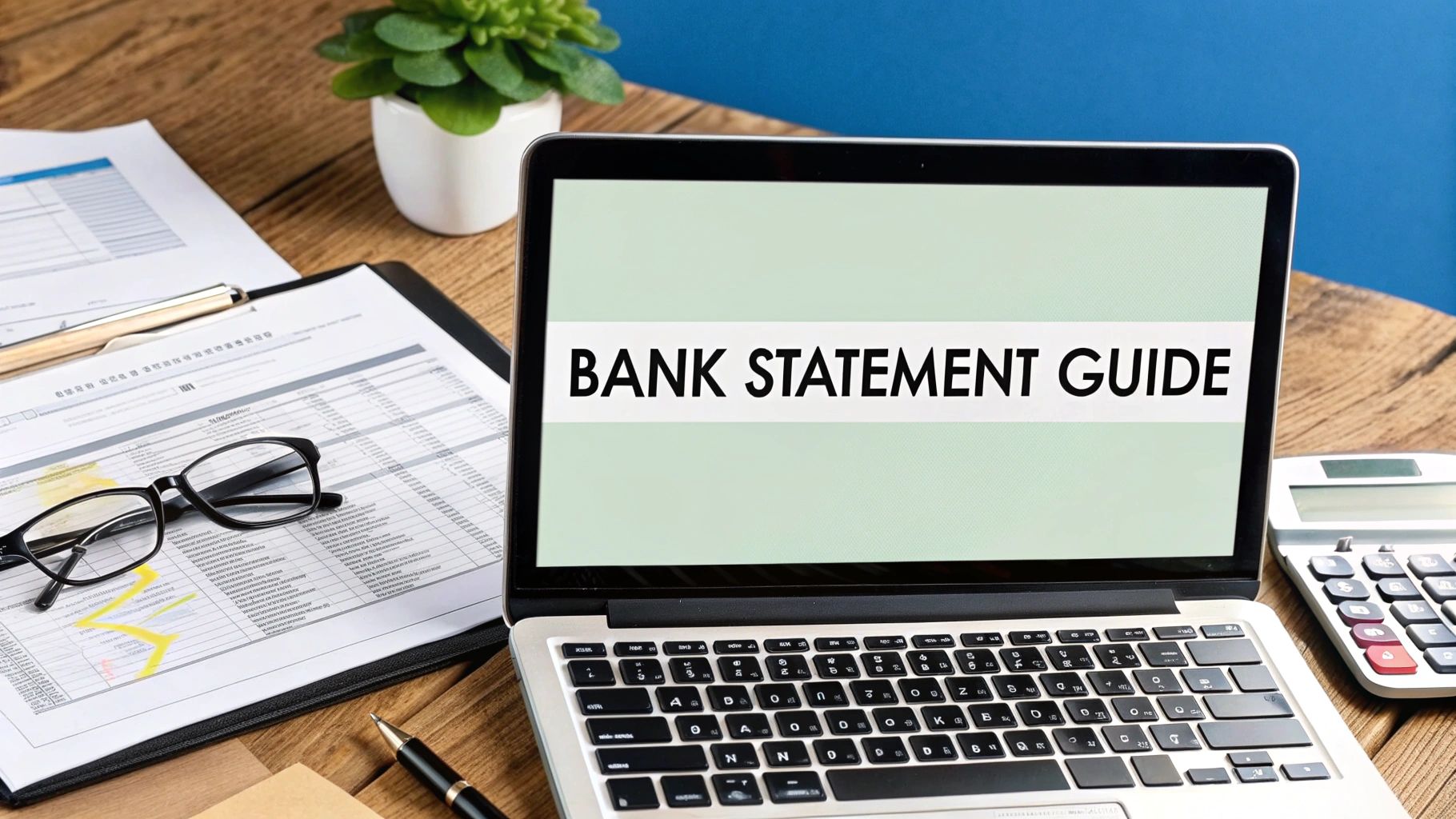When you need to work with the data from your bank statement, converting that static PDF into a flexible Excel file is the way to go. It's the key to organizing your transactions for personal budgeting, digging into your spending habits, or pulling together financial summaries—all without touching the original, official document.
Why Would You Need to Edit a Bank Statement, Anyway?
Before we get into the "how," let's talk about the "why." There's a world of difference between editing for personal clarity and editing to deceive someone. The focus here is entirely on legitimate, practical reasons for organizing your financial data. We're talking about turning a flat report into a powerful tool for your own use, not creating a fake document to mislead a lender or landlord, which is fraud and definitely illegal.
Think of it this way: you're not changing the facts; you're just making them easier to work with.
Real-World Scenarios for Managing Your Financial Data
Plenty of everyday situations call for reorganizing the data from a bank statement. For instance, if you're a freelancer, you might need to pull transactions from several accounts into one master spreadsheet to get a clear picture of your monthly cash flow. You're simply re-shuffling the data for a better view, not altering the transaction amounts.
Creating a detailed household budget is another perfect example. Once you have your statement in Excel, you can really start to make sense of your finances:
- Categorize every dollar: Tag each line item with labels like "Groceries," "Utilities," or "Entertainment" to see exactly where your money is going.
- Jot down notes: Add a quick comment to a transaction to remember what it was for, like clarifying that a big hardware store purchase was for a specific home repair project.
- Sort and filter with ease: Instantly find every payment you made to a particular company or see all your income sources for the month in one clean list.
The core difference is your intent. If you’re organizing information for your own benefit—like building a budget or getting ready for tax season—you’re just being smart with your own data.
Let's say you're preparing a financial overview to get a personal loan from a family member. You could add comments to explain certain expenses or highlight your consistent income, giving them helpful context the original PDF just can't provide. This kind of transparency builds trust. In every one of these cases, your original PDF stays untouched as the official record.
Choosing the Right Tools for Secure PDF Editing
When it's time to edit a bank statement PDF, picking the right tool is a huge decision. It’s not just about what the software can do; it’s about protecting your sensitive financial data. The options are all over the place, from quick-and-dirty online converters to heavy-duty desktop programs.
The choice you make has real consequences for your privacy. A free, web-based tool might look tempting, but you're often paying with your data. Many of these sites upload your statement to their servers, which opens up a whole can of worms when it comes to security. This is why a dedicated desktop application is almost always the smarter, safer route—it keeps your financial information on your own machine, right where it belongs.
Desktop Software vs. Online Converters
Desktop programs are the clear winner for security. They also tend to pack more of a punch with features like advanced Optical Character Recognition (OCR), which is a lifesaver for turning scanned documents into usable data. Online tools have their place for quick, non-sensitive jobs, but they just don't offer the peace of mind you need for handling bank statements.
The market reflects this preference for security. The global PDF editor market is on track to hit an impressive USD 6.19 billion by 2032, largely because people and businesses need secure ways to manage documents. In fact, a whopping 72% of all PDF edits are done on desktop computers, which tells you everything you need to know about where people put their trust.
Before you go any further, it's crucial to be honest about your intentions. This decision tree cuts right to the chase: are you organizing your own finances, or are you trying to create a document to deceive someone?
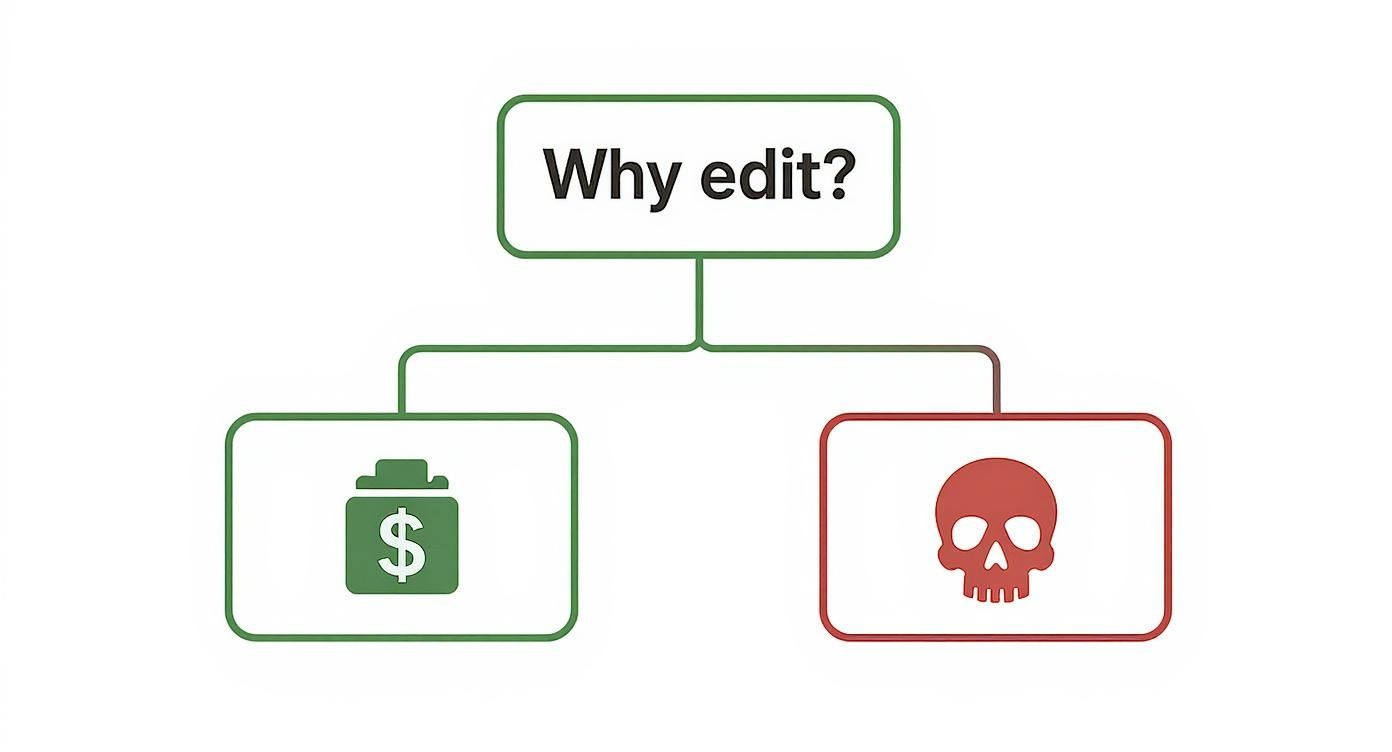
As the visual shows, there's a bright line between legitimate personal use and illegal fraud. Stick to the right side of it.
Comparison of PDF Editing Tool Types
To help you decide, here’s a breakdown of the different types of tools available, what they're good for, and how secure they really are.
| Tool Type | Best For | Security Level | Key Features |
|---|---|---|---|
| Online PDF Converters | Quick, simple conversions of non-sensitive files. | Low | Basic PDF to Excel/Word conversion. No installation required. |
| General Desktop PDF Editors | All-purpose PDF tasks like editing text, adding signatures, and basic conversions. | High | OCR, text/image editing, form filling, annotation tools. |
| Specialized Converter Software | High-volume or complex bank statement conversions requiring maximum accuracy. | High | Advanced OCR for financial data, batch processing, template creation. |
Ultimately, for the kind of work we're talking about—handling financial statements—a dedicated desktop editor or specialized converter is your best bet for both functionality and security.
Key Takeaway: When your financial data is on the line, always choose security over convenience. A solid desktop application is the best way to protect yourself. To see which ones we recommend, take a look at our guide on the https://bankstatementconvertpdf.com/best-pdf-to-excel-converter-software/.
And remember, software is just one piece of the puzzle. Protecting your financial information means thinking about your overall digital security. It's worth learning how to stay anonymous online to safeguard all your sensitive activities, not just PDF editing.
Getting Your PDF Ready for Accurate Editing
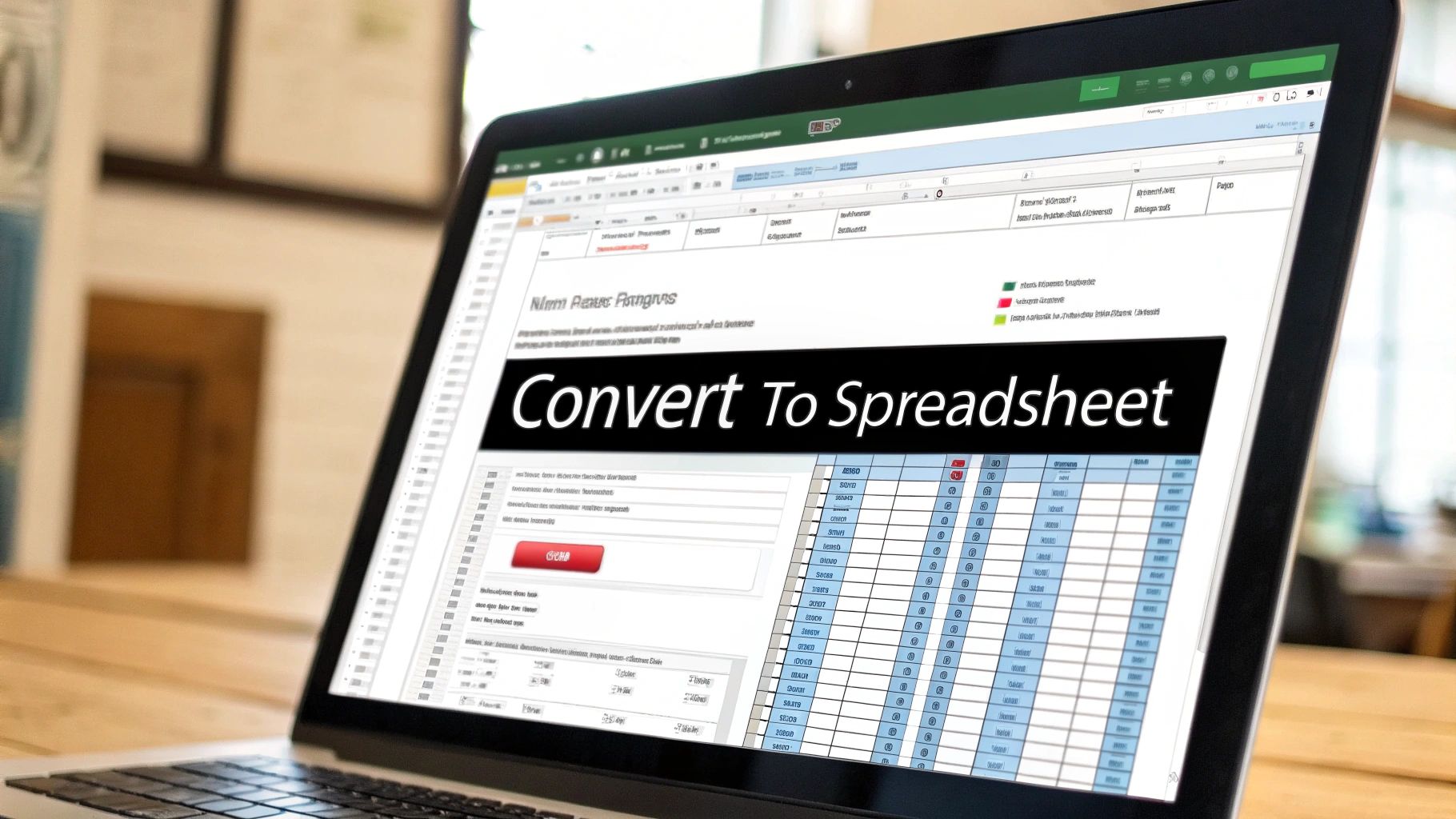
Here's a piece of advice I always give: the safest way to edit bank statement PDF files is to not edit the PDF at all. Think about it—that original file is your source of truth. The better approach is to convert it into a fully editable spreadsheet, like an Excel file or Google Sheet. This leaves the original untouched while giving you a flexible space to work with the numbers.
The conversion itself is where things can get tricky. A sloppy conversion can scramble your data, mixing up dates and numbers and turning your tidy statement into a real mess. The goal is a perfect one-to-one copy, where every single transaction, description, and amount lands exactly where it should in its own cell. For that, you really need a specialized converter tool.
How the Conversion Works
When you start the conversion, good software doesn’t just guess. It scans the PDF, intelligently identifies the columns and rows, and maps everything to a spreadsheet. The best tools have advanced table recognition that can handle even complex statements—the ones with separate columns for deposits, withdrawals, and that tricky running balance.
A classic example I've seen countless times is a transaction description that spills over into two lines on the PDF. A basic converter will often split this into two separate rows in Excel, which completely messes up your data. A smarter tool understands it's all one entry and keeps it together. If you want a more detailed walkthrough, our guide on converting a bank statement PDF to Excel breaks down the entire process.
My Pro Tip: Always, and I mean always, save the converted file with a new, distinct name. Something like "Statement_April_2024_EDITABLE.xlsx" works perfectly. This simple habit ensures you never accidentally change or overwrite the original PDF. Keeping that source file pristine is non-negotiable for a clean audit trail.
Fixing Common Conversion Glitches
Even the best software isn't perfect, and you might run into small formatting issues after the conversion. Don't worry, they're usually simple to fix if you know what you’re looking for. A little bit of cleanup can save a lot of headaches down the road.
Here are a few common hiccups I've learned to spot and fix quickly:
- Pesky Merged Cells: You might notice headers or totals from the PDF show up as merged cells in Excel. These can be a pain because they get in the way of sorting and filtering. The fix is easy: just select the merged cell and click the "Merge & Center" button on the Home tab to split it back into individual cells.
- Numbers That Aren't Numbers: Sometimes, dollar amounts get imported as text. You'll know this is the case if you try to run a SUM formula and it comes back as zero. To fix it, just highlight the whole column, right-click, choose "Format Cells," and select Currency or Number.
- Dates in Disguise: Dates can also get misinterpreted as text. Just like with numbers, you can fix this by highlighting the column and explicitly setting the format to your preferred date style (like MM/DD/YYYY).
By keeping an eye out for these little quirks, you can quickly polish your converted file. The end result is a clean, accurate, and perfectly organized spreadsheet that’s ready for whatever financial analysis or budgeting you need to do.
Best Practices for Verifying Your Financial Data

Alright, you've successfully converted your bank statement. Now comes the most important part: verification. The entire point of this process is to organize your financial data, not to accidentally change the facts. Think of your new spreadsheet as a mirror—it needs to reflect the original PDF perfectly to be useful for accurate budgeting or analysis.
This step is your financial proofreading. It's not just about catching machine errors; it's about building trust in the numbers you'll use for making big decisions. I've seen it happen—a single misplaced decimal can turn a carefully planned budget into a complete mess.
Your Post-Conversion Accuracy Checklist
Before you dive into categorizing transactions or creating fancy charts, take a few minutes to run through this simple checklist. This small time investment can save you from a world of headaches down the road.
-
Check the Totals First: This is the fastest way to spot a major problem. Do the summary totals for deposits and withdrawals in your Excel file match the ones on the original PDF statement? If they’re off, something likely got missed or duplicated in the conversion.
-
Run a Quick SUM Formula: In an empty column, recalculate the running balance yourself. Start with the opening balance from the statement, then add each credit and subtract each debit line by line. Your final number at the bottom should match the closing balance on the PDF exactly.
-
Spot-Check Individual Transactions: Don't just trust the totals. Randomly pick five to ten transactions—a couple from the beginning, a few from the middle, and a few from the end. Compare the date, description, and amount in your spreadsheet directly against the PDF.
Crucial Takeaway: Your original PDF is the unchanging source of truth. Always keep it open side-by-side with your spreadsheet during this review. This simple cross-referencing habit is your best defense against data conversion errors.
Ensuring Data Consistency and Usability
Once the numbers are confirmed, a little formatting cleanup goes a long way. Make sure all your dates are in a consistent format (like MM/DD/YYYY) and that currency columns are formatted as currency, not plain text. This is key for making sure Excel’s sorting and filtering tools work correctly.
It’s interesting to note that while it's projected that 63% of all PDF views will be on mobile devices by 2025, detailed work like statement editing is still best done on a desktop. Having the screen real estate to see your PDF and spreadsheet at the same time makes this verification process so much easier and more accurate.
For a deeper dive into making sure your data is flawless, check out our complete guide on bank statement verification.
A Word on Legal and Ethical Lines
This is where we need to be crystal clear. Using these editing techniques to tidy up your own records or organize your finances is one thing. But the moment you change a detail with the intent to mislead someone else, you're crossing a serious line.
Altering a bank statement to deceive a lender, landlord, or any official body isn't just unethical—it's document fraud. Plain and simple.
The fallout from this can be life-altering. We're talking about more than just a slap on the wrist; consequences range from significant fines to actual jail time. A conviction for fraud can shadow your financial life for years, making it incredibly difficult to get a loan, a mortgage, or even a lease on an apartment. This guide is strictly for personal use and financial organization.
Any modification made to a bank statement with the intent to deceive is illegal and carries severe penalties.
It’s also on you to know your obligations when it comes to financial documents. For example, if you have assets overseas, you need to be up to speed on things like foreign asset reporting requirements to stay compliant.
Remember, if you can edit a document, so can someone else. That’s why developing a sharp eye for doctored paperwork is such a vital skill. Knowing how to spot fake bank statements is your best defense against being duped by others.
Your Top Questions About Editing Bank Statements
When you start digging into how to edit a bank statement from a PDF, a few big questions usually pop up. It’s smart to get these sorted out first so you can handle your financial information the right way—safely, legally, and accurately.
Let’s be honest, the main thing people worry about is the legality of it all. It’s crucial to know where the line is between getting your finances in order and committing a crime.
Is It Actually Illegal to Edit a Bank Statement PDF?
This is the big one, and the answer comes down to one thing: intent.
If you're editing a statement for your own personal use—like tracking spending habits in a spreadsheet or organizing expenses for your household budget—you're in the clear. That’s perfectly legal.
The situation flips entirely when you change a statement with the goal of fooling someone else. Presenting an altered document to a mortgage lender, landlord, or any official body as if it's the real deal is fraud. Plain and simple.
What’s the Safest Way to Do This?
Hands down, the most secure approach is to use a trusted, offline desktop application to convert your PDF into an Excel file. Why? Because this method keeps your sensitive financial data off the internet.
Uploading your bank statement to a random website is a huge risk. By using a desktop tool, the entire process happens locally on your computer, so you never lose control of your information.
My Two Cents: True security means keeping your financial documents out of the cloud while you're working on them. A desktop converter ensures your private data stays exactly that—private.
How Do I Know the Data Is Still Accurate After Editing?
You have to double-check your work. There’s no getting around it. Once you've converted the file, your first move should be a quick reconciliation.
- Check the Totals: Compare the summary totals for all deposits and withdrawals in your new Excel file against the original PDF. Do they match?
- Recalculate: Use a simple spreadsheet formula to recalculate the running balance from the first transaction to the last. This will quickly expose any hidden errors.
- Spot-Check: Randomly pick a few individual transactions. Make sure the dates, descriptions, and—most importantly—the amounts have been carried over perfectly.
Can I Edit a Scanned Bank Statement, Too?
You can, but it’s a bit trickier. For a scanned statement, which is essentially just a picture of the document, you'll need a PDF editor equipped with a solid Optical Character Recognition (OCR) feature.
OCR technology scans the image and "reads" the text and numbers, turning them into data you can actually edit. The catch is that OCR isn't always 100% perfect. You'll need to be extra careful and meticulously review the converted data against the original scan to catch any mistakes.
Ready to turn those tricky PDFs into clean, organized spreadsheets securely? Bank Statement Convert PDF is built specifically for this job. You can get started right away at https://bankstatementconvertpdf.com.