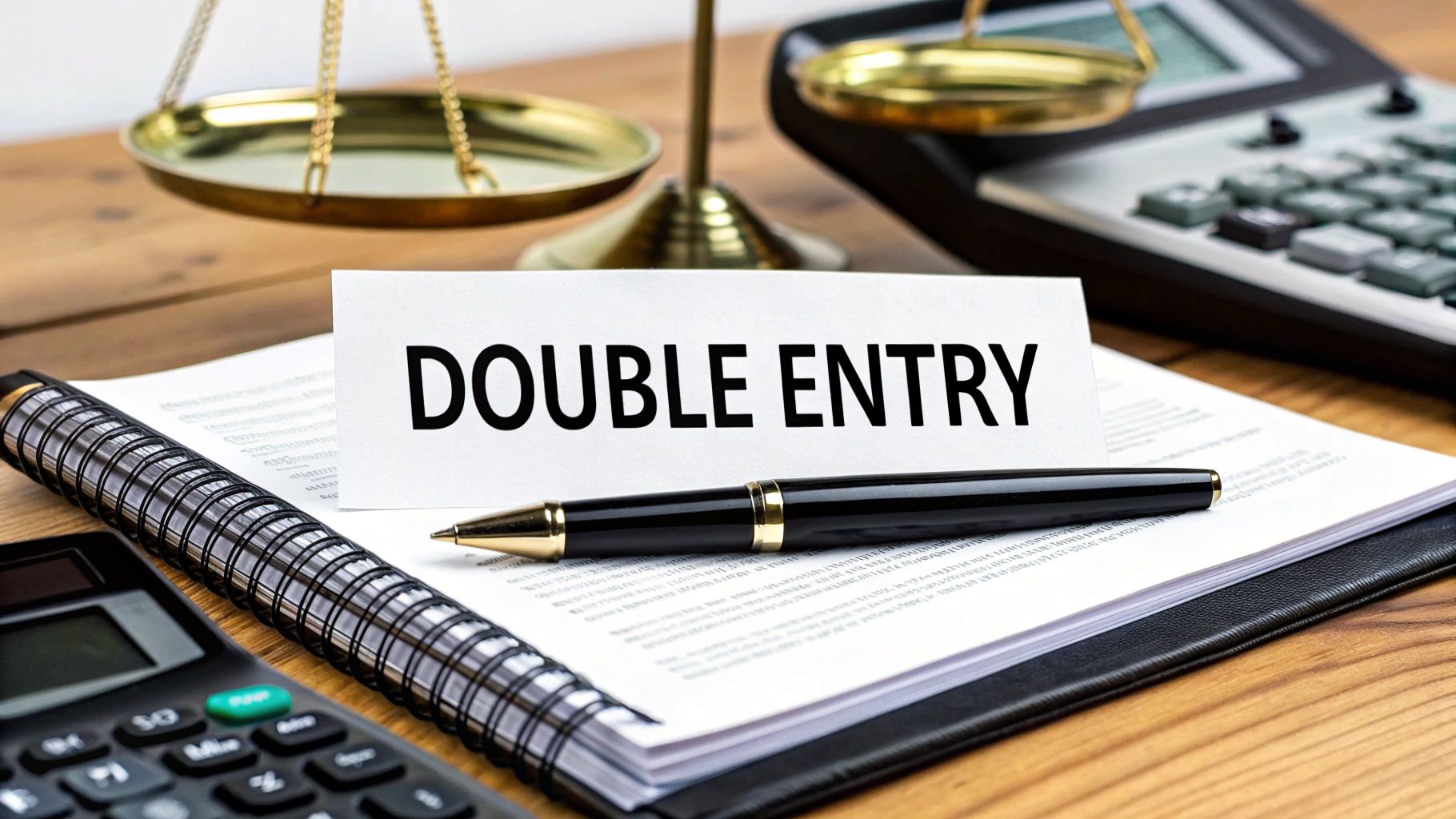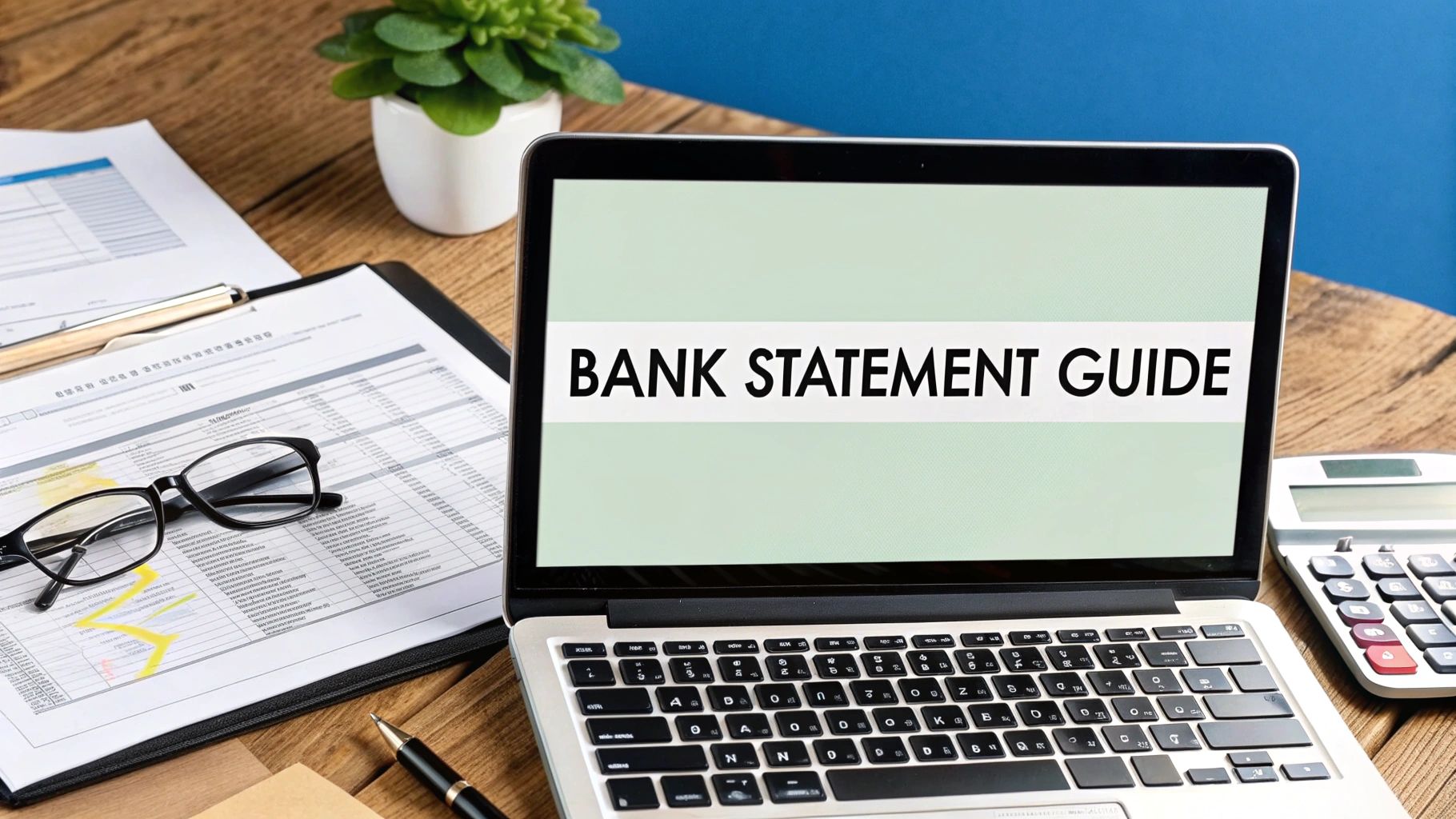How is OCR used for Image to Spreadsheet Conversions?
Optical Character Recognition, or OCR, is a transformative technology that empowers computers to “read” text from images and PDF files, bridging the gap between visual data and digital manipulation. By understanding how OCR technology functions, we unlock the ability to automate data entry, extract valuable information from scanned documents, and streamline workflows across various industries. The power of OCR technology lies in its capacity to convert static images into editable and searchable spreadsheets, fundamentally changing how we interact with and manage information.
Understanding Optical Character Recognition
What is Optical Character Recognition?
Optical Character Recognition (OCR) is a technology that enables computers to convert different types of documents, such as scanned paper documents, image files, or PDF files, into editable and searchable data. At its core, OCR is a type of text recognition that employs pattern recognition to identify characters within an image. OCR software uses sophisticated algorithms to extract text from images, effectively turning a static picture of text into a digital format that can be used in spreadsheets, word processors, and other applications.
How OCR Works
The process of how OCR works generally begins with a scanner capturing an image of a document. The OCR engine then analyzes this image, identifying areas containing text. The optical character recognition software then isolates individual characters, comparing them against a database of known fonts and character shapes using pattern recognition and machine learning algorithms. Through this recognition process, OCR systems convert the image into machine-readable text, allowing users to extract the text, automate data entry, and integrate the data into various applications.
Different Types of OCR Technologies
Here’s a breakdown of the different types of OCR technologies available:
- Simple OCR, processing “character at a time,” which works best with consistent fonts.
- Modern OCR systems, including intelligent character recognition (ICR) and intelligent word recognition, use AI and machine learning for broader font support and improved accuracy.
These advancements have led to OCR being used more widely across different industries.
Types of OCR Technologies
Machine Learning in OCR
Machine learning has revolutionized optical character recognition, significantly improving OCR accuracy and expanding OCR use cases. Modern OCR systems leverage machine learning algorithms to analyze vast amounts of character image data, learning to identify patterns and nuances in text that traditional OCR software might miss. Through machine learning, OCR software uses neural networks to recognize characters, even in complex or degraded documents. This allows for intelligent character recognition and intelligent word recognition, capable of handling various fonts, styles, and even handwritten text with greater accuracy. The use of machine learning in OCR empowers OCR systems to continuously improve through training, refining their recognition process and enhancing overall optical character recognition performance.
Document OCR vs. Traditional OCR
Traditional OCR, often referred to as simple OCR or character at a time processing, typically relies on predefined rules and templates to recognize characters. In contrast, document OCR employs more sophisticated techniques to understand the overall context and structure of a document. Traditional OCR usually analyzes one character at a time. Document OCR considers factors such as layout, formatting, and surrounding text to improve OCR accuracy during text recognition. Modern OCR often incorporates elements of document OCR to more effectively process complex layouts, multiple columns, and varied font styles, leading to more reliable data extraction from scanned documents. These different types of OCR ensure more efficient workflow and higher rates of successful document conversion.
AI-enhanced OCR Solutions
AI-enhanced OCR solutions represent a significant leap forward in the evolution of OCR technologies. By integrating artificial intelligence, these OCR technologies offer improved OCR accuracy, enhance OCR processing of complex documents, and expand the use cases for OCR technology. AI algorithms enable OCR software to adapt to variations in font styles, image quality, and document layout, overcoming limitations of traditional OCR methods. Furthermore, AI-driven OCR systems can learn from past OCR experiences, refining their text recognition capabilities over time. These OCR technologies facilitate automated data entry, enhance the efficiency of integrating OCR into various applications, and extend the power of OCR technology to new domains. The ability of AI to adapt and learn positions OCR as a critical tool for data extraction from scanned documents.
OCR Software and Tools
Popular OCR Software Options
Numerous OCR software options are available, each offering varying levels of features and OCR accuracy. From desktop applications to cloud-based services, optical character recognition software caters to diverse user needs. Some popular choices include:
- Adobe Acrobat, known for its comprehensive PDF management capabilities and integrated OCR processing.
- ABBYY FineReader, recognized for its advanced text recognition and scanned document conversion features.
Additionally, Google Docs offers a free OCR service that allows users to extract text from image files. Selecting the right OCR program hinges on factors like budget, document complexity, and the desired level of OCR accuracy. These OCR tools empower users to efficiently automate data entry and streamline their workflow.
Integrating OCR Tools into Workflows
Integrating OCR tools into existing workflows can significantly enhance efficiency and reduce manual data entry. By seamlessly incorporating OCR software into business processes, organizations can automate the extraction of information from scanned documents, PDF files, and image files. For example, an accounting department can use OCR to automatically extract invoice data into spreadsheets, eliminating the need for manual input. Similarly, legal firms can use OCR to convert paper documents into searchable PDF formats, facilitating efficient document management. Effective OCR integration strategies involve carefully evaluating existing workflows, identifying bottlenecks, and implementing OCR systems that streamline data flow and improve overall productivity. These OCR technologies boost efficiency and productivity.
Choosing the Right OCR Software for Your Needs
Choosing the right OCR software for your specific needs requires careful consideration of several factors. Understanding the complexity of the documents you’ll be processing is crucial. Do you primarily work with simple, clean documents, or do you handle complex layouts, multiple columns, and varied font styles? The OCR accuracy required is another critical aspect. For critical data extraction, even slight errors can have significant consequences, necessitating OCR software with high accuracy rates. Consider whether you need different types of OCR technology, such as intelligent character recognition or intelligent word recognition. Finally, evaluate your budget and consider whether a one-time purchase or a subscription-based model is more suitable for your organization. By carefully assessing these factors, you can select OCR software that meets your needs and improves workflow efficiency. Weigh the benefits of OCR to your workflow.
How OCR is Used for Converting Scanned Documents and PDFs
Extracting Text from Images
When extracting text from images, optical character recognition (OCR) plays a crucial role by converting the visual representation of text into machine-readable data. The OCR engine analyzes the image file, identifies text recognition, and then uses pattern recognition to extract text. Different types of OCR technologies, including intelligent character recognition and intelligent word recognition, enhance OCR accuracy during this process. This extraction process enables users to automate data entry and integrate data extraction from scanned documents into various applications, significantly improving workflow efficiency.
Automating Spreadsheet Creation from Scanned Documents
Automating spreadsheet creation from scanned documents is one of the key use cases for OCR. By using OCR software, businesses can automate the process of converting PDF files and image files into editable spreadsheets. Optical character recognition software identifies text recognition and numerical data within the document and then accurately populates the spreadsheet cells, thereby eliminating the need for manual data entry. Modern OCR systems, often enhanced with machine learning and AI, improve the recognition process and ensure greater OCR accuracy, making extraction more efficient and reliable.
Use Cases for OCR in Image to Spreadsheet Conversion
The use cases for OCR in image file to spreadsheet conversion span across numerous industries. We can see this technology applied in fields such as:
- Finance, where OCR technologies are used to extract data from invoices and financial statements.
- Healthcare, where OCR software facilitates the digitization of patient records.
- Legal firms, where OCR is used to convert scanned documents into searchable PDF files, streamlining document management.
- Logistics, where OCR is used to extract text from shipping manifests and automate data entry into tracking systems.
These diverse OCR use cases demonstrate the versatility and value of OCR processing across various sectors.
Benefits of Using OCR Technology
Efficiency and Time Savings
One of the primary benefits of OCR technology lies in its ability to significantly enhance efficiency and save time. By automating the process of converting scanned documents and image files into editable formats, OCR software reduces the need for manual data entry. This means employees can focus on higher-value tasks rather than spending hours transcribing information from paper documents. The speed and OCR accuracy of modern OCR systems, especially those enhanced with AI and machine learning, contribute to substantial time savings and improved overall productivity.
Improved Accuracy in Data Entry
Improved accuracy in data entry is a critical advantage offered by optical character recognition software. Unlike manual data entry, which is prone to human error, OCR technologies use precise pattern recognition and text recognition algorithms to ensure accurate extraction of information from scanned documents and image files. Modern OCR systems are designed to minimize errors, and advancements in machine learning and AI further enhance OCR accuracy. By minimizing errors, businesses can improve the reliability of their data and reduce the costs associated with correcting mistakes.
Cost Reduction through Automation
Cost reduction through automation is a significant benefit of OCR technology. By automating data entry and document conversion, OCR software reduces the need for manual labor, leading to lower operational costs. The increased efficiency and OCR accuracy of OCR systems also minimize errors, which can be costly to correct. Moreover, by streamlining workflow and improving document management, OCR technologies contribute to overall cost savings. Industry uses OCR to process high volumes of documents, and the resulting efficiencies translate directly into financial savings.