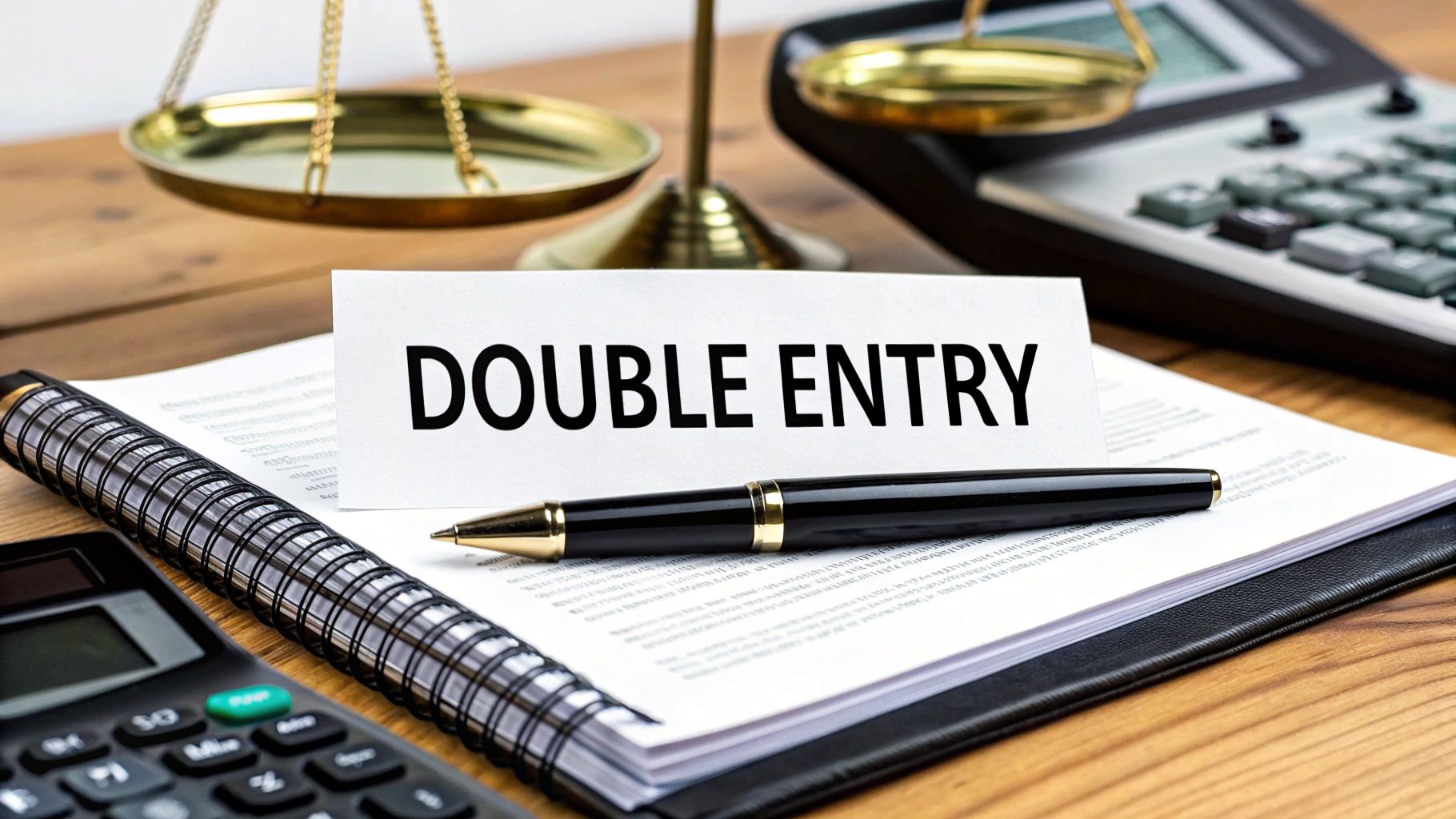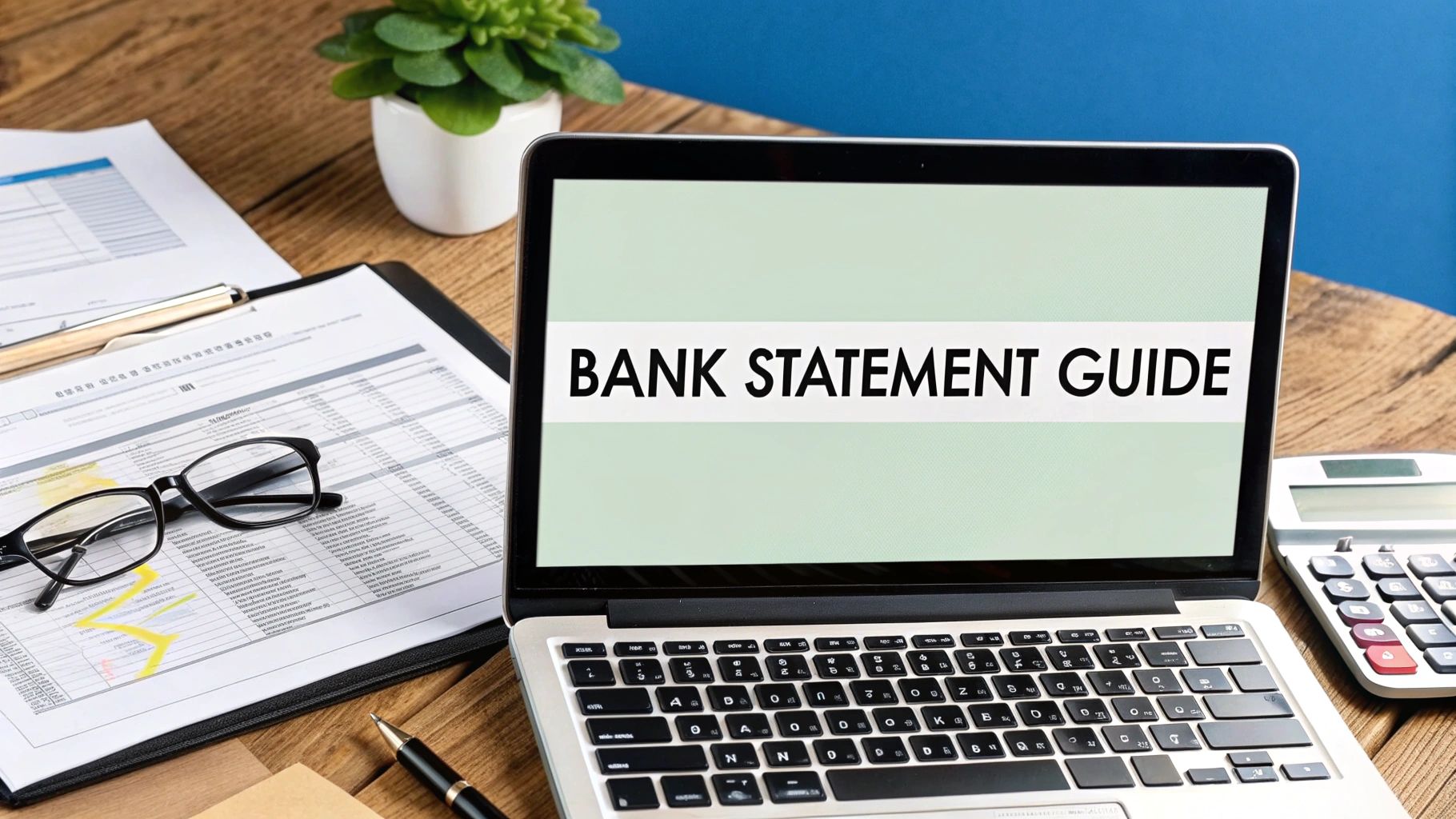Think of Optical Character Recognition, or OCR, as a technology that teaches computers how to read. It takes a picture of a document—like a bank statement or a driver's license—and turns the text on that page into digital, searchable data.
For banks, this isn't just a neat trick; it's a fundamental shift in how they handle information. It’s the bridge between stacks of physical paperwork and the efficient digital systems that modern finance runs on. By automating data entry, OCR speeds everything up and completely reshapes how financial institutions get work done.
What Is OCR and Why Is It Remaking Banking?
Imagine you have a super-fast, incredibly accurate assistant in your bank's back office. This assistant can instantly read, understand, and file every piece of paper that comes through the door. Instead of your team spending hours manually typing in details from a loan application or a passport, this assistant gets it done in a blink of an eye. That’s exactly what OCR in banking does—it takes all kinds of unstructured documents and turns them into clean, structured data that computer systems can actually use.
But this is about more than just saving a few minutes here and there. The ripple effects of OCR are felt across almost every corner of a bank, from the front desk where customers are greeted to the back office where compliance checks happen. Its growing popularity tells the story. A PwC report from 2023 showed that 70% of financial firms globally were already using OCR in some capacity. Digging deeper, 28% of banks were specifically using it to pull data automatically from documents. You can learn more about how OCR is transforming financial services in our detailed guide.
Manual vs. OCR-Powered Banking Tasks
Let's look at the day-and-day difference. The gap between old-school manual data entry and modern OCR automation is massive.
| Banking Task | Manual Process Without OCR | Automated Process With OCR |
|---|---|---|
| New Account Opening | Employees manually type customer details from IDs and forms into the system. It's slow and prone to typos. | OCR scans the ID, instantly extracts all the necessary information, and populates the fields automatically. |
| Loan Application | A loan officer sifts through paper bank statements and pay stubs, manually entering financial data into a spreadsheet or software. | The applicant uploads their documents, and OCR technology reads and organizes all the key financial figures in seconds. |
| Check Processing | A teller or back-office employee has to manually key in the amount, account number, and routing number from every single check. | The check is scanned, and OCR immediately captures all the details, sending them directly for processing. |
| Compliance Checks | An analyst manually reviews documents to find specific names or figures required for Know Your Customer (KYC) regulations. | OCR digitizes the documents, making them instantly searchable. The system can flag relevant information automatically. |
As you can see, the switch is pretty dramatic.
At its heart, OCR replaces the repetitive, error-prone task of manual data entry with an automated, high-speed, and accurate system. This shift allows financial professionals to focus on analysis and customer service rather than tedious paperwork.
This technology directly translates into tangible improvements in efficiency and accuracy, unlocking some major benefits:
- Faster Customer Onboarding: New accounts can be opened in a matter of minutes, not days. OCR pulls and verifies information from IDs almost instantly, dramatically improving the customer experience.
- Reduced Operational Costs: When you stop paying people to type data all day, you save a lot of money. Automation frees up your team and slashes the costs tied to manual work and fixing inevitable human errors.
- Enhanced Data Security: Turning paper into digital files creates a secure, searchable record of everything. This makes it far easier for banks to build a solid audit trail and meet strict regulatory requirements.
How OCR Processes Financial Documents Step by Step
To really get a feel for how powerful OCR is in banking, let's walk through a document's journey. We’ll see how it goes from a stack of paper—or a few digital files—into organized, usable data. The whole thing might sound technical, but it’s actually a pretty logical, step-by-step flow.
Let's say a client walks in with their mortgage application package. Here’s a play-by-play of how OCR technology takes over.

As you can see, the whole point of a smooth, tech-driven workflow is to slash manual errors. The result? More reliable data that you can actually trust for making those big financial decisions.
Stage 1: The Clean-Up Crew (Image Acquisition and Pre-Processing)
It all starts the second a document is captured. This could be a crisp scan from a machine at a bank branch, or it could just be a quick photo a customer snapped on their phone. Either way, that first image is almost never perfect.
This is where pre-processing steps in. Think of it as cleaning up a blurry photo so you can actually see what’s going on. The system automatically gets to work on a few key tasks:
- Deskewing: It straightens out any pages that were scanned or photographed at an angle.
- Noise Reduction: It gets rid of distracting shadows, random speckles, or blurry spots that can confuse the software.
- Binarization: The image is converted to a simple black-and-white version. This high contrast makes the text pop, giving the OCR engine a much clearer view.
Without this clean-up phase, you'd be looking at a lot of mistakes down the line. A clean image is the foundation for everything that follows.
Stage 2: The Reader and The Organizer (Text Recognition and Data Extraction)
With a pristine image ready to go, the core OCR engine fires up. This is the text recognition part of the show. The software scans the page, analyzing every shape to identify individual letters, numbers, and words. Modern OCR, often boosted with a bit of AI, can read thousands of different fonts and even make sense of handwritten notes.
But just reading the words is only half the battle. The real magic happens during data extraction.
This is where the system’s intelligence comes into play. Instead of spitting out a giant, messy wall of text, the software knows exactly what to look for. For that mortgage application we mentioned, it would zero in on the important stuff:
It intelligently finds and pulls out key details like the applicant's name, social security number, annual income, employer, and the property address.
This isn't just raw text anymore; it's structured data. The software instantly sends this organized information to the bank’s internal systems, whether that's a loan platform or a customer database. No one has to type a single thing.
The data is now ready for verification, analysis, and decision-making. This knack for turning a simple picture into a neat spreadsheet is a game-changer. You can dig deeper into this process in our guide on how OCR is used for image-to-spreadsheet conversions.
Here's how OCR is making a real difference in the day-to-day world of banking.

At its heart, Optical Character Recognition, or OCR, is about teaching computers to read. Think of it like this: to you, a bank statement is a document full of text and numbers. To a computer, it’s just a picture—a collection of pixels. OCR is the technology that bridges that gap.
Once a computer can read and understand the text, it can process that information almost instantly. This simple but powerful capability is unlocking huge efficiencies across the banking industry, turning slow, manual tasks into fast, automated workflows.
So, let's look at a few concrete examples of how OCR is solving real problems for banks and their customers every single day.
Making Customer Onboarding and KYC a Breeze
A customer’s first interaction with a bank sets the tone for the entire relationship. Nobody wants to start that journey with a mountain of paperwork and a long wait. This is where OCR steps in to completely overhaul the Know Your Customer (KYC) process.
Instead of an employee squinting at a driver's license and manually typing in the details, OCR automates the whole thing. The customer just needs to provide their ID, and the system can instantly:
- Pull out key information like their name, birthdate, and address.
- Fill out the digital registration forms automatically, which gets rid of typos.
- Cross-check the data against official records to verify their identity.
What used to take days of back-and-forth can now be done in minutes. It creates a smooth, modern experience right from day one.
Speeding Up Loan and Mortgage Applications
Processing a loan has always been one of the most document-heavy jobs in banking. Applicants have to submit pay stubs, tax returns, bank statements—the list goes on. Manually sifting through all that paper to find the right information creates a serious bottleneck.
OCR acts like a super-fast data analyst. It scans all these documents and extracts the critical financial numbers. By using specialized bank statement extraction software, lenders can pull together the data they need to assess an applicant's financial health in a fraction of the time. This automation is slashing loan approval times from weeks down to a matter of days, or in some cases, even hours.
By automatically digitizing and organizing financial data, banks can make faster and more informed lending decisions. This not only cuts down on their operational costs but also gets much-needed funds to their clients quicker.
The financial sector's embrace of this technology is unmistakable. The Banking, Financial Services, and Insurance (BFSI) sector is now a major force in the global OCR market, making up nearly 26.7% of the total market share. From clearing checks to managing customer files, banks are putting OCR to work everywhere. You can find more details about this growing market on maximizemarketresearch.com.
Powering Instant Mobile Check Deposits
One of the most familiar uses of OCR is probably right on your phone. That handy feature in your banking app that lets you deposit a check just by taking a picture? That's all OCR.
When you snap a photo of a check, the app's OCR engine gets to work. It:
- Reads the account and routing numbers printed along the bottom.
- Identifies the handwritten or typed check amount.
- Validates all the details to process the deposit on the spot.
This kind of convenience has gone from a neat perk to a basic expectation for most people. It saves everyone a trip to the bank or ATM and really highlights how OCR directly improves the customer experience. Each of these examples shows that OCR isn't just some background tech—it's a fundamental part of what makes modern banking efficient and customer-friendly.
Measuring the True Benefits of OCR in Your Bank
Bringing OCR into your banking operations isn't just a simple tech upgrade. It delivers concrete, measurable advantages that touch everything from back-office workflows to the happiness of your customers. The return on investment really shines through in four key areas that fundamentally change how a financial institution works.
The first and most immediate win is a massive boost in operational efficiency. Let's be honest, manual data entry is a huge bottleneck. It eats up countless staff hours and grinds essential processes to a halt. OCR acts like a digital accelerator, automating the mind-numbing task of typing out information from loan applications, customer forms, and bank statements.
This automation liberates your team from repetitive work, freeing them up to focus on what really matters—things like building client relationships and performing high-level financial analysis.
Slashing Errors and Strengthening Compliance
Speed is great, but OCR also brings an incredible level of precision to the table. Human error is just a fact of life in manual processing, and it can lead to expensive mistakes, compliance headaches, and unhappy customers. An automated system, on the other hand, never gets tired or distracted.
By cutting down on manual keying, banks can push data accuracy rates to nearly 99%. This ensures the information driving your decisions is rock-solid from the very beginning.
This uptick in accuracy directly bolsters another critical benefit: tighter security and compliance. OCR technology creates a clean, digital audit trail for every single document it processes. This is absolutely essential for meeting strict Know Your Customer (KYC) and Anti-Money Laundering (AML) regulations.
By automatically pulling and verifying data from IDs and financial statements, OCR helps make sure that compliance checks are thorough, consistent, and perfectly documented. It’s a powerful way to minimize regulatory risk.
Elevating the Customer Experience
At the end of the day, all these internal improvements add up to one thing: a much better experience for your customers. In today's competitive market, speed and convenience are everything. When banks use OCR in banking workflows, customers feel the positive impact right away.
- Faster Onboarding: New accounts can be opened in a matter of minutes, not days, because data is captured instantly from identification documents.
- Instant Services: Mobile check deposits become completely seamless, meaning customers don't have to make a trip to a physical branch.
- Quicker Loan Approvals: Automating data extraction from bank statements and pay stubs can slash loan decision times from weeks down to just a few hours.
The table below shows just how significant the operational improvements can be when a bank adopts OCR.
Impact of OCR Adoption on Key Banking Metrics
| Metric | Before OCR Implementation | Potential Improvement with OCR |
|---|---|---|
| Document Processing Time | 10-15 minutes per document | 1-2 minutes per document |
| Data Entry Error Rate | 3-5% | Less than 1% |
| Cost Per Document Processed | $4.00 – $6.00 | $0.50 – $1.00 |
| Customer Onboarding Time | 2-3 business days | 5-10 minutes |
| Compliance Audit Preparation | 40-60 hours | 4-8 hours |
As you can see, the numbers speak for themselves. The move from manual to automated processing has a profound effect on efficiency, cost, and speed.
These improvements don't just meet modern customer expectations; they build real, lasting loyalty. When banking is fast, accurate, and hassle-free, satisfaction skyrockets. For any institution ready to make this shift, learning how to automate data entry is the perfect starting point for unlocking these powerful benefits.
How AI Is Making OCR Smarter and More Powerful

Old-school OCR was a game-changer, but it had its limits. Think of it like a new hire who can read the words on a page but doesn't really understand what they mean. Modern OCR, however, has been supercharged with Artificial Intelligence (AI) and Machine Learning (ML), evolving into a much more sophisticated system often called Intelligent Document Processing (IDP).
This is a huge leap forward. It’s no longer just about recognizing text; it's about understanding it. Picture this new AI-powered system as a seasoned pro. While the rookie could see the words on a loan application, the pro gets the context. It knows which number is the applicant's income, which field is an address, and can even flag information that seems off. This jump from simple transcription to true comprehension is what makes OCR in banking so powerful today.
Beyond Basic Text Recognition
AI gives OCR the tools to handle the messy reality of financial documents. Paperwork rarely arrives in a clean, perfect format. Scans can be skewed, photos can have weird lighting, and bank statements often have complex tables with layouts that change from month to month.
This is where AI and ML algorithms come in. They are trained on millions of different documents, learning to spot patterns much like a person would. This extensive training enables the system to:
- Identify and pull data from semi-structured documents like invoices, where the "total amount" might not always be in the exact same spot.
- Handle variations in formatting and layout without needing a rigid template for every single document type.
- Boost accuracy on poor-quality images, like a blurry photo of a driver's license snapped on a smartphone.
AI fundamentally changes OCR from a rigid, rule-following tool into a flexible, intelligent system that can adapt to real-world chaos. It doesn't just see letters and numbers; it understands the document's structure and what it's all about.
Driving Innovation and Investment
This massive improvement in capability is why AI-powered OCR is attracting so much attention and investment in the finance industry. Take Citigroup’s work with Traydstream, where they use AI and OCR to automate the complex process of checking trade documents. It's a move that makes them faster and helps them stay on top of regulations. These are the kinds of advancements setting new benchmarks for what automation can do in banking.
At the end of the day, AI is what allows modern OCR to manage the sheer volume and variety of unstructured data that financial institutions deal with every single day. The "intelligent" part of the equation is a must-have feature in the best financial data extraction tools on the market.
Navigating Common OCR Implementation Challenges
Adopting OCR technology is a game-changer, but let's be realistic—the road to a perfect rollout isn't always bump-free. Knowing what to watch out for is half the battle. Like any major tech upgrade, getting OCR in banking right means anticipating a few common hurdles and planning for them.
The most common snag? Poor document quality. We've all seen them: low-resolution scans, blurry smartphone photos, or statements with busy backgrounds. These can easily confuse a basic OCR tool, spitting out garbled or inaccurate data. Handwriting is another classic stumbling block; while AI has gotten much better, deciphering unique cursive and messy print is still a tough nut to crack.
The best way to get ahead of this is to find an OCR solution with powerful image pre-processing built-in. Think of it as a digital clean-up crew. These systems automatically straighten skewed pages, remove background noise, and sharpen the contrast before the character recognition even starts. This single step can make a massive difference in your accuracy rates.
Ensuring Security and Seamless Integration
Beyond getting a clean read, two other big-ticket items keep bank IT departments up at night: data security and system integration. Banks are guardians of incredibly sensitive customer information, so any new software has to be a fortress, protecting data whether it's being sent across the network or sitting on a server.
On top of that, a new OCR tool has to play nicely with the bank’s existing core systems—some of which might have been running for decades. A clumsy integration doesn't just cause headaches; it creates data bottlenecks and kills the very efficiency you were trying to create.
The key to solving both challenges lies in choosing solutions with strong security protocols and flexible integration options, often through well-documented APIs. Given the sensitive nature of financial data, adherence to robust API security best practices is essential when implementing OCR solutions in banking.
To make sure your transition is as smooth as possible, here are a few practical steps to take:
- Prioritize End-to-End Encryption: Don't settle for anything less. Your provider must encrypt data at every single point, from the moment it's captured to when it's stored.
- Look for Robust API Support: A solid, well-supported API is your best friend. It gives your development team the tools they need to build a seamless bridge between the OCR software and your legacy infrastructure.
- Run a Pilot Program: Always test the waters before diving in. Start with a small-scale pilot project to catch any integration quirks or accuracy problems before you roll it out across the entire organization.
Got Questions About OCR in Banking? We've Got Answers.
As more and more financial institutions start bringing OCR into their operations, it's only natural to have a few questions. Let's tackle some of the most common ones to get a clearer picture of how this technology really works in terms of accuracy, security, and fitting into your existing setup.
How Accurate Is This Stuff, Really?
It's a fair question, especially when you're dealing with financial data. Modern OCR tools, particularly those powered by AI, can hit accuracy rates well above 99% when they have a good, clean document to work with.
Think of it this way: a high-resolution scan of a standard, printed bank statement is the ideal scenario. That's where you'll see near-perfect results. When you throw a curveball—like a handwritten check or a fuzzy, low-quality scan—the accuracy can dip a bit. However, the best systems have built-in tricks like noise reduction and image straightening to clean up the document before extraction, which makes a huge difference.
Is It Safe to Use OCR with Sensitive Customer Data?
Security is non-negotiable in banking, and any serious OCR solution is built from the ground up with that in mind. Reputable platforms layer their security to keep data locked down tight.
Here’s what you should look for:
- End-to-End Encryption: This ensures data is scrambled and unreadable from the moment it's scanned all the way to its final destination in your system.
- On-Premise or Offline Processing: Many top-tier tools let you process documents entirely within your bank's own secure network. The sensitive information never has to touch the internet.
- Compliance Certifications: Always check for certifications like SOC 2, GDPR, or HIPAA. These aren't just acronyms; they're proof that a provider meets rigorous, internationally recognized data security standards.
The interesting thing is, OCR often improves security. By taking manual data entry out of the equation, you reduce the number of human eyes on sensitive information, which inherently lowers the risk of internal data leaks.
How Does OCR Fit in with Our Existing Banking Software?
The last thing anyone wants is a new tool that doesn't play nicely with the systems you already rely on. The good news is that modern OCR platforms are designed for easy integration.
The magic happens through something called an API (Application Programming Interface). Think of it as a universal adapter that lets the OCR tool talk directly to your core banking system, CRM, or document management software. A well-designed API allows your IT team to create a seamless, automated bridge, so the extracted data flows right where it needs to go. No need to rip and replace your current processes.
Ready to stop wrestling with manual data entry and start simplifying your financial document workflow? Bank Statement Convert PDF offers powerful software that instantly turns bank statement PDFs into accurate, easy-to-use Excel spreadsheets. Find out how much time you can get back at https://bankstatementconvertpdf.com.