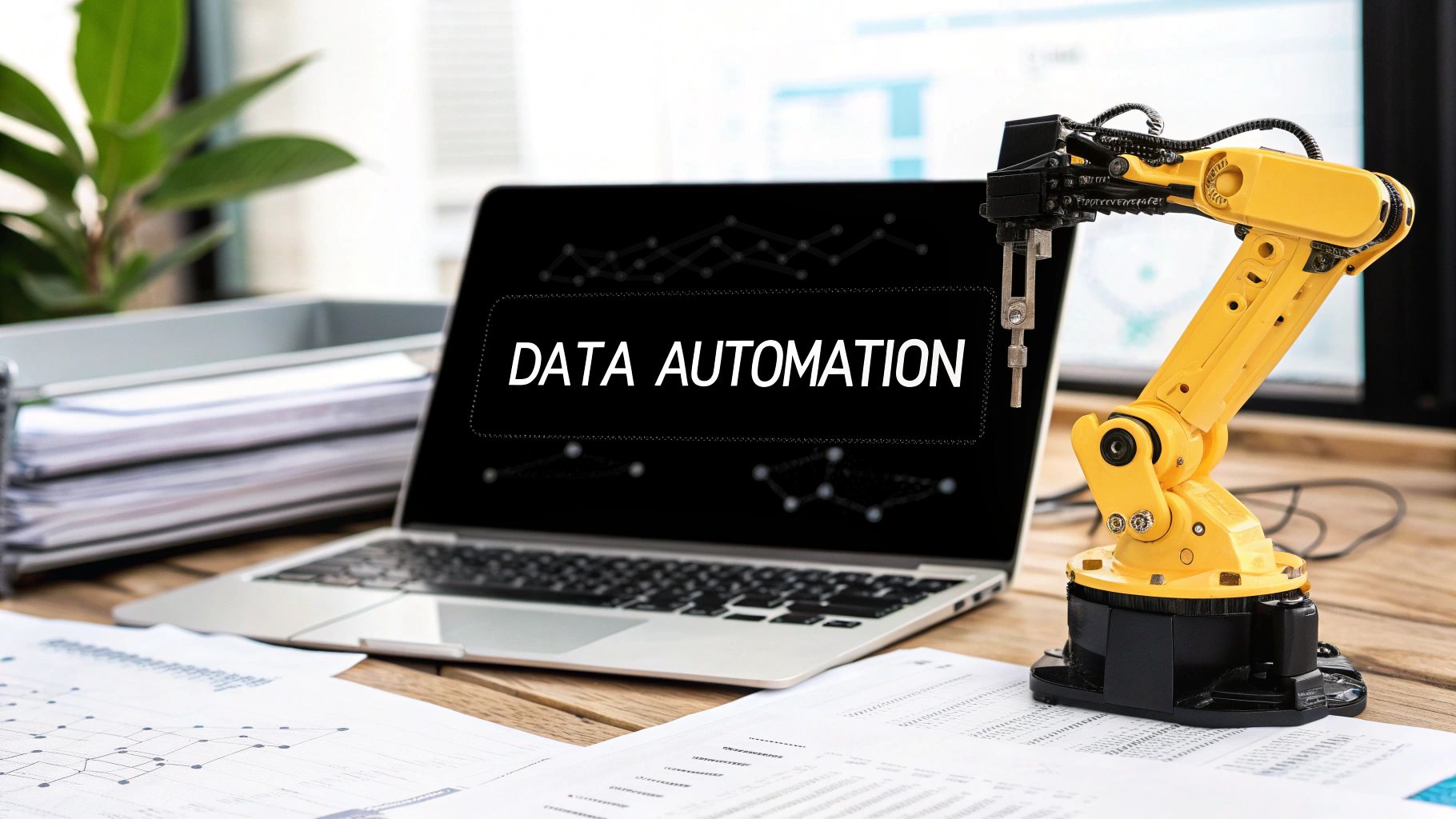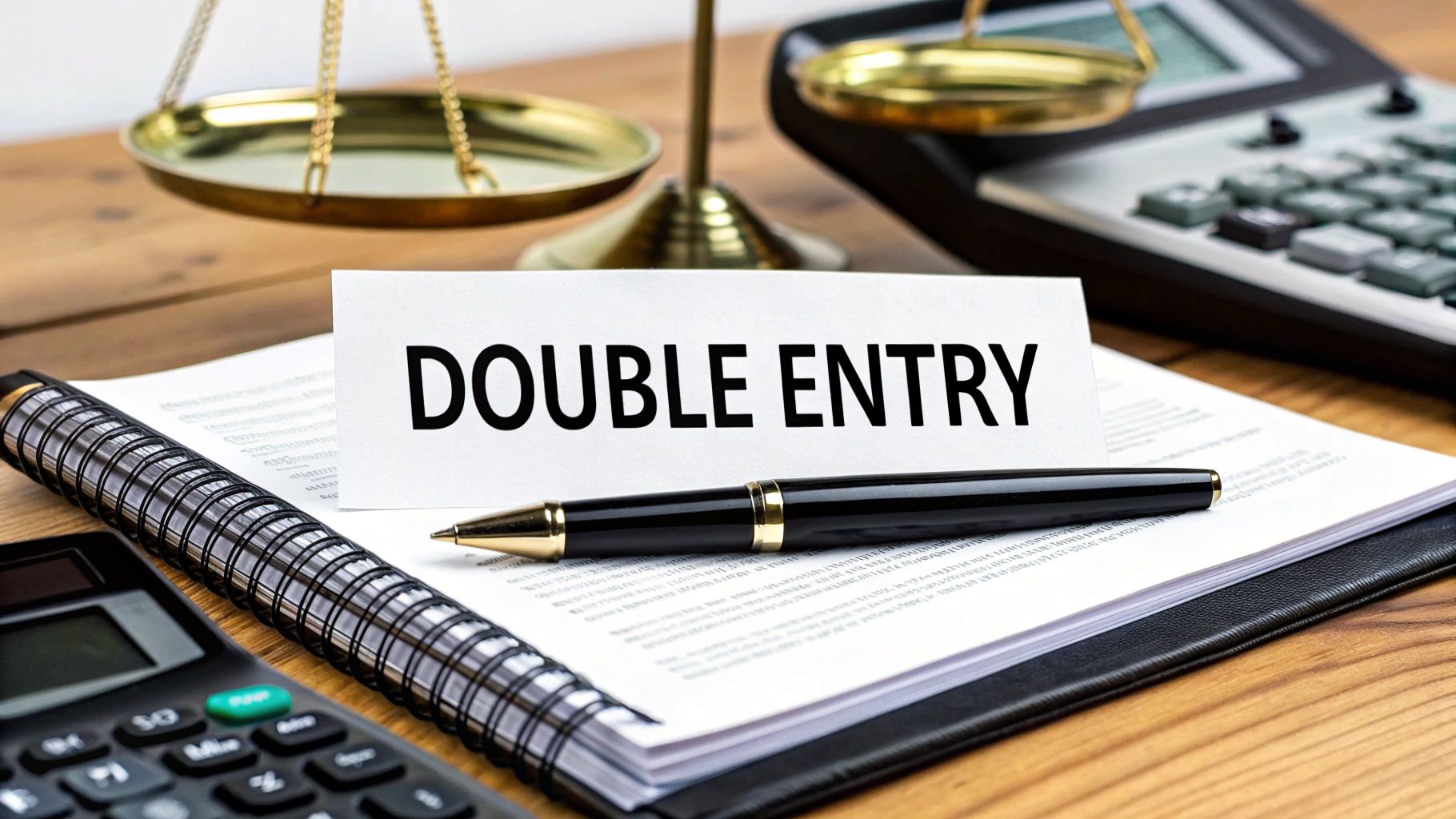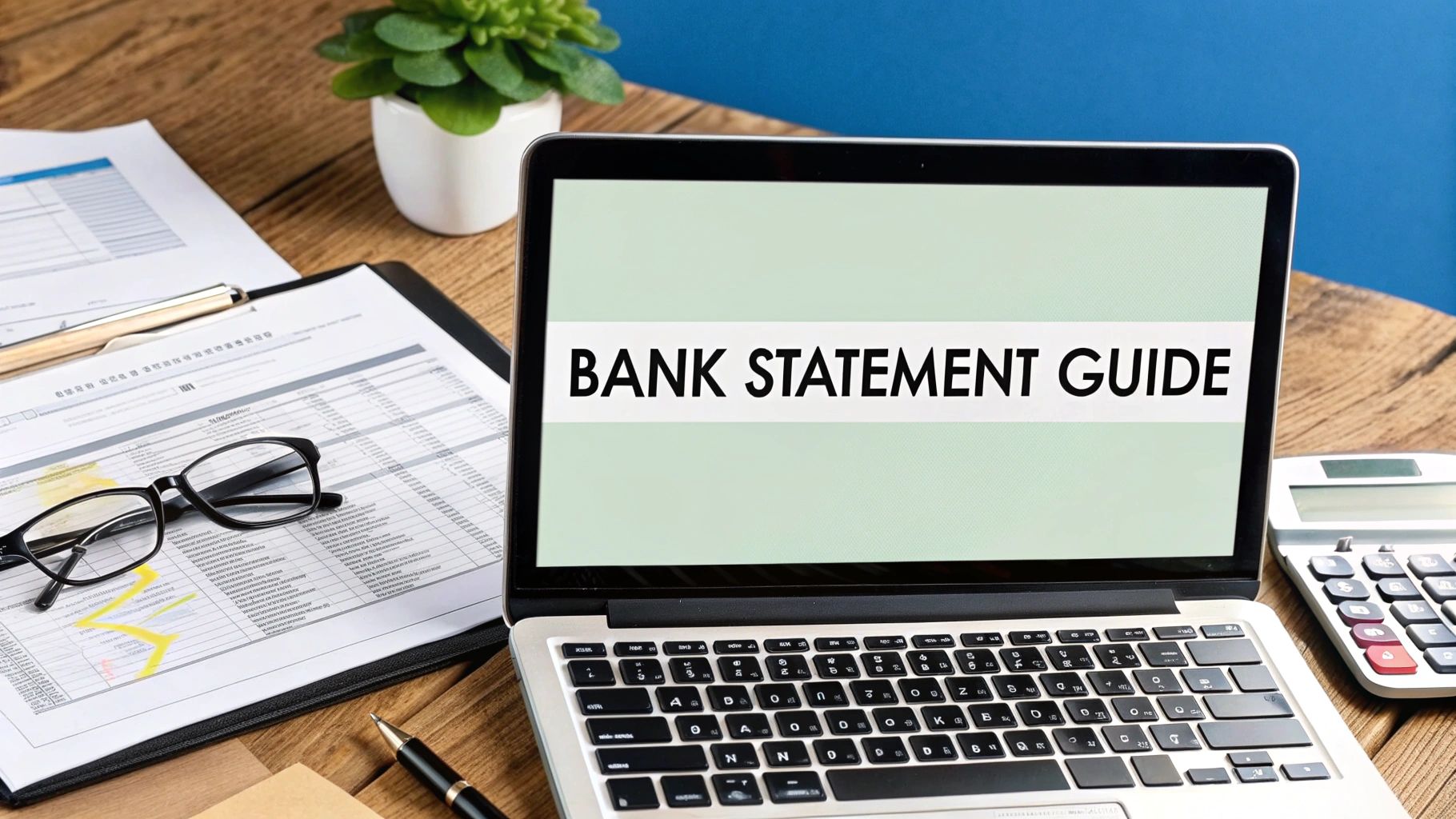At its heart, data entry automation software is a tool that teaches computers to do the tedious, repetitive data entry work that used to be done by hand. It uses a blend of AI and other advanced technologies to read information from documents—think invoices, forms, or bank statements—and then intelligently places that data right where it needs to go in your business systems, all without manual typing.
From Manual Labor to Intelligent Systems
Remember the old way of doing things? Someone would sit with a towering stack of paper invoices, painstakingly keying every last detail into a spreadsheet or accounting program. It was slow, mind-numbing, and a recipe for typos.
Now, think about how a self-driving car works. It doesn't just see the road; it reads signs, understands traffic patterns, and makes smart decisions in real-time. That's a great way to understand data entry automation software. It’s the self-driving car for your company's data.
This software doesn't just copy and paste. It takes over the entire workflow, from opening a document to validating the information and entering it into the correct fields. The whole point is to finally solve that age-old business headache: the endless cycle of manual data entry.
The Technology Behind the Magic
This isn't just one piece of tech; it's a powerful combination of several, all working together seamlessly.
-
Optical Character Recognition (OCR): This is the system's vision. OCR scans a document, whether it’s a PDF or a picture, and turns the text into digital data the computer can actually read.
-
Robotic Process Automation (RPA): Think of these as the system’s hands. RPA bots are programmed to imitate human actions, like logging into an application, navigating to a specific screen, and pasting data into the right places.
-
Artificial Intelligence (AI): This is the brain of the operation. AI and machine learning give the software the ability to understand context. It can figure out if a document is an invoice or a purchase order, learn from corrections, and get more accurate over time.
When you put it all together, the software can grab an invoice from an email, instantly identify the vendor name, invoice number, and amount due, and then log into your accounting system to create a new bill—all on its own. If you're curious about the specifics, this practical guide to automate data entry offers some great hands-on steps.
It's no surprise that businesses are investing heavily in this area. The global market for this technology was already worth USD 4.5 billion in 2023 and is projected to explode to USD 9.5 billion by 2033. You can dig deeper into the data entry software market growth on datahorizzonresearch.com. For those working in finance, exploring specialized financial data extraction tools shows just how powerful this automation can be for specific industries.
What’s Under the Hood? Core Features of Modern Automation Software
To really get a feel for what today's data entry automation software is capable of, you have to look at its core components. It’s not one single technology but a powerful team of features working together. Each one has a specific job, and when they combine forces, they can read, understand, and process data with amazing speed and accuracy.
Think of it like a high-tech assembly line. One station scans and reads, the next understands the context, another moves the data, and a final one connects everything to your other systems. The raw material is your mountain of documents, and the finished product is clean, accurate, organized data, right where you need it.
This visual breaks down how these different parts come together to drive efficiency.
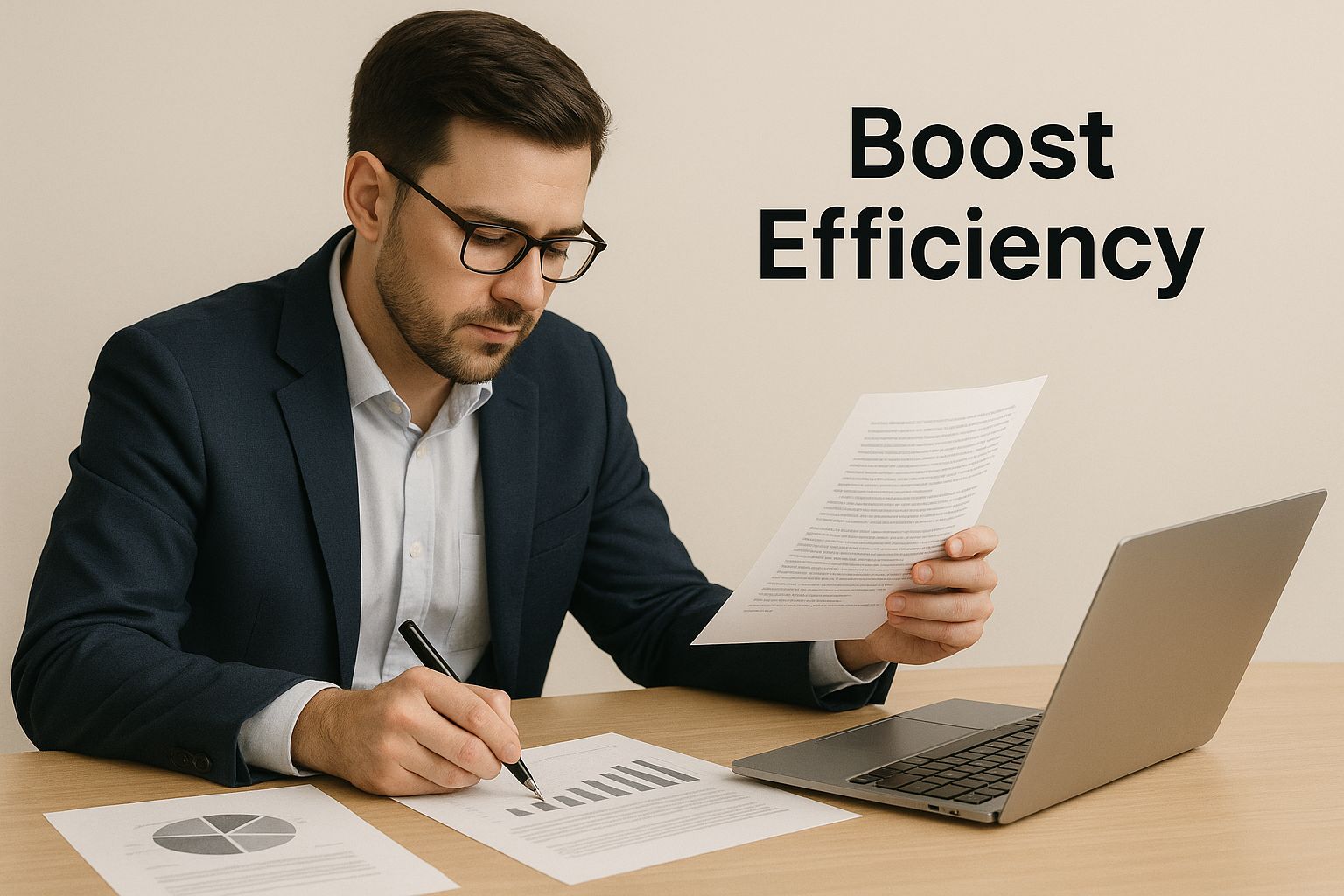
As the image shows, weaving automation into your workflow doesn't just speed things up—it transforms document review from a frustrating bottleneck into a smooth, streamlined operation.
Intelligent Document Processing (IDP)
Leading the charge is Intelligent Document Processing (IDP). This is a huge leap beyond simple scanning. IDP uses a combination of Optical Character Recognition (OCR) and AI to not only "read" the text from a PDF or image but to actually understand what it means.
For instance, when looking at a vendor invoice, IDP doesn't just see a collection of text and numbers. It knows which number is the invoice total, which date is the payment due date, and which block of text is the vendor's shipping address. This is a game-changer for messy, unstructured documents where information isn't always in a neat little box. The role of OCR in banking, for example, shows just how powerful this is for pulling accurate data from dense financial documents.
Think about it: an accounts payable team can now process hundreds of unique invoice formats from all their different vendors without a human having to manually hunt for and type out every single piece of information. The software is smart enough to adapt.
Robotic Process Automation (RPA)
Once IDP has pulled out the important data, Robotic Process Automation (RPA) often steps in to do the heavy lifting. RPA uses software "bots" that you can train to perform repetitive, rules-based tasks on a computer, just like a person would.
These bots can handle tasks like:
- Logging into your CRM or accounting software.
- Clicking through menus to find the right screen.
- Copying the data IDP extracted and pasting it into the correct fields.
- Hitting "save" and logging out.
So, after IDP grabs a new customer's details from a sign-up form, an RPA bot can take that info, open up your CRM, create a new contact record, and fill in every field—all in a matter of seconds. And the best part? It does it with zero risk of typos.
AI and Machine Learning
The real "smarts" behind data entry automation software come from Artificial Intelligence (AI) and Machine Learning (ML). These technologies are the brain of the whole operation, allowing the system to get better and more accurate over time.
Here’s how it works: if the software comes across a brand-new document layout it doesn't recognize, or if it makes a mistake and a human corrects it, the ML algorithms learn from that feedback. The system analyzes the correction and remembers it for next time. This constant learning cycle means the software gets more reliable with every single document it processes.
Seamless API Integrations
Finally, none of this would matter if the automation tool couldn't talk to your other business software. This is where API (Application Programming Interface) integrations come in. APIs are like universal translators, creating a direct line of communication between different applications.
Instead of just having an RPA bot mimic a person clicking around, an API allows for a much faster and more robust data exchange behind the scenes. An API can connect your automation software directly to your accounting platform, for instance, allowing it to instantly post a new bill for payment without ever having to open the program's user interface. This is what truly ties everything together into one seamless, end-to-end automated workflow.
The Real-World Wins of Automating Data Entry

Beyond the technical specs and features, the real story behind data entry automation software is the profound effect it has on a company's daily grind and its financial health. Bringing this kind of technology into your business isn’t just about adding another tool to the stack; it’s a strategic pivot that pays for itself and builds a stronger, more agile organization.
Think of it less as an expense and more as an engine for growth. By getting rid of the constant drag of manual data handling, businesses open up new avenues for productivity. They can scale up without having to scale up their headcount at the same rate. This simple shift is what allows a company to compete better and react faster when the market throws a curveball.
Slash Costs and Boost Your Bottom Line
One of the first things you'll notice is a serious drop in operational costs. Manual data entry is a time-sink, gobbling up thousands of employee hours that could be put to much better use on strategic work. Automating these repetitive tasks puts a direct dent in the labor costs tied to all that administrative busywork.
This isn't just a theory; the numbers back it up. The U.S. Bureau of Labor Statistics found that automating administrative jobs like data entry can save a company an average of 30% in operational costs every year. That's money saved from faster processing, fewer expensive mistakes, and a huge leap in productivity.
Achieve Near-Perfect Accuracy
Let's face it, humans make mistakes. It’s unavoidable in any manual process. No matter how focused someone is, typos and transpositions are bound to slip through after hours of staring at a screen. These tiny errors can snowball into huge problems, from skewed financial reports to a messy customer database.
Data entry automation software practically erases this risk. Using smart tech like OCR and AI, the system pulls and enters data with a precision that’s impossible for a person to sustain.
When you take human fatigue and distraction out of the equation, you get data you can actually trust. This solid foundation of clean, reliable information is crucial for everything from accurate forecasting and smart decision-making to simply staying compliant.
Amp Up Speed and Productivity Across the Board
The speed difference between a person and a bot doing data entry is almost comical. A task that might take a person several minutes—like deciphering and inputting a single complex invoice—is done in seconds by an automated system. This newfound speed creates a positive ripple effect throughout the entire business.
- Data in Real-Time: Information gets logged into your systems the moment it arrives, giving you a live, up-to-the-minute picture of your operations.
- Quicker Turnarounds: This means invoices are paid faster, customer orders are shipped sooner, and you can pull financial reports in a fraction of the time.
- Handle More Volume: Your team can suddenly manage a much larger volume of documents and transactions without getting buried or needing to work late.
To get a clearer picture of how powerful this can be, it helps to understand the key benefits of business process automation as a whole, which go far beyond just data entry.
Improve Your Team's Morale and Focus
Here’s a benefit that often gets overlooked: the impact on your people. Nobody gets excited about a day filled with mind-numbing data entry. It’s a fast track to burnout and low job satisfaction.
When you automate the grunt work, you free your employees to do what they do best—think critically, get creative, and interact with other humans. They can finally shift their energy from typing to analyzing the data, building better customer relationships, and solving real problems. This doesn't just make them happier; it allows you to get far more value from their talent, turning them from simple data processors into genuine strategic assets.
Real-World Applications Across Different Industries
The true value of data entry automation software really comes to life when you see it in action. While the technology itself is impressive, its real power is in solving tangible, everyday problems for businesses in all sorts of fields. Let's move from theory to practice and look at how different industries are using this software to get work done faster, slash errors, and let their teams focus on what truly matters.
This isn't just about making small improvements to old workflows. It's a fundamental shift in how organizations manage their most critical information. From patient charts to loan applications, automation is quickly becoming the new standard for getting things done right.
Healthcare: From Paperwork to Patient Care
Think about a busy hospital ER. A new patient comes in and gets a clipboard stacked with registration forms. Someone then has to manually type all that information into the hospital's electronic health record (EHR) system. It’s slow, and a single typo in an insurance ID or medical history could cause major billing headaches or, worse, put a patient at risk.
Now, imagine that same scenario with data entry automation in place. The patient fills out the same forms, but instead of typing, the administrative staff just scans them. The software instantly uses Optical Character Recognition (OCR) to read the patient's name, date of birth, insurance details, and medical history, filling out the EHR in seconds with near-perfect accuracy.
This one change makes a huge difference:
- Shorter Patient Wait Times: Registration happens in a fraction of the time, getting patients seen by a doctor much faster.
- Fewer Clerical Errors: The chance of a typo in critical data like medication allergies or policy numbers is practically zero.
- Better Staff Focus: The administrative team can focus on talking with patients and providing support instead of getting buried in paperwork.
Finance: Speeding Up Loan and Account Processing
In the world of finance, speed and accuracy are non-negotiable. Take a bank's loan department, which gets hundreds of applications every single day. Each one comes with a pile of supporting documents—bank statements, pay stubs, IDs—all in different formats. Manually checking and entering all this data creates a massive bottleneck, delaying decisions and leaving applicants waiting.
By bringing in data entry automation software, the bank completely changes the game. An AI-powered system can automatically pull key information from every document submitted. It finds the applicant's income on pay stubs, confirms balances on bank statements, and cross-references all the details to make sure they match up.
This means loan officers get a complete, verified digital file almost instantly. They can skip the hours of data entry and jump straight into the important work of assessing risk and making a decision, cutting approval times from days down to just hours.
For anyone in accounting or finance wanting to do this, learning how to automate data entry is the perfect first step toward building a solid plan.
Logistics: Keeping the Supply Chain Moving
The logistics industry practically runs on a river of documents—shipping manifests, bills of lading, and customs forms. A single shipping container can create a thick stack of paper, and every last detail has to be manually keyed into multiple systems to track its journey. This is not only painfully slow but also an open invitation for errors that can lead to costly delays.
A logistics company using automation can completely reinvent this process. When a new shipping manifest lands in an email inbox, the software automatically grabs the attachment, pulls out all the key data—container number, contents, origin, destination—and plugs it right into the company's tracking and inventory systems.
This creates a smooth, real-time flow of information. The result is a supply chain that's more efficient, transparent, and reliable. Goods move faster, and customers get accurate, up-to-the-minute tracking information.
How to Choose and Implement the Right Software

Choosing and implementing data entry automation software isn't something you do on a whim. If you just grab the first tool that pops up in a search, you're setting yourself up for a poor fit, wasted cash, and a seriously frustrated team. A smart, structured approach is the only way to pick a solution that solves today's problems and scales with you tomorrow.
Think of it like hiring a critical new team member. You wouldn't just hire someone off the street, right? You'd define the role, vet their skills, and have a solid plan for onboarding. The same goes for your software—this process ensures it becomes a powerful asset, not another complicated headache.
This isn't just a niche concern, either. The market reflects a massive shift toward automation. The digital process automation market, which is home to these data entry tools, was valued at USD 13.8 billion in 2024 and is expected to more than double by 2032. You can dig into the impressive growth of the digital process automation market on consegicbusinessintelligence.com.
Step 1: Assess Your Specific Needs
Before you even think about looking at software demos, you need to look inward. Get brutally honest about your team's pain points. What specific, repetitive tasks are eating up most of their day? Where are the most costly and frequent errors creeping in?
Start by mapping out your current data workflows from start to finish. Pinpoint the documents you handle most—invoices, purchase orders, new client forms, you name it. This internal audit will throw a spotlight on your biggest bottlenecks and give you the hard evidence you need to build a business case for automation. For finance teams, for instance, a close look at dedicated accounting automation tools can reveal exactly which processes are ready for an upgrade.
Step 2: Evaluate Potential Vendors
Okay, now that you know what you need, you can start window shopping. Don't let flashy marketing slogans distract you. Your focus should be razor-sharp on the features that solve the problems you just identified. The best way to do this is with a checklist of your non-negotiables to compare every vendor apples-to-apples.
Here are a few key questions to hammer vendors with:
- Feature Alignment: Does its core tech, like OCR accuracy or AI extraction, actually work well with your specific documents?
- Scalability: What happens when your document volume doubles? Can the system keep up, and what will it cost you?
- Integration Power: How well does it play with your existing tech stack? We're talking about your ERP, CRM, or accounting software.
- Support and Training: When things go wrong, what kind of support can you expect? Do they provide real, hands-on training to get your team up and running?
Step 3: Plan a Phased Implementation
Whatever you do, don't attempt a "big bang" rollout across the entire company. That's a classic recipe for chaos and failure. The smartest implementations start small and grow from there. This approach minimizes disruption and lets you prove the software's value before you go all in.
Start with a pilot project. Pick one, high-impact workflow—like automating invoice processing for a single department. This controlled environment is perfect for ironing out the kinks, measuring the initial ROI, and creating an internal success story that gets other teams excited.
Once your pilot is a proven success, you'll have a pocketful of lessons learned. You can then use that experience to build a smarter, more confident roadmap for deploying the software across the rest of the organization.
Step 4: Train Your Team and Manage Change
The best software in the world is useless if your team doesn't use it. Success hinges on their adoption, which means training and change management are non-negotiable. People are naturally hesitant about new systems, so it's your job to clearly communicate the "why" behind the shift.
Position the new data entry automation software as a tool that gets rid of the boring stuff, not a tool that replaces people. Show them how it frees them up for more interesting, strategic work. Offer hands-on training sessions, create cheat sheets, and make sure everyone knows where to go for help. When you invest in your team's comfort and confidence, you ensure the transition is smooth and the benefits stick for the long haul.
Answering Your Questions About Data Entry Automation
Jumping into any new technology brings up questions. It's only natural. Even when you see the potential, you want to be sure it's the right move for your team. Let's tackle some of the most common questions we hear about data entry automation software to give you the confidence you need.
Think of this as clearing the air on things like security, ease of use, and what the software can actually do.
Is Data Entry Automation Secure for Sensitive Information?
This is usually the first question, and it's the right one to ask. When you're dealing with financial records or personal data, security is everything. The good news is that any reputable automation platform is built from the ground up with security in mind.
They don't just add security as an afterthought; it's central to how they work. You'll typically find:
- End-to-end encryption, which scrambles your data as it travels and when it's stored.
- Strict access controls, so you decide exactly who gets to see or touch sensitive documents.
- Compliance with major regulations like GDPR and SOC 2, which means they've been audited and verified by outside experts.
Honestly, a secure automation tool is often a safer bet than manual entry. Manual work is prone to human error, misplaced papers, or sensitive files being sent over unsecure email. This software gives you a locked-down, traceable environment for your data.
How Much Technical Skill Is Needed to Use This Software?
I get it—nobody wants to bring in a tool that requires a computer science degree to operate. Fortunately, modern data entry automation software is built for the people who will actually use it every day, like your accounting and admin teams.
Gone are the days of needing a developer to automate a simple task. Today's best tools have simple, visual interfaces, often with drag-and-drop features. While your IT department might help with the initial setup to connect it to your main ERP system, your team will be in the driver's seat for daily operations. They can teach the software how to read new invoices or set up new workflows without ever touching a line of code.
Can Automation Handle Handwritten Documents or Complex Layouts?
This is where the "smart" part of the software really comes into play. It’s one thing to read a perfectly clean, structured form, but what about the messy reality of real-world documents?
Advanced systems use Optical Character Recognition (OCR), which has gotten incredibly good at reading text, even on invoices where every vendor puts the total in a different place. When it comes to handwriting, performance can vary. Newer AI, sometimes called Intelligent Character Recognition (ICR), is getting much better at reading neat handwriting. It might still stumble on truly messy scribbles, though.
What most businesses find is that the software automates the vast majority of their documents without a hitch. You're left with just a handful of tricky exceptions for a human to review, which still represents a huge drop in manual work.
Ready to stop the copy-paste grind and see what your team can really do? Bank Statement Convert PDF is designed specifically to convert financial documents with the speed and accuracy you need.